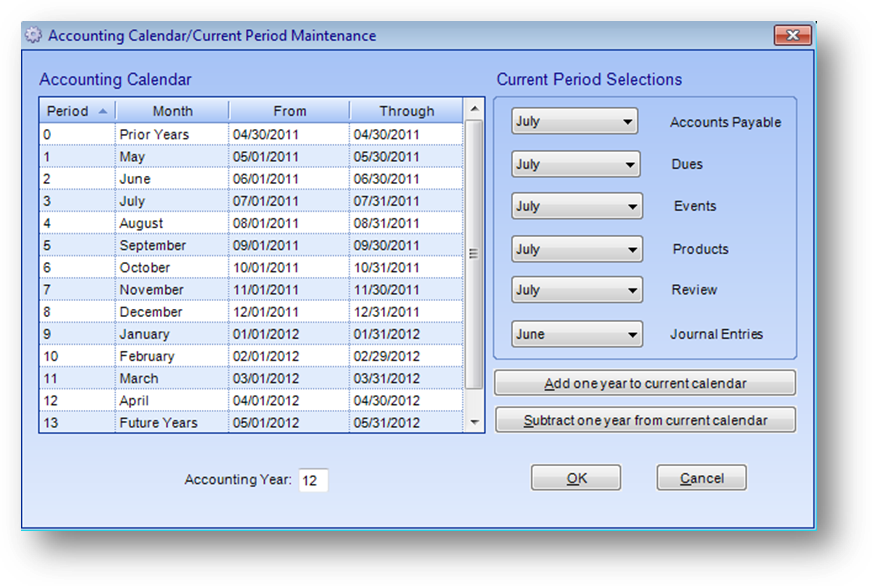
The accounting calendar can be accessed from Utilities – Routines - Accounting Setup – Update Accounting Calendar or Select Current Periods.
The accounting calendar controls what transaction dates can be entered by the users at any given time and to which period those transactions are associated.
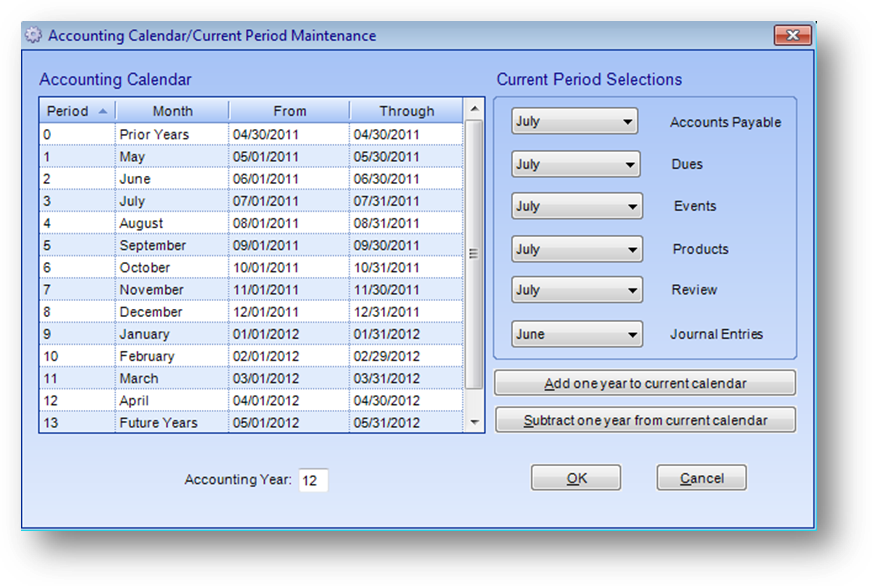
The accounting calendar has 14 periods. Period 0 is for prior years, periods 1-12 are for the 12 periods in your current fiscal year, and period 13 is for future years. In the example above the fiscal year starts on 5/1/11 and ends 4/30/12. Note: Your system may have different text in Month for period 0 and 13.
The From and Through dates show the valid transaction dates for each period. Period 0 can have any From date but should have a Through date of the final day of the prior fiscal year. Periods 1-12 should have From and Through dates for each month of the fiscal year. Period 13 should have a From date of the first day of the next fiscal year. The Through date can be any date after the From date. In the example above period 1 is May and the valid dates for period 1 are 5/1/11 through 5/30/11.
You also need to associate an Accounting Year with the dates you have entered.
The Current Period Selections group is where you set the valid period for each of the listed modules. In the example above each module, except for Journal Entries, is set to July. Looking at the accounting calendar, on the left of the window, July is assigned to period 3. The valid transaction dates assigned to period 3 are 7/1/11 through 7/31/11. This means that transactions entered in each module set to July must fall between 7/1/11 and 7/31/11.
The modules do not all have to be set to the same period. If the Dues module was set to June, period 2, then any dues transactions entered would have to have a transaction date of 6/1/11 through 6/30/11. While transactions in other modules set to July would only accept transaction dates of 7/1/11 through 7/31/11.
Set Journal Entries to the oldest open period. In the example above period 1, May, has been closed but period 2, June, is still open so Journal Entries is set to June. Once period 2 has been closed Journal Entries should be moved forward to July. There is no time limit on when this has to be done.
When you get to the end of a period you want to make sure that there is good communication between the staff on when all of the transactions for that period have been entered for a particular module. If there is a back log of transactions to enter, even though by the calendar the actual date is 7/1/11, you may not want to move the Current Periods forward to July yet.
Any back log of work that was received in June should get entered into the system with a June transaction date so leave the Current Period for the associated module (Dues, Events……) in June. Any staff that enters transactions into that module needs to be aware that you are still working in June and not to enter any July transactions yet. Once all of the June transactions for a particular module are entered change the Current Period for that module to July. Be sure to notify staff that they can now enter July transactions in that module.
Note: When a module is set to a period that has a through date that has passed the system will default the transaction date to the last day of the month that the module is currently set to. For example if the date is 7/1/11 and Events is still set to June then any event registrations entered will default to a transaction date of 6/30/11.
Note: Transactions entered into the system via a website are not controlled by the accounting calendar. So using the example above, web event registrations entered on 7/1/11 will have a transaction date of 7/1/11 but in house event registrations will have a transaction date of 6/30/11.