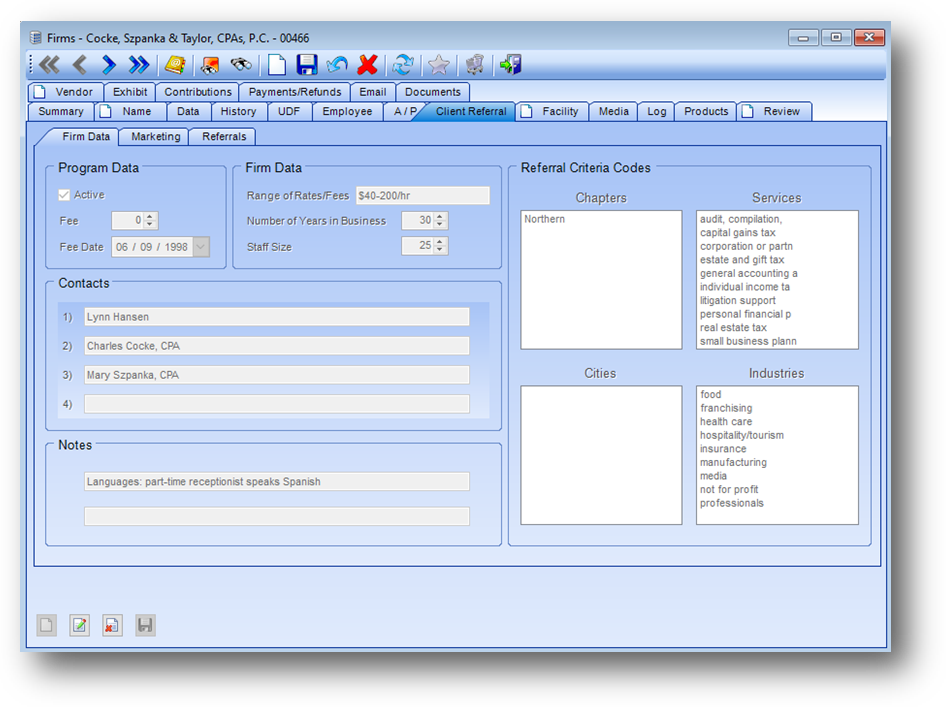
Purpose: The Client Referral tab is relevant only for firms who are enrolled in your client referral service. Many associations handle this service via their website but you can also track the data in the system.
Launch Point: This tab can be launched from:
•Firms → File Maintenance →
Example:
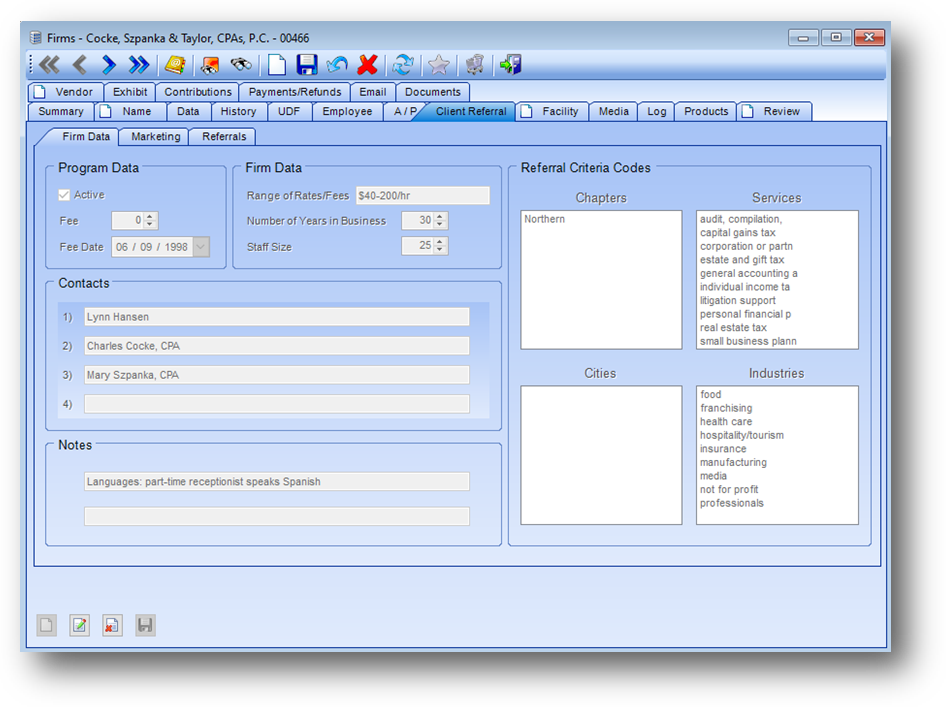
The Client Referral tab has three sub-tabs. The fields on the Firm Data and Marketing tabs are controlled by the in-place buttons in the lower left of the window.
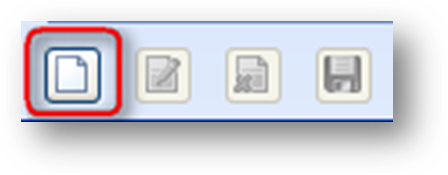
If there is no existing data on the tab you will need to use the in-place Add button to activate the record. This will enable the fields on the tab. Enter the needed information and click the in-place Save button.

Once there is data on the tab, to edit click the in-place Edit button. This will enable the fields on this tab. Make changes as needed and click the in-place Save button.
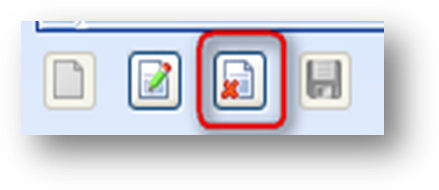
To delete a firm as a client referral firm click the in-place Delete button. When the in-place Delete button is clicked, the user will be asked to confirm deletion in the following pop-up window:
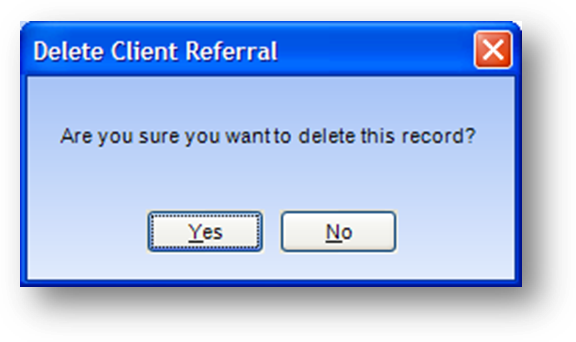
Firm Data
Program Data
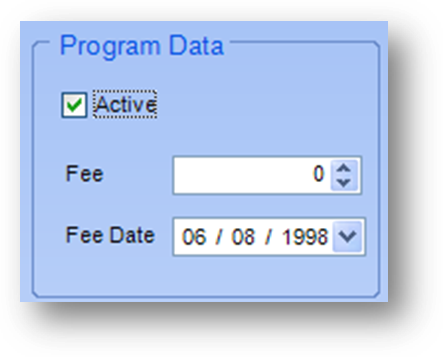
Active: Denotes if this firm is active in the client referral program this year.
Fee: The fee paid by the firm to be in the client referral program.
Fee Date: The date the program fee was received.
Firm Data
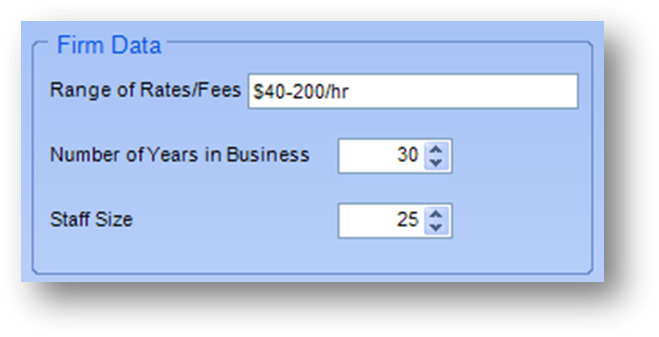
Range of Rates / Fees: The fee range that this firm charges its clients.
Number of Years in Business: The number of years this firm has been in business.
Staff Size: The number of staff this firm has.
Contacts
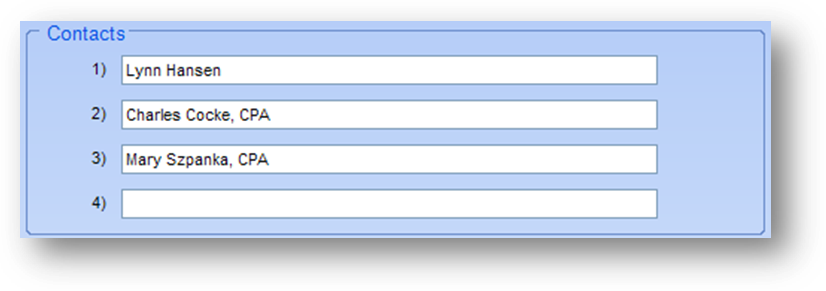
Contacts 1-4: Contact name(s) of whom to contact at the firm in regards to the referral program.
Notes
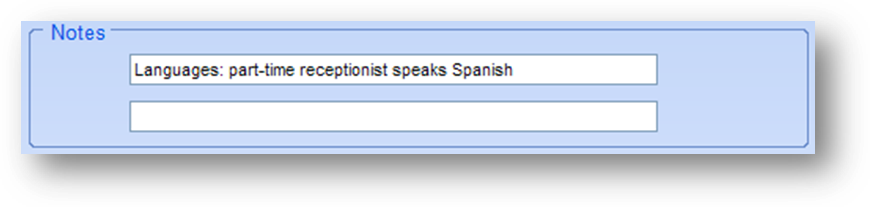
Notes: Two lines are provided for any additional notes.
Referral Criteria Codes
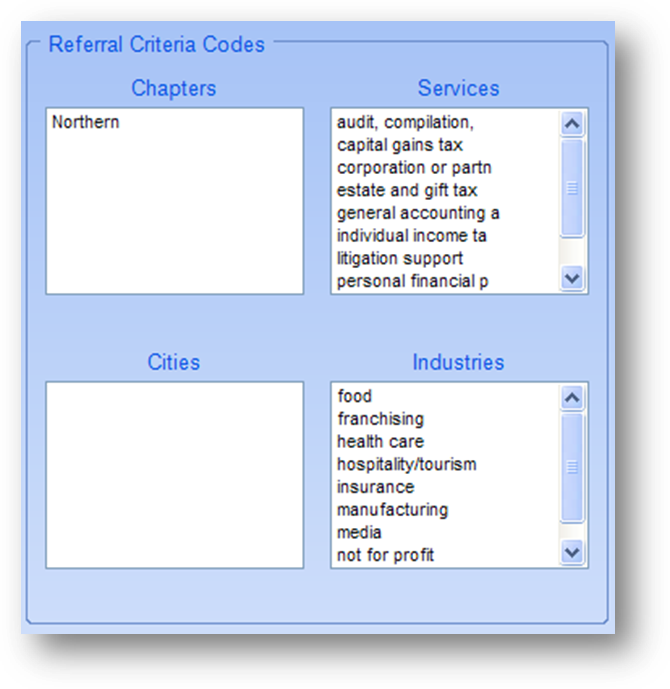
Chapter: A list of chapters in which the firm will take clients. The list in this field is user-defined.
Services: A list of services that the firm provides for its clients. The list in this field is user-defined.
Cities: A list of cities in which the firm will take clients. The list in this field is user-defined.
Industries: A list of industries that the firm works with. The list in this field is user-defined.
Marketing
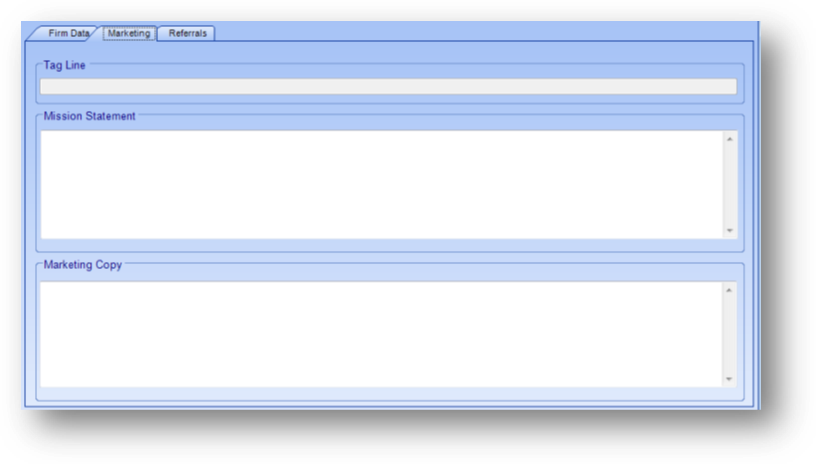
The Marketing tab displays information for marketing this firm.
Tag Line: A tag line that could be displayed for the firm on your client referral webpage.
Mission Statement: A mission statement provided by the firm.
Marketing Copy: Any additional information about the firm.
Referrals
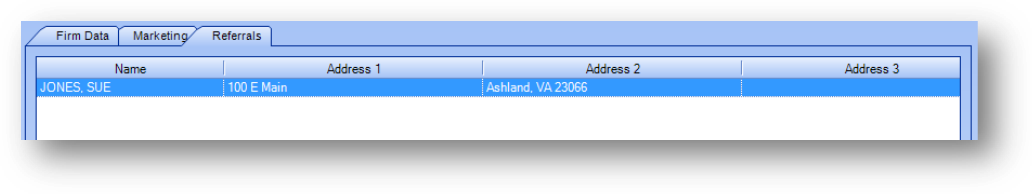
The Referrals tab displays information for referrals made to this firm.