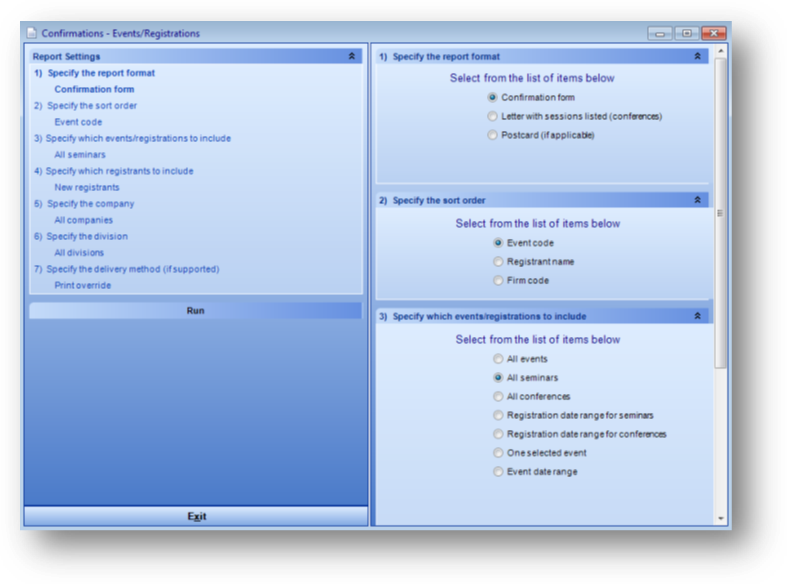
Purpose: This report provides a confirmation to the registrant that you have received their registration. Each association has a custom layout to meet their own specific requirements. The report can be formatted to include information such as: event title, facility where the event is scheduled to take place, event date, begin and end times, credit hours available for the event, and the date the registration was received.
Launch Point: This report can be launched from the following location(s):
•Events → Reports → Registrations →
•Names → File Maintenance → Event Tab → Context Menu on Registrations Grid →
Note: The relevant registration needs to highlighted in the grid before you right-click to bring up the context menu. When run from the context menu step 3 will be set to One or More Selected Events with the event in the highlighted record selected and step 4 will be set to One Selected Registrant with the active record selected.
•Names → File Maintenance → Event Tab → Send Confirmation Button →
Note: The relevant registration needs to highlighted in the grid before you select from the menu on the button. When run from the button step 3 will be set to One or More Selected Events with the event in the highlighted record selected and step 4 will be set to One Selected Registrant with the active record selected.
Example: When the report is launched the report wizard will open
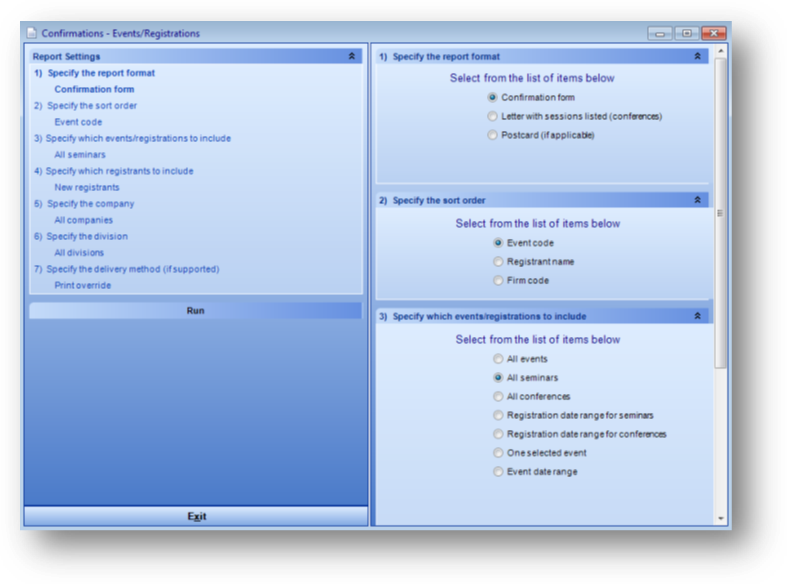
Includes options for layout, sort order, events to include (all events, all seminars, all conferences, registration date range for seminars, registration date range for conferences, one selected event, or event date range), type of registrants (new registrants, all registrants, one selected registrant, all registrants for events within 10 days, or one selected firm’s registrants), company, division, and delivery method (print override, email override, or society preference with personal override).