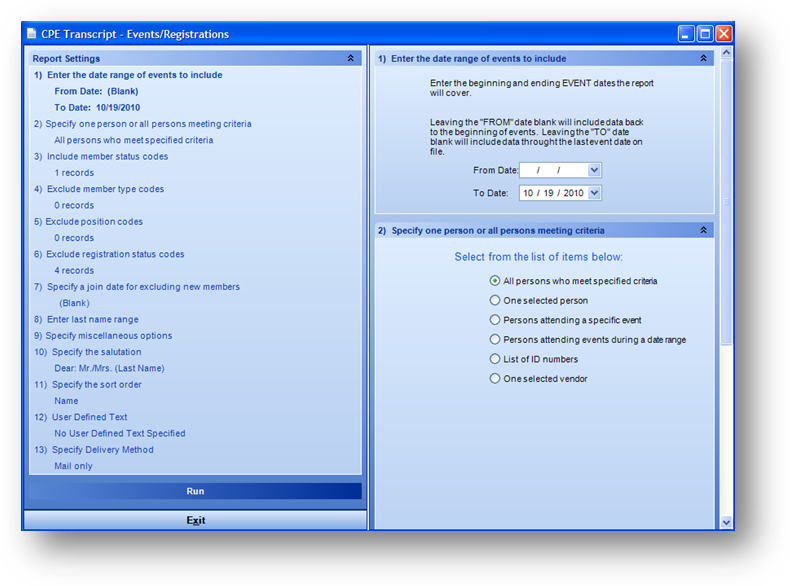
Purpose: This report is usually run annually and gives the recipient a record of all events and credits earned from the association during the specified date range. The report layout is customized for each association.
Launch Point: This report can be launched from the following location(s):
•Events → Reports → Registrations →
•Names → File Maintenance → Reports Drop-Down Menu →
Note: When run from the reports drop-down menu step 2 will be set to One Selected Person and the active record will be selected. So you need to have the Names file maintenance record to work with open prior to launching the report.
Example: When the report is launched the report wizard will open
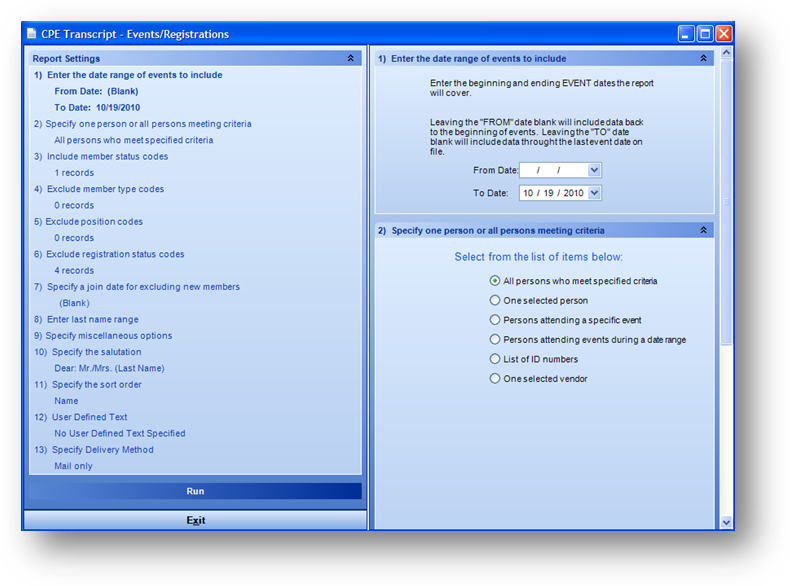
Includes options for event date range, person(s) to include (all persons who meet specified criteria, one selected person, persons attending a specific event, persons attending events during a date range, list of ID numbers, or one selected vendor), member status, member type, position codes, registration status, join date, range of last names, misc options (include events with no credits offered, include persons attending no events, and include external CE), salutation, sort order, user defined text, and delivery method (email if available, otherwise mail or mail only).