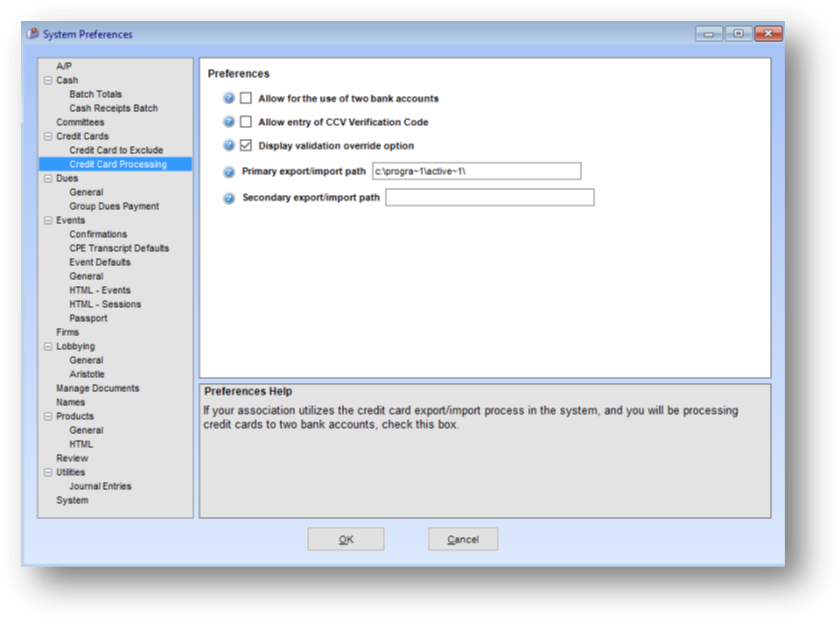
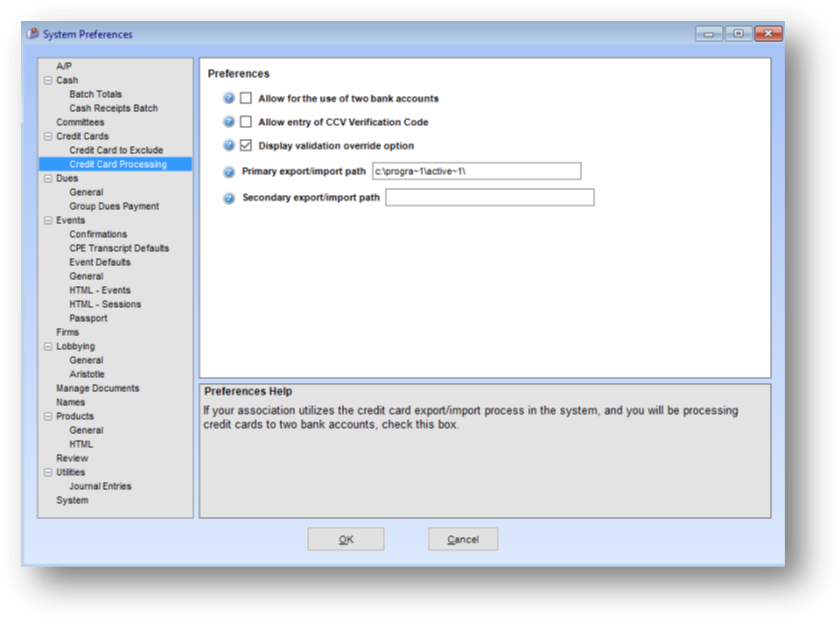
Allow for the use of two bank accounts: If your association utilizes the credit card export/import process in the system, and you will be processing credit cards to two bank accounts, check this box.
Allow entry of CCV verification code: When checked the credit card payment window will display a CCV Code field.
Display validation override option: When checked the credit card payment window will display an Override Card Number Verification check box. This override box allows the user to bypass the card number verification for the payment being entered.
Primary export/import path: If your association will be using the export/import credit card data processes in conjunction with some type of credit card processing software enter the path that these files will work from. Note: the entry must end with ‘ \ ‘. Normally this is done by CDS when setting up the needed customization for use of the export/import routines.
Secondary export/import path: If your association uses the export/import credit card data processes in conjunction with some type of credit card processing software and you checked the box above to Allow for the use of two bank accounts, enter the path for the second bank account. Note: the entry must end with ‘ \ ‘. Normally this is done by CDS when setting up the needed customization for use of the export/import routines.