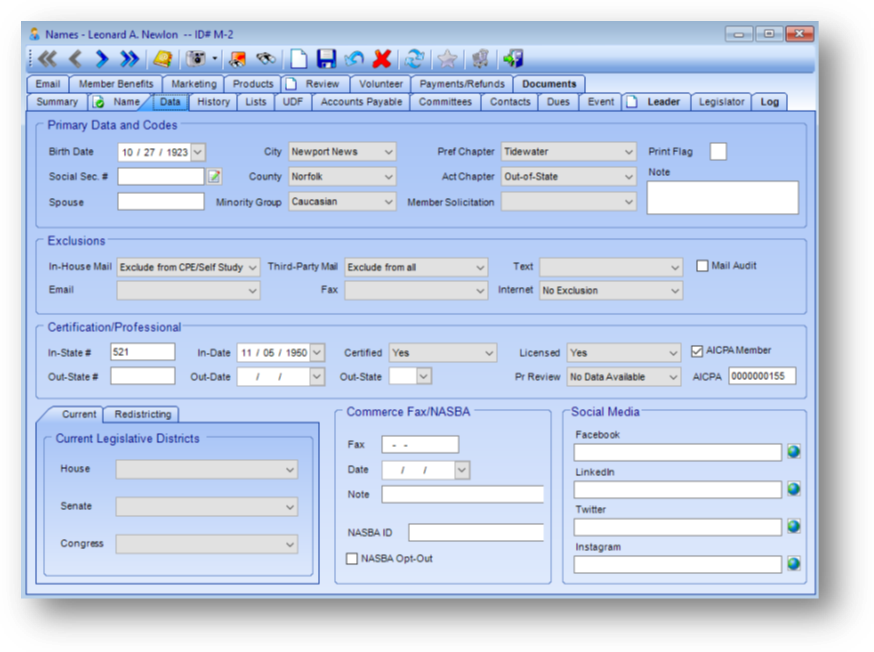
Purpose: The Data tab contains primary demographic information about an individual and is divided into six sections described below.
Launch Point: This tab can be launched from:
•Names → File Maintenance →
Example:
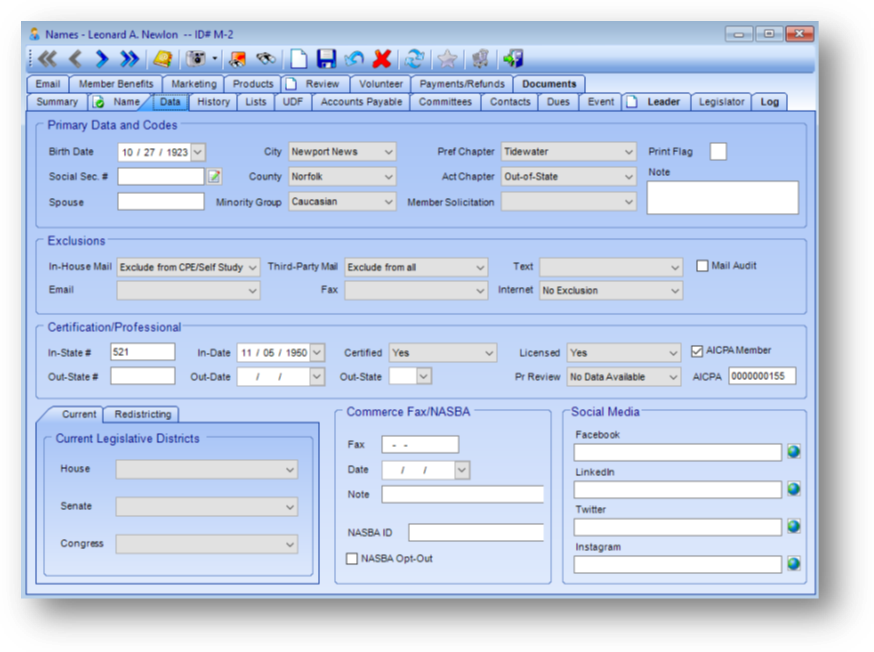
Primary Data and Codes
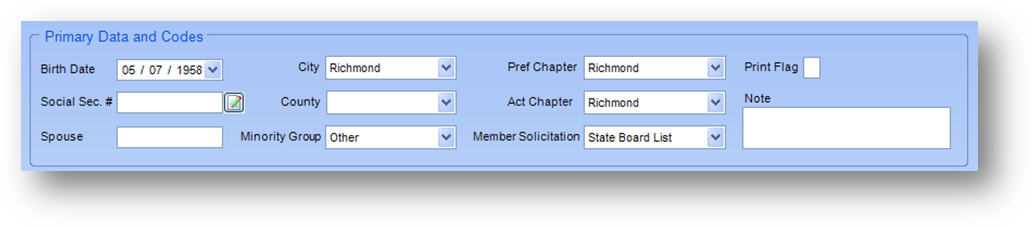
Birth Date: Date of birth. Note: If only the year is known, enter 01/01 plus the year.
Social Sec. #: Dashes are automatically pre-formatted. Note: A system parameter determines whether the information is stored in an encrypted format for security. If the parameter is set to encrypt, the edit button must be used to add/edit the social security number since the field is disabled. The edit button will decrypt the number and show it in an edit window. Contact Custom Data Systems to have the setting applied. The edit button is controlled by a separate Edit SSN security right, in Users and System Security, from other fields in the Names table.
Spouse: Name (first or first/last) of person’s spouse, significant other, or partner.
City: A user-defined designation of the city assigned to this person. This can be the same as the home mailing city, a smaller portion of the mailing city (such as NE, SE, SW, and NW sectors), or a larger metropolis of which the mailing city is a suburb. This is primarily used to group people by location, for target marketing. The list in this field is user-defined.
County: The county assigned to this person. The list in this field is user-defined.
Minority Group: Ethnic group to which the person belongs. The list in this field is user-defined.
Pref Chapter: The preferred chapter is the chapter (or area, for associations that do not have chapters) where the person prefers to attend meetings and classes, which may differ from the chapter in which he/she is geographically located. An example when this might be used would be if a person lives in one chapter, but works in another. The list in this field is user-defined.
Act Chapter: The actual chapter is the chapter (or area, for associations that do not have chapters) in which the person is geographically located. The list in this field is the same as seen in Pref Chapter.
Note: Contact CDS if you wish to have the system automatically assign a value in either of the chapter fields. You must first populate the zip code file maintenance table with your zip codes and associated chapters. There are also system parameters that will determine if the zip code from the home or office address is to be used. By default, the actual chapter is replaced with the chapter associated with the zip code. Custom programming can be added for how to handle the chapter assignment for a zip code not found in the zip code table and if you want the preferred chapter automatically assigned.
Membership Solicitation: Specific solicitation/campaign/reason that enticed the person to join. The list in this field is user-defined.
Print Flag: This is a useful tool for grouping otherwise-unrelated individuals for inclusion on a report, in an export, or as part of a mailing label set. For example: If 10 names were flagged with print flag “A”, the mailing label selection criteria could then be set to select only those individuals who had a print flag of “A”. Each staff person can be assigned a particular letter or set of letters for his/her personal use, which enables multiple staff to use the feature simultaneously as long as they are not trying to flag the same record. This feature is intended only for quick-and-dirty print jobs. Each print flag should be cleared as soon as the job is completed. A Remove Print Flags feature is available in Names-Routines-Special Routines to facilitate this. If a group of individuals needs to remain associated for more than a one-time report, export, or mailing, the mailing lists field on the Lists tab should be used instead of the print flag.
Note: Any miscellaneous note regarding the person.
Exclusions
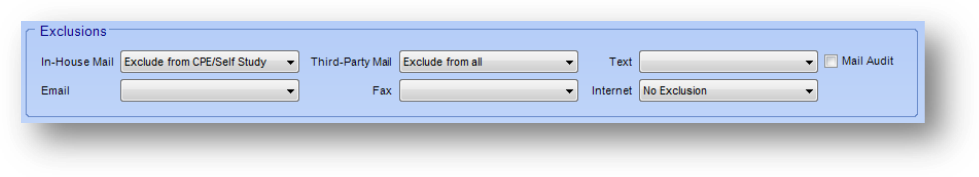
The first five exclusion fields shown above (and detailed below) use the following exclusion options.
Exclude from all mailing – person does not want any mail
Exclude from CPE/Self Study mailing – person does not want CPE related mail but does want other mailings
Exclude from non-CPE mailing – person does want CPE related mail but not any other mailings
In-House Mail: Allowed values are listed above. Used to eliminate a person from in-house mailings (i.e.. mailings generated by the association, for the association, even if actually printed by an outside mailing service).
Email: Allowed values are listed above. Used to exclude person from broadcast e-mails.
Third-Party Mail: Allowed values are listed above. Used to eliminate a person from any mailings done on behalf of a third-party vendor or any mailing lists sold to a third-party vendor.
Fax: Allowed values are listed above. Used to exclude person from broadcast faxes.
Text: Allowed values are listed above. Used to exclude person from broadcast texts sent by the association.
Internet: Allowed values are “No Exclusion”, “Exclude Completely”, and “Exclude Email”. Used to exclude person from an online directory and/or display of their email address on your website.
Mail Audit: Used to include staff persons in mailings, primarily for internal audit purposes.
Certification/Professional
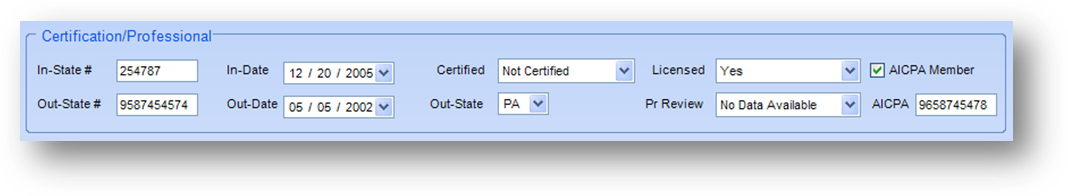
In-State #: CPA certificate number for your state.
In-Date: Date on which in-state certificate was issued.
Certified: Certification status. Allowed values are “In-State Only”, “Out-of-State Only”, “In and Out-of-State”, “Yes” (meaning certified, but where is unknown), “Not certified”, and “Data Unknown”. The system could theoretically extract this information from other fields in this section, but more detailed data is not always available.
Licensed: Status of “License to Practice”. Allowed values are “Yes”, “No”, “Active”, “Revoked”, and “Data Unknown”. This field is generally meaningful only in states that have multi-tiered certification.
Out-State #: CPA certificate number in a secondary state.
Out-Date: Date on which certificate was issued in the secondary state. This is most commonly specified when the individual was originally certified in another state. If total time certified is used to determine the person’s dues class the system can compare in-state and out-state certification dates to calculate total time certified.
Out-State: Secondary state in which person is certified.
Pr Review: Person’s status in relation to the Peer Review Program. Primarily used for moonlighters, but can also be used to track firm status via a partner or principal. Useful for tracking individuals who do not currently qualify for review, but need to be monitored. The list in this field is user-defined.
AICPA Member: Check this field if the person is an active member of the AICPA.
AICPA: AICPA membership number.
Legislative Districts
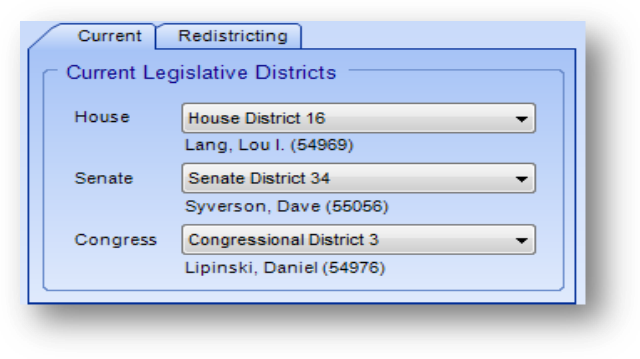
House: The state house district in which the person resides. The legislator’s name and id for the assigned district is shown below the field. The list in this field is user-defined.
Senate: The state senate district in which the person resides. The legislator’s name and id for the assigned district is shown below the field. The list in this field is user-defined.
Congress: The federal congressional district in which the person resides. The legislator’s name and id for the assigned district is shown below the field. The list in this field is user-defined.
Note: An optional annual subscription can be purchased to automatically populate these fields based on each person’s home 10-digit zip. This software is sophisticated enough to determine the correct district 99.99% of the time regardless of how complex a state’s district mapping might be. If you subscribe to the program that automatically populates these fields, any changes you make to the district assignments will not be saved, if the district is set to something other than the district that should be assigned for the person’s home 10-digit zip.
Commerce Fax/NASBA
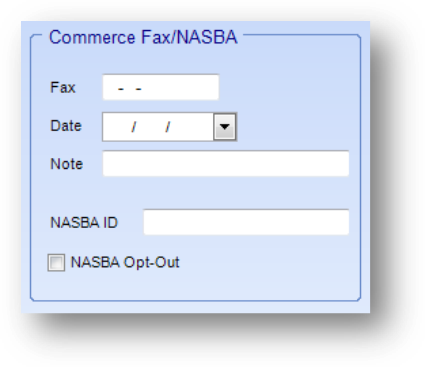
Fax: Fax number that the individual has given you consent to send commerce related faxes to.
Date: The date that you received consent to fax to the specified commerce fax number.
Note: Miscellaneous note related to the commerce fax number.
NASBA ID: Individuals NASBA ID number.
NASBA Opt-Out: Check if the person wants to opt-out of NASBA CPE reporting.
Social Media

Facebook: Address for this persons facebook account. The domain portion of the address, http://www.facebook.com/, is not required.
Linkedin: Address for this persons linkedin account. The domain portion of the address, http://www.linkedin.com/, is not required.
Twitter: Address for this persons twitter account. The domain portion of the address, http://www.twiiter.com/, is not required.
Instagrim: Address for this persons instagram account. The domain portion of the address, http://www.instagram.com/, is not required.