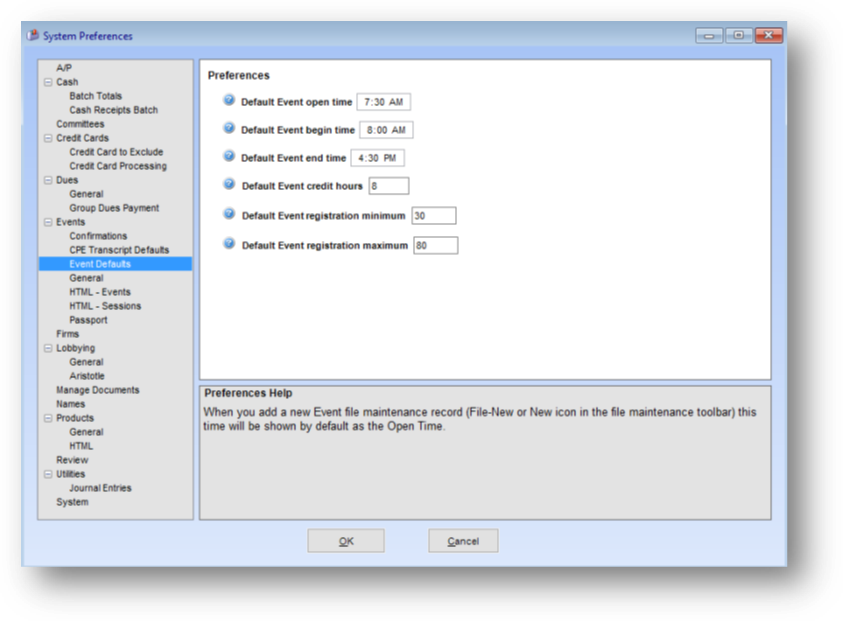
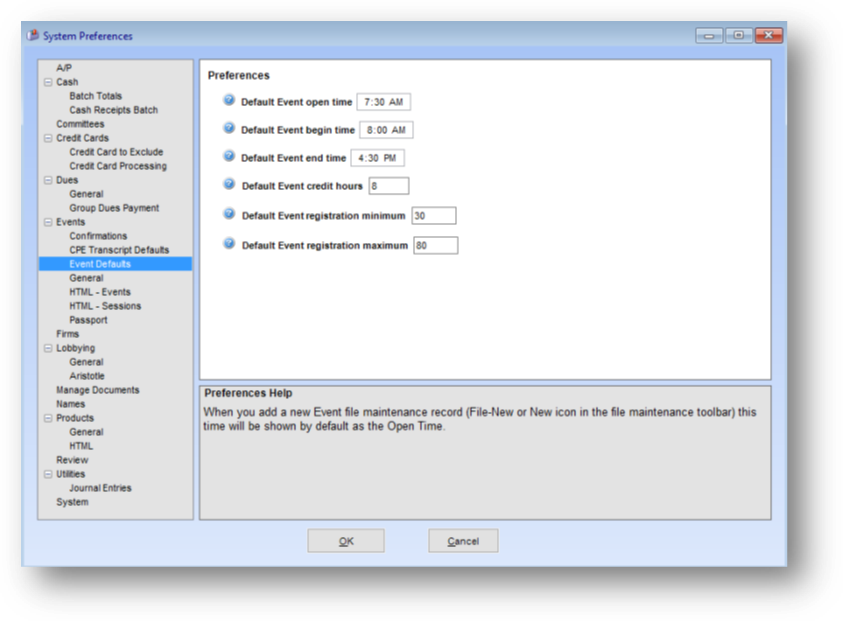
Default Event open time: When you add a new Events file maintenance record (File-New or New icon in the file maintenance toolbar) this time will be shown by default as the Open Time.
Default Event begin time: When you add a new Events file maintenance record (File-New or New icon in the file maintenance toolbar) this time will be shown by default as the Begin Time.
Default Event end time: When you add a new Events file maintenance record (File-New or New icon in the file maintenance toolbar) this time will be shown by default as the End Time.
Default Event credit hours: When you add a new Events file maintenance record (File-New or New icon in the file maintenance toolbar) this number of credit hours will be shown by default as the Credit Hours.
Default Event registration minimum: When you add a new Events file maintenance record (File-New or New icon in the file maintenance toolbar) this number will be shown by default as the Minimum.
Default Event registration maximum: When you add a new Events file maintenance record (File-New or New icon in the file maintenance toolbar) this number will be shown by default as the Maximum.