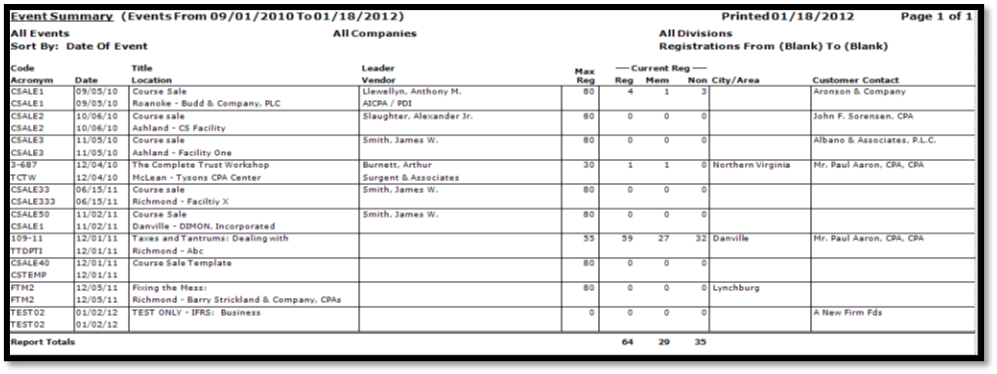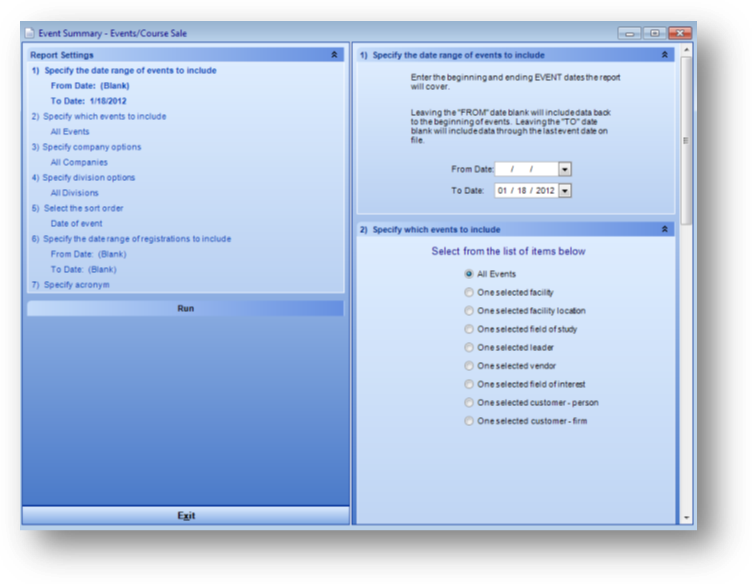
Purpose: This report can be used to track current registration counts for the specified event date range. It includes the event code, date, name, location, maximum registration, and current registration counts.
Launch Point: This report can be launched from the following location(s):
•Events → Reports → Course Sale →
Example: When the report is launched the report wizard will open
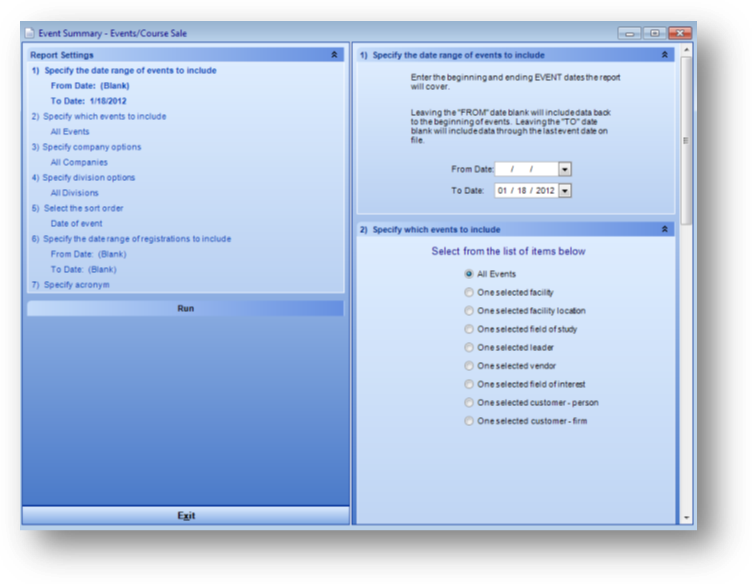
Includes options for event date range, events to include, company, division, sort order, registration date range, and specified acronym.