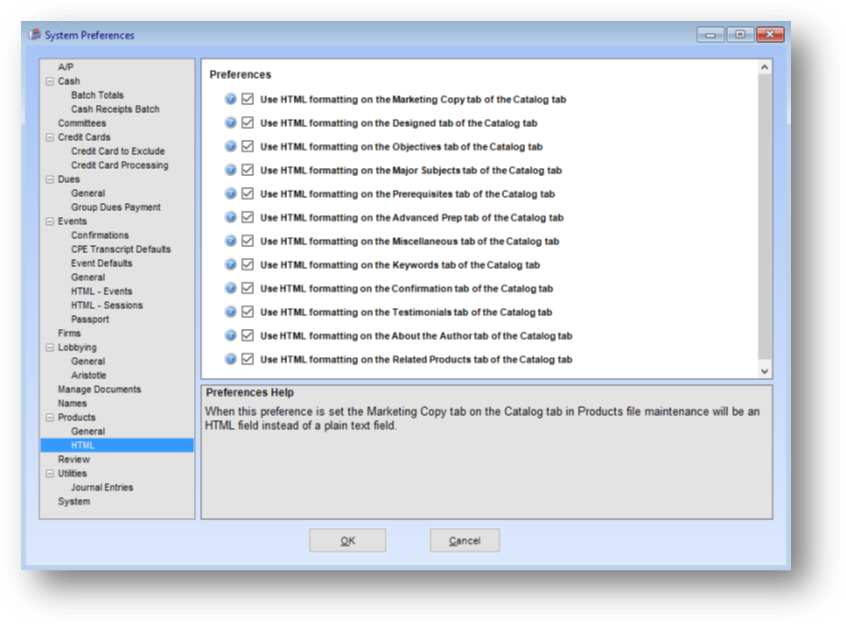
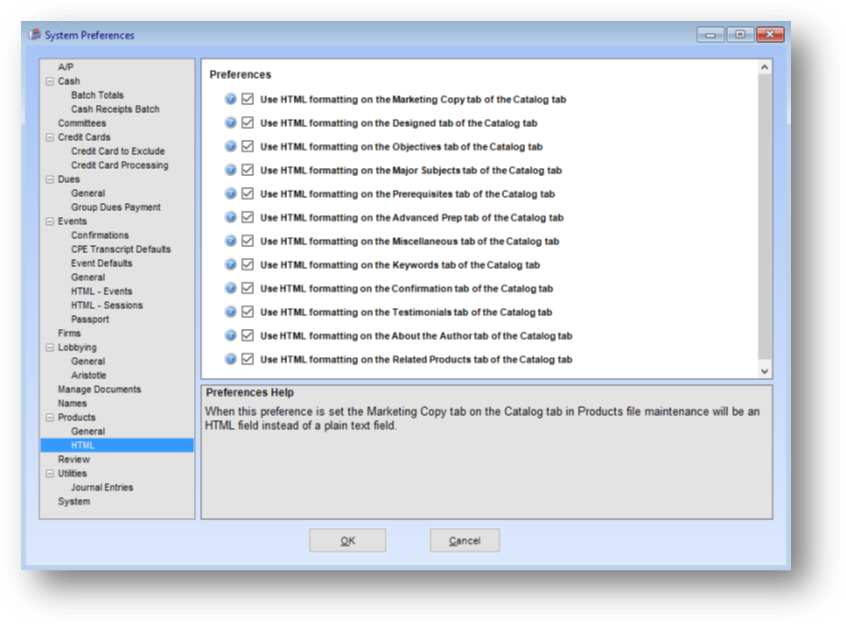
Use HTML formatting on the Marketing Copy tab of the Catalog tab: When this preference is set the Marketing Copy tab on the Catalog tab in Products file maintenance will be an HTML field instead of a plain text field.
Use HTML formatting on the Designed tab of the Catalog tab: When this preference is set the Designed tab on the Catalog tab in Products file maintenance will be an HTML field instead of a plain text field.
Use HTML formatting on the Objectives tab of the Catalog tab: When this preference is set the Objectives tab on the Catalog tab in Products file maintenance will be an HTML field instead of a plain text field.
Use HTML formatting on the Major Subjects tab of the Catalog tab: When this preference is set the Major Subjects tab on the Catalog tab in Products file maintenance will be an HTML field instead of a plain text field.
Use HTML formatting on the Prerequisites tab of the Catalog tab: When this preference is set the Prerequisites tab on the Catalog tab in Products file maintenance will be an HTML field instead of a plain text field.
Use HTML formatting on the Advanced Prep tab of the Catalog tab: When this preference is set the Advanced Prep tab on the Catalog tab in Products file maintenance will be an HTML field instead of a plain text field.
Use HTML formatting on the Miscellaneous tab of the Catalog tab: When this preference is set the Miscellaneous tab on the Catalog tab in Products file maintenance will be an HTML field instead of a plain text field.
Use HTML formatting on the Keywords tab of the Catalog tab: When this preference is set the Key Words tab on the Catalog tab in Products file maintenance will be an HTML field instead of a plain text field.
Use HTML formatting on the Keywords tab of the Confirmation tab: When this preference is set the Confirmation tab on the Catalog tab in Products file maintenance will be an HTML field instead of a plain text field.
Use HTML formatting on the Testimonials tab of the Catalog tab: When this preference is set the Testimonials tab on the Catalog tab in Products file maintenance will be an HTML field instead of a plain text field.
Use HTML formatting on the About the Author tab of the Catalog tab: When this preference is set the About the Author tab on the Catalog tab in Products file maintenance will be an HTML field instead of a plain text field.
Use HTML formatting on the Related Products tab of the Catalog tab: When this preference is set the Related Products tab on the Catalog tab in Products file maintenance will be an HTML field instead of a plain text field.