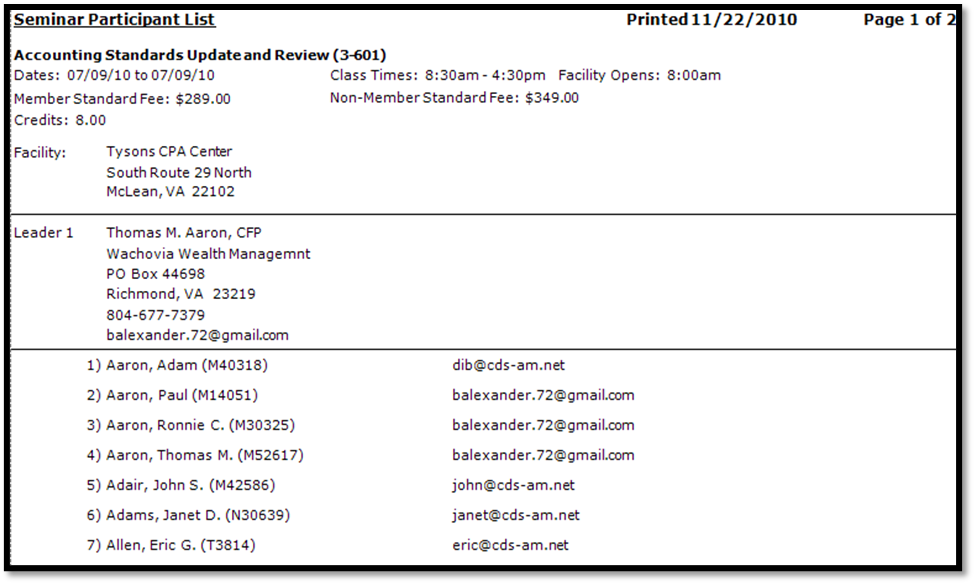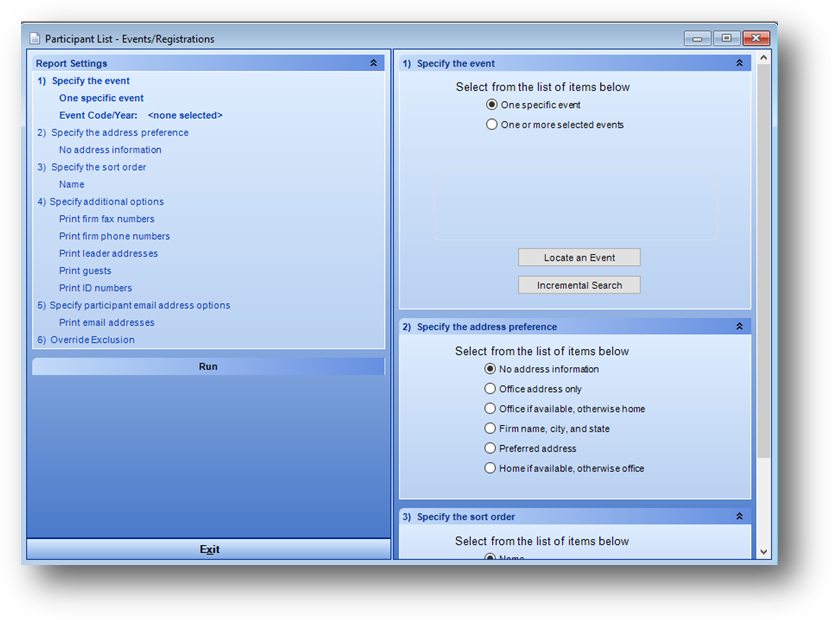
Purpose: This report has sections for event information, leaders, and registrants for the specified event.
Launch Point: This report can be launched from the following location(s):
•Events → Reports → Registrations →
Example: When the report is launched the report wizard will open
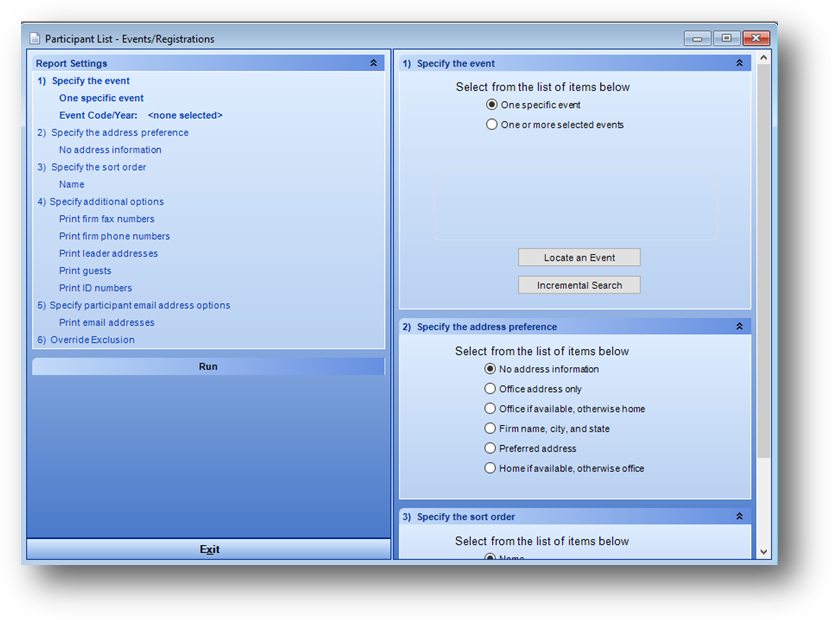
Includes options to specify event, address preference (no address, office only, office if available otherwise home, firm name, city and state, preferred address, or home if available, otherwise office), sort order, include/exclude options (print leader addresses, print special needs, print home phone numbers, print mobile phone numbers, print guests, print ID numbers, and print credits), and participant email option.
No address information format