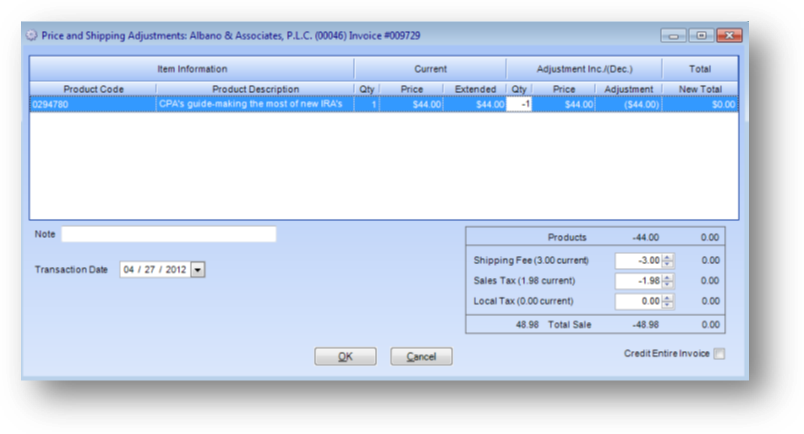
Purpose: To edit the price, quantity, shipping, or tax on an existing product sale.
Launch Point: This routine can be launched from the following location(s):
•Names or Firms → File Maintenance → Products Tab → Context Menu on Product Details Grid →
Note: The product sale to work with needs to be highlighted in the grid when you right-click to bring up the context menu.
•Events → File Maintenance → Course Sale Tab → Context Menu on Grid →
Note: The product sale to work with needs to be highlighted in the grid when you right-click to bring up the context menu.
Example: When the routine is launched a window will open
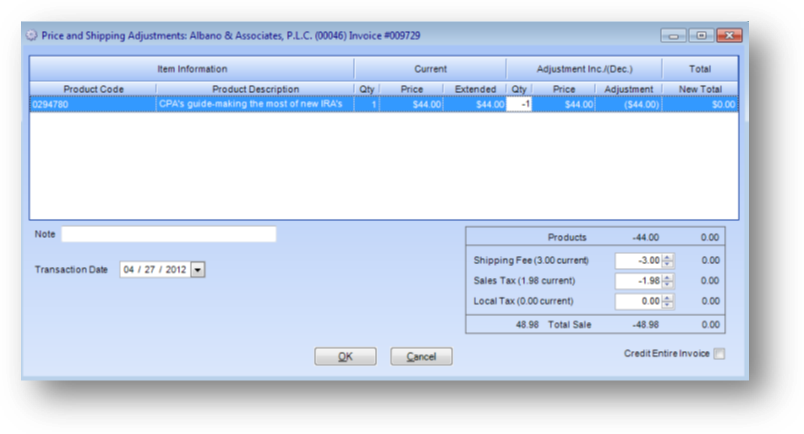
In the row, for the relevant product, click in the Qty or Price fields listed under Adjustment Inc./(Dec.) to enter the adjusted amounts. To make an adjustment to the shipping fee or tax, enter the adjustment amount in the related box in the lower right of the window. Click OK to post the adjustment.
Note: To adjust the entire invoice, check the Credit Entire Invoice checkbox in the lower right of the window.