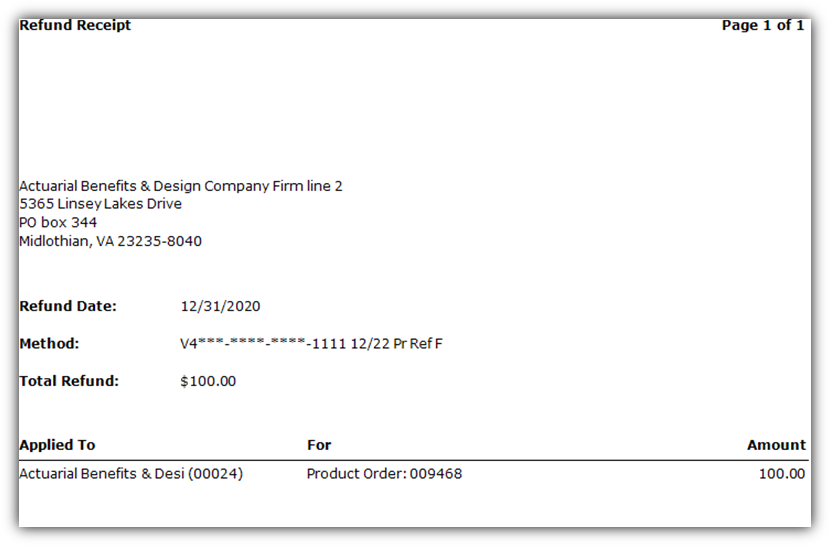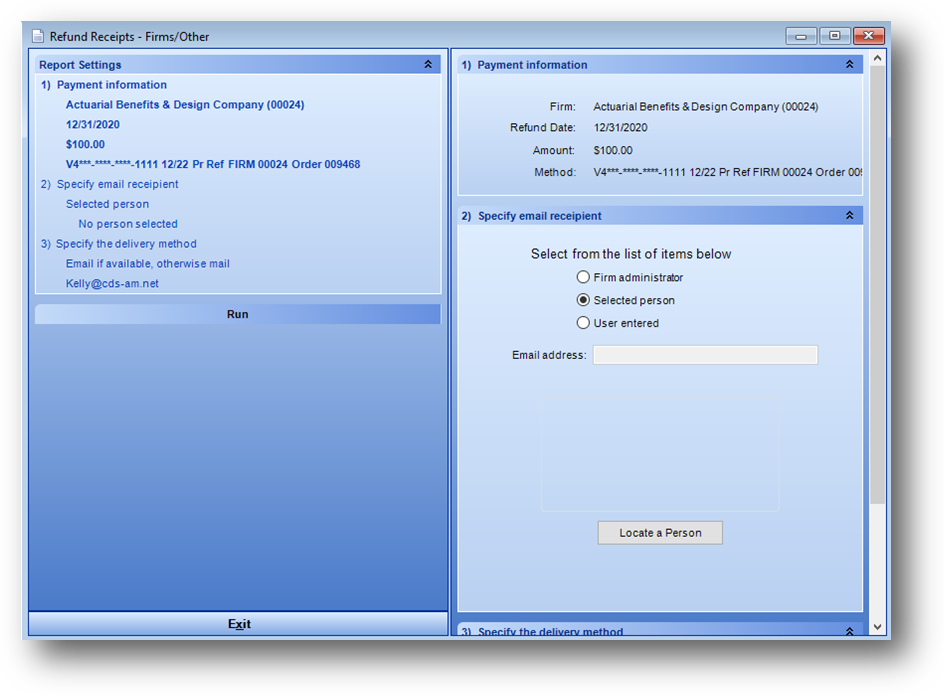
Purpose: This report shows refund information including details on the disbursement(s) for a payment made by a firm. The report layouts can be customized for each association.
Launch Point: This report can be launched from the following location(s):
•Firms → File Maintenance → Payments/Refunds tab → Right-click relevant refund row in the Payments/Refunds grid to call up Context Menu →
Note: Report can only be run for refunds.
Note: When run from the file maintenance tab the report will run for the refund row it was launched from.
•Firms → File Maintenance → Routines Drop-Down Menu → Refund a Specific Payment →
Note: The report wizard will launch automatically for the refund processed, if your system is set for real-time credit card processing, after the refund has been posted.
Example: When the report is launched the report wizard will open
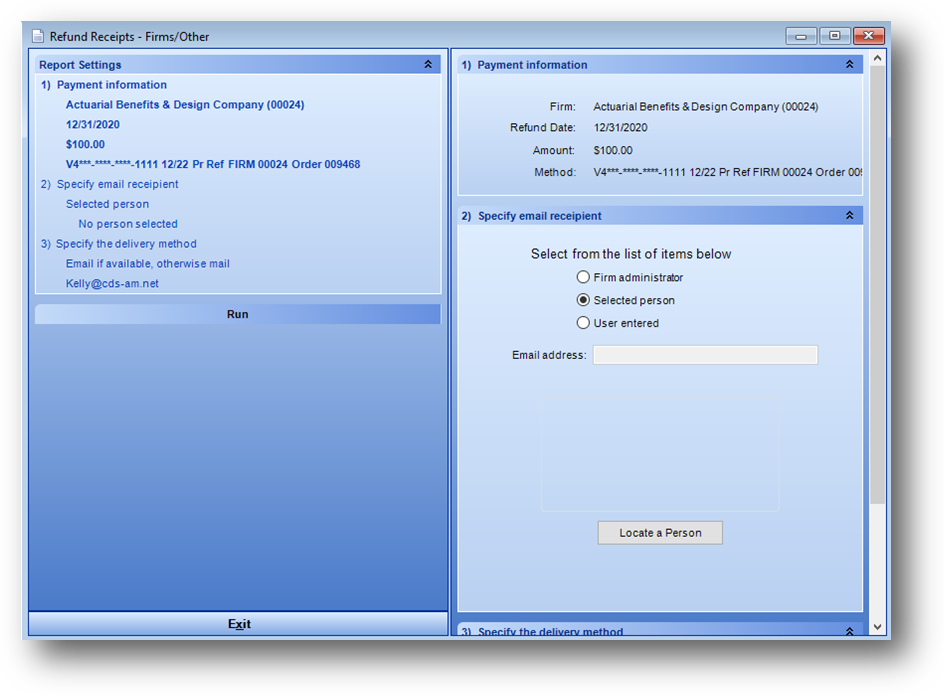
Includes options for email recipient (firm administrator, selected person or user entered) and delivery method (mail only or email if available).