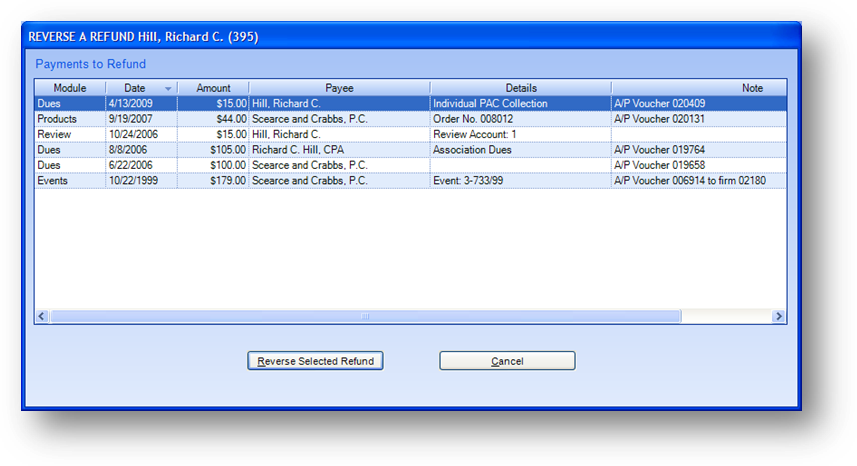
Purpose: To void (reverse) an unpaid refund voucher.
Launch Point: This routine can be launched from the following location(s):
•Names or Firms → File Maintenance → Routines Drop-Down Menu →
Example: When the routine is launched a window will open
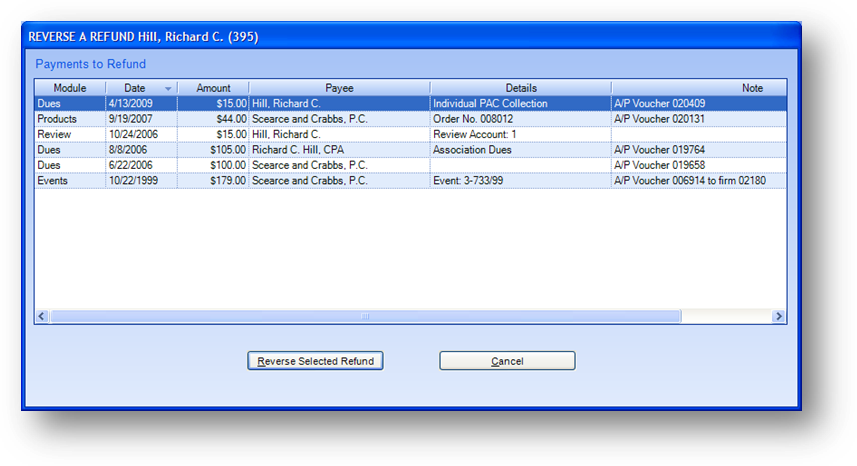
The window will show a list of unpaid refund vouchers that are eligible to be reversed. Highlight the refund voucher to reverse and click the Reverse Selected Refund button.
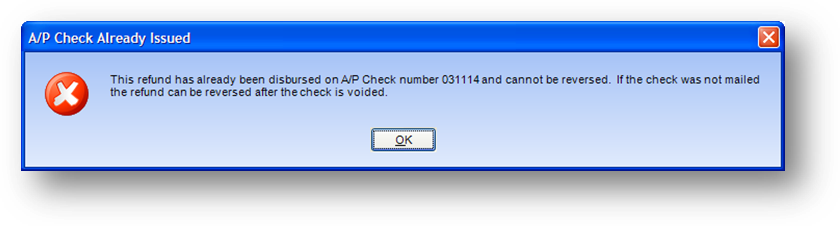
If the selected voucher has already been paid, you will see this message. If you have not sent the check out yet, you must first void the check before you can run this routine.
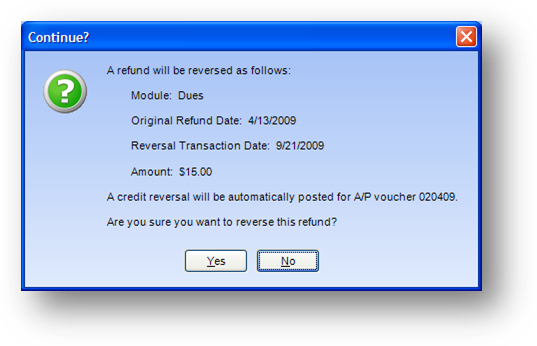
A recap message will be shown. Click Yes to post the reversal.
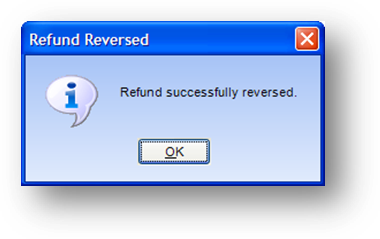
A message will show that the reversal is complete.
If the original refund voucher was created in the current month, that voucher will be voided. If the original refund voucher was created in a previous month, a new refund credit voucher will be created in the current month.