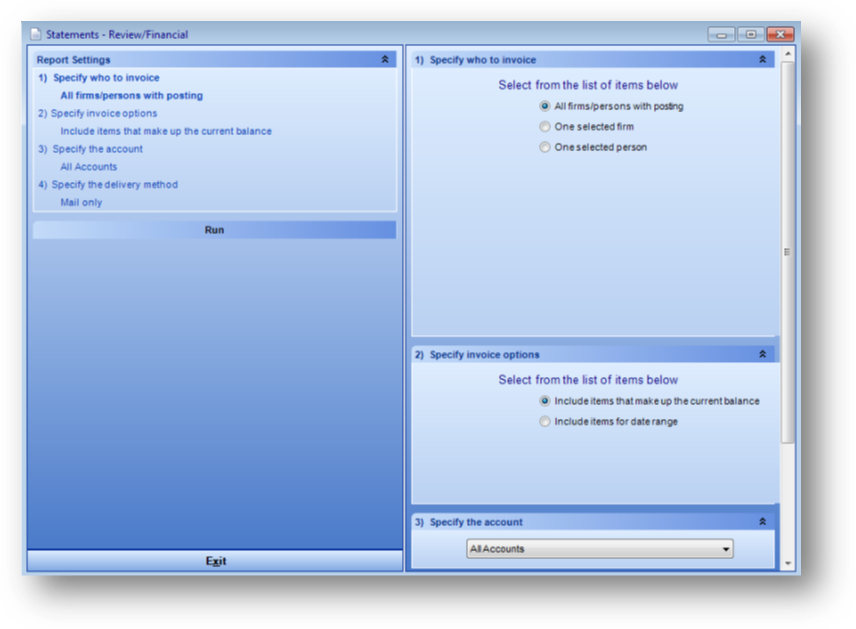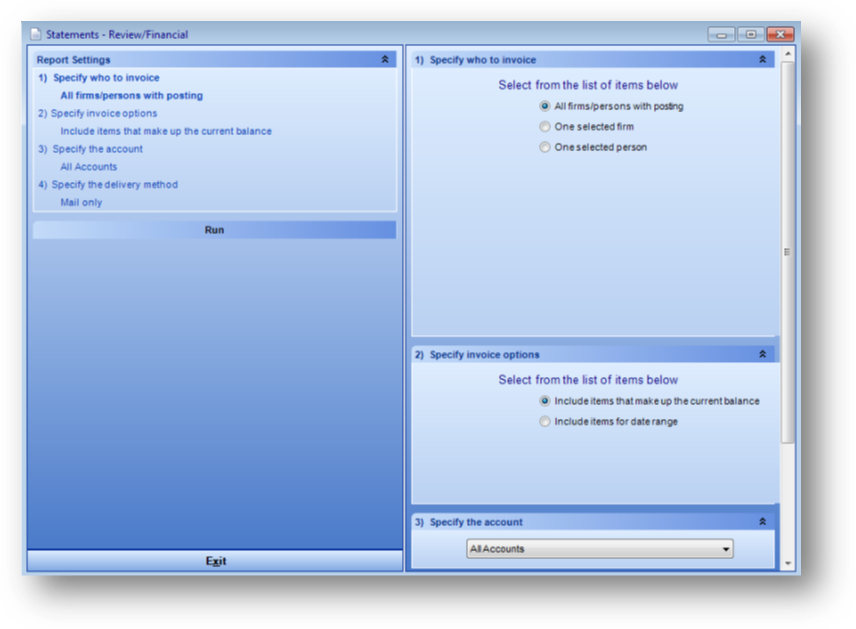
Purpose: Lists detailed review transactions. The report layout is customized for each association.
Launch Point: This report can be launched from the following location(s):
•Review → Reports → Financial →
•Firms → File Maintenance → Reports Drop-Down Menu →
Note: When run from the reports drop-down menu step 1 will be set to One Selected Firm and the active record will be selected. So you need to have the Firms file maintenance record to work with open prior to launching the report
Example: When the report is launched the report wizard will open