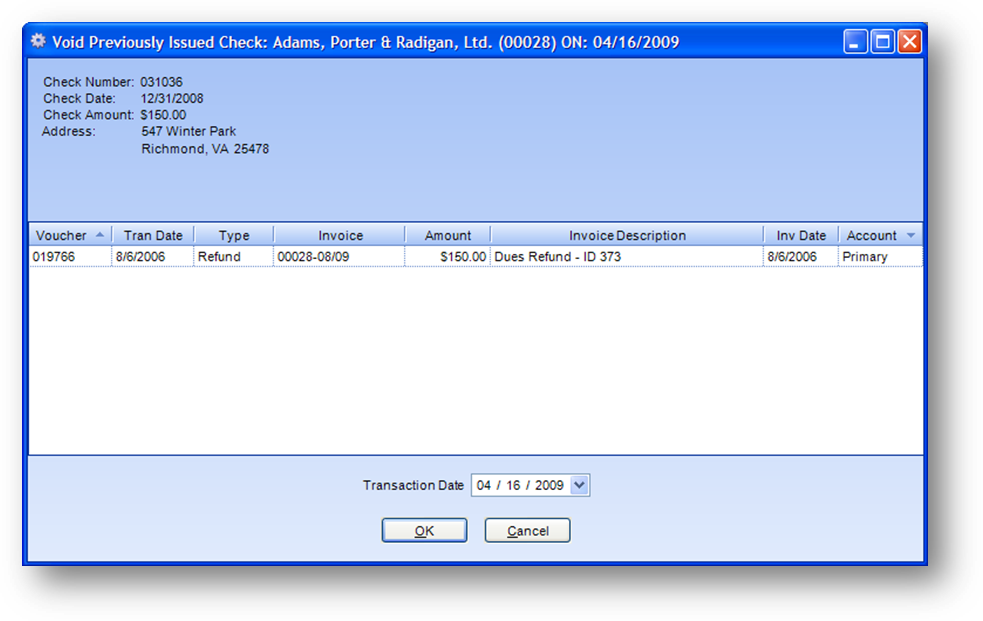
Purpose: To void a check.
Launch Point: This routine can be launched from the following location(s):
•Names or Firms → File Maintenance → Accounts Payable Tab → Context Menu on Accounts Payable Invoices and Credits Grid →
Example: When the routine is launched a window will open
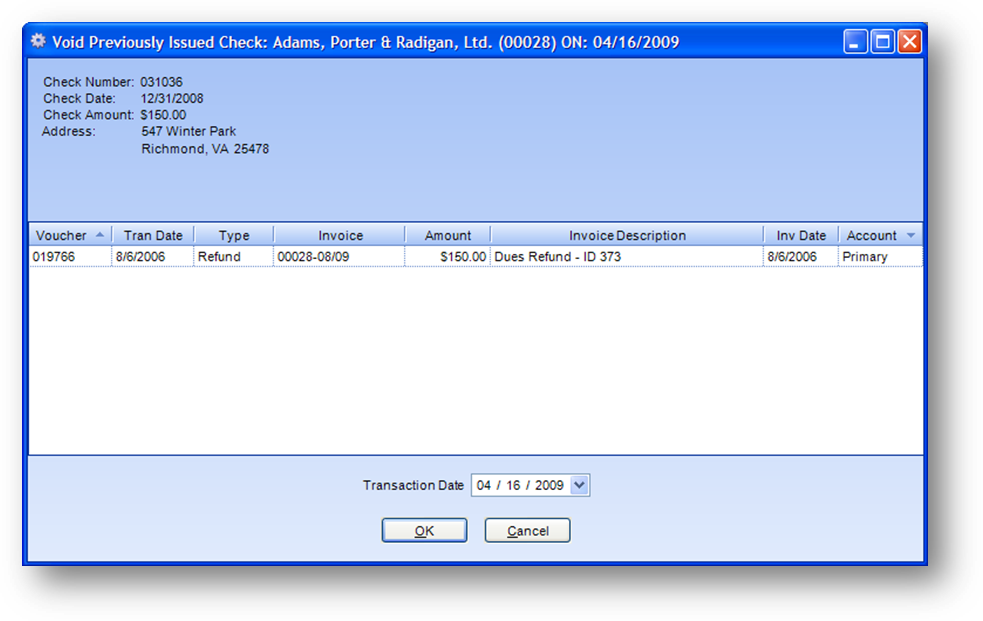
Check the Transaction Date. This will be used as the void date on the check. Click OK.
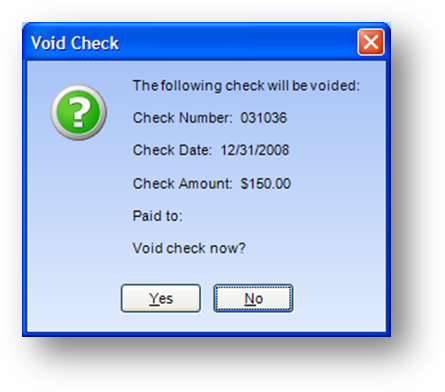
A recap message will be displayed. Click Yes to void the check.
Watch the Void Check video: