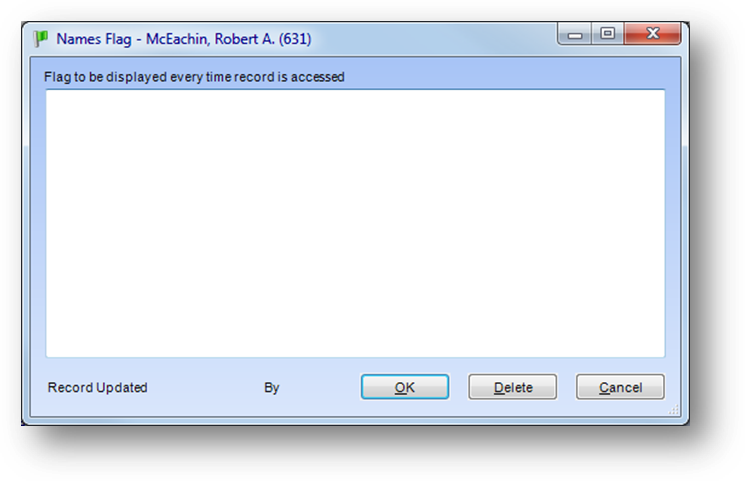
Purpose: To add or edit a flag on a Names, Firms, Event, or Product record. The “flag” is intended as a notice or warning to any staff that accesses this record. It generally indicates that this record should be handled in a special manner. The nature of the message can be either positive or negative.
Launch Point: This routine can be launched from the following location(s):
•Names, Firms, Events, or Products → File Maintenance → Routines Drop-Down Menu →
Example: When the routine is launched a window will open
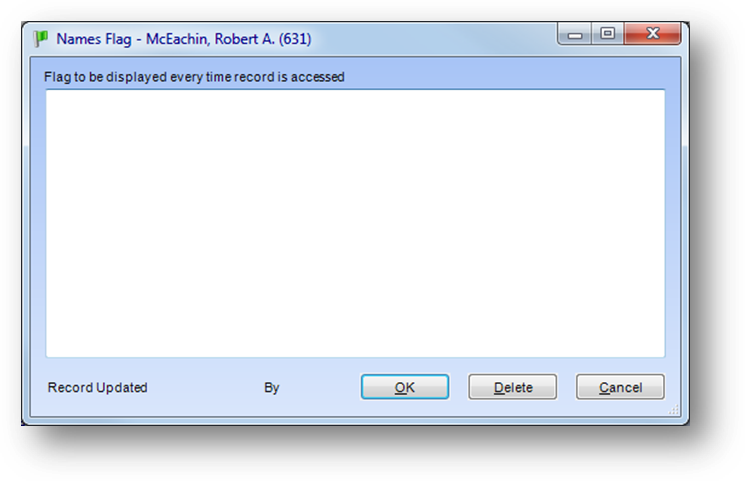
If the record does not have a flag, the flag window will be empty. To add a flag, enter the text you want displayed when the record is accessed and click OK.

When the record is accessed the flag will be displayed.
|
|
|
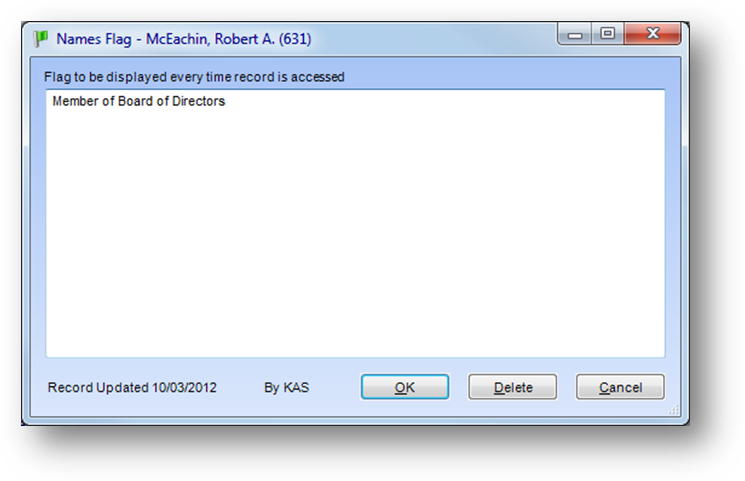
If the record has an existing flag when you launch the routine, the window will show the existing flag text. You can either edit the text and click OK, or delete the flag by clicking the Delete button.
Watch the File Maintenance Flags video: