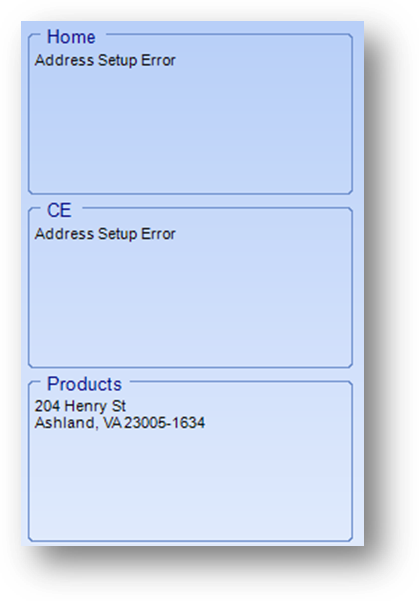
“Address Setup Error” is displayed in the address display panel in Names or Firms file maintenance when there is a problem with the address link field for the address.
A Names file maintenance record can have addresses for home, CE, products, temporary address, and unlinked firm. A Firms file maintenance record can have addresses for the firm, products, and accounts payable.
The actual addresses are not stored in the names or firms tables. Instead they are stored in a separate address table.
Each record in the address table, along with the name or firm id, type of address and address information, has a unique control number assigned to it.
It is this control number that is stored in the names or firms table in the specific address link field. When the control number stored in a particular address link field (ie..home address link field in the names table) cannot be found in the address table, “Address Setup Error” is shown in the address display panel for that address.
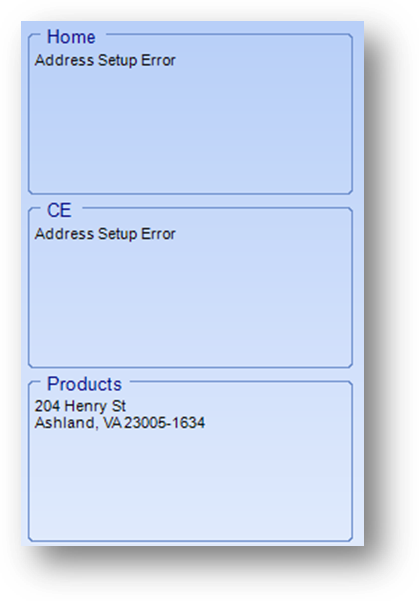
This names record has problems with both the Home and CE address link fields.
When “Address Setup Error” is displayed, contact CDS support to have the address link data fixed.
Note: When there is an address setup error on a particular address you will be unable to save edits to the address.