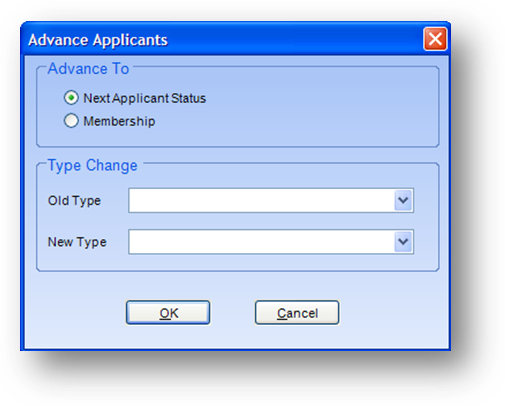
Purpose: A batch process to change the status and/or type on any records that currently have a status of applicant.
Launch Point: This routine can be launched from the following location(s):
•Names → Routines → Special Routines →
Example: When the routine is launched a window will open
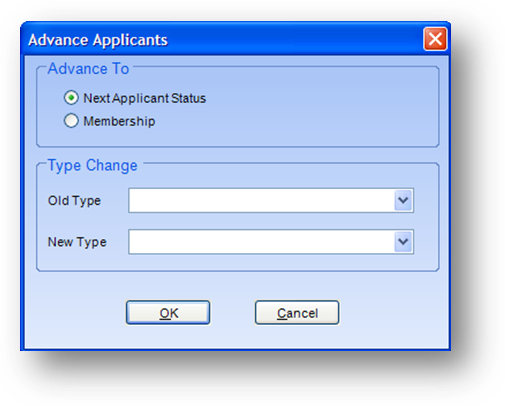
This routine can be used to either advance applicants forward to the next step (new type) in the application process, or change the status to member in good standing.
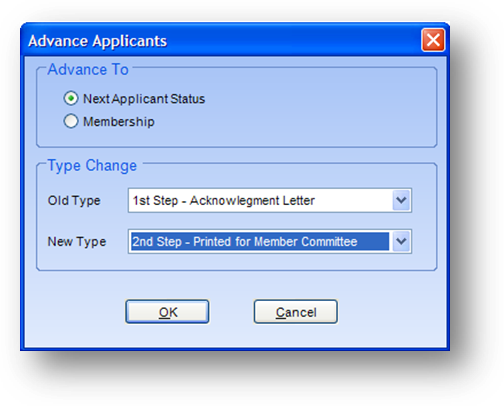
To advance the record(s) forward in the application process, select Next Applicant Status in the Advance To group. Set Old Type to the current type on the record(s) and set New Type to the type you want to change the record(s) to. Click OK to change the type on the record(s).
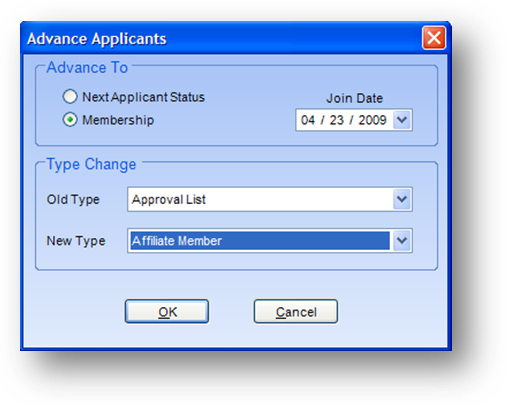
To advance the record(s) to membership, select Membership in the Advance To group. Enter the Join Date to be applied to the record(s). Set Old Type to the current type on the record(s) and set New Type to the type you want to change the record(s) to. Click OK to change the status and type on the record(s).