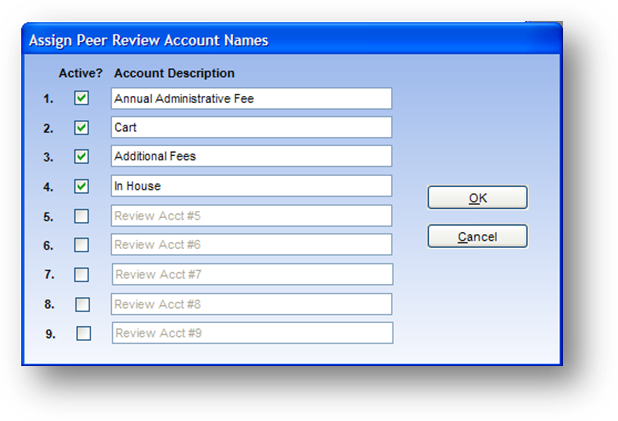
Purpose: To add/edit peer review account names.
Launch Point: This routine can be launched from the following location(s):
•Review → Routines → Special Routines →
Example: When the routine is launched a window will open
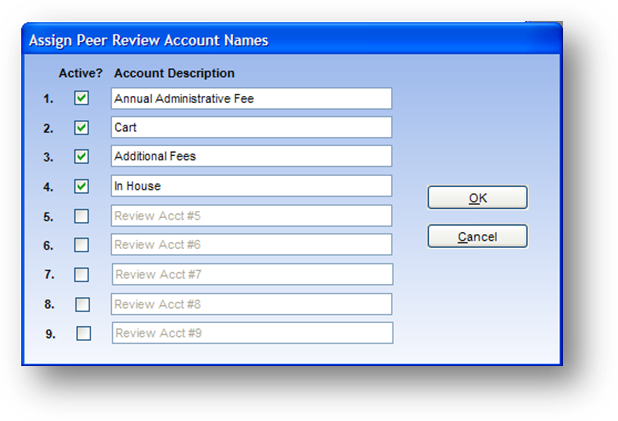
The system allows the setup of up to nine peer review accounts. To activate an account, check the Active box and enter an Account Description.
Note: The annual administrative fee should always be set up as fee #1. The system is hard-coded to look for the annual administrative fee in this location.