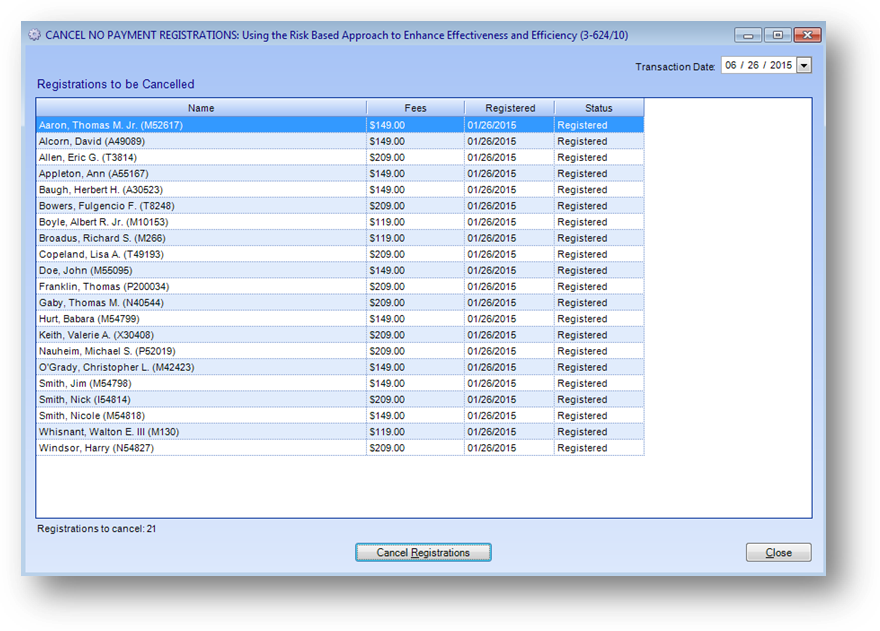
Purpose: For a cancelled event, allows you to cancel all registrations with net paid of zero and net fees greater than or equal to zero.
Launch Point: This routine can be launched from the following location(s):
•Events à File Maintenance à Routines Drop-Down Menu à
Example: When the routine is launched a window will open
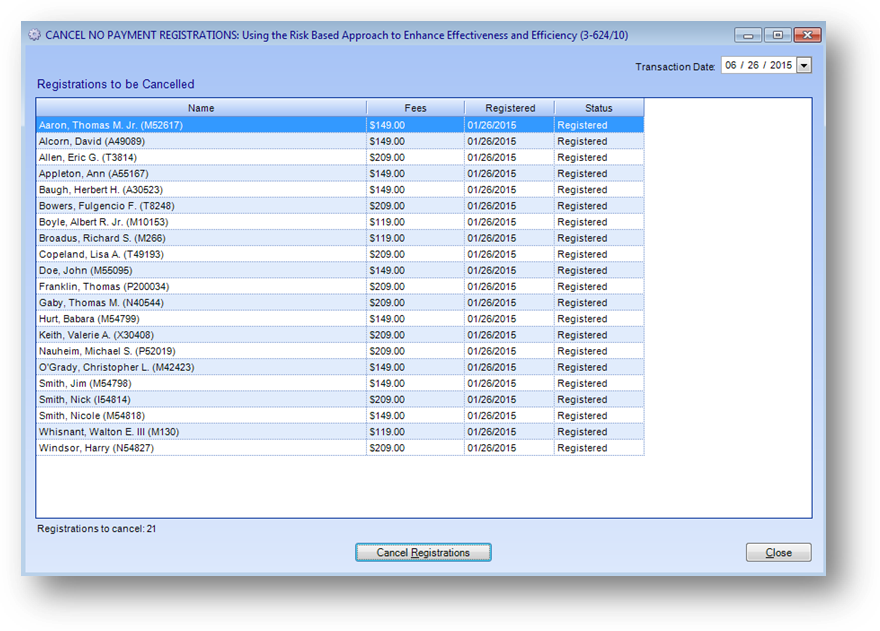
When the routine is launched all current registrations with net paid of zero and net fees greater than or equal to zero will be shown in the Registrations to be Cancelled grid.
Update the transaction date as needed.
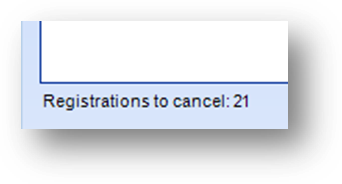
A count of registrations to be cancelled is shown below the grid.
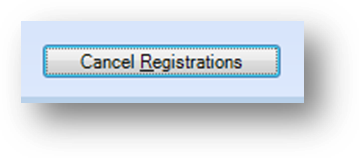
To cancel the registrations click the Cancel Registrations button.
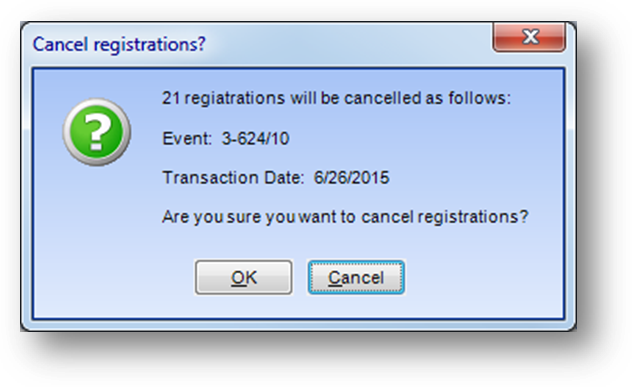
A recap message will be displayed. Click OK to proceed with the cancelations.
Watch the Cancel No Payment Registration video: