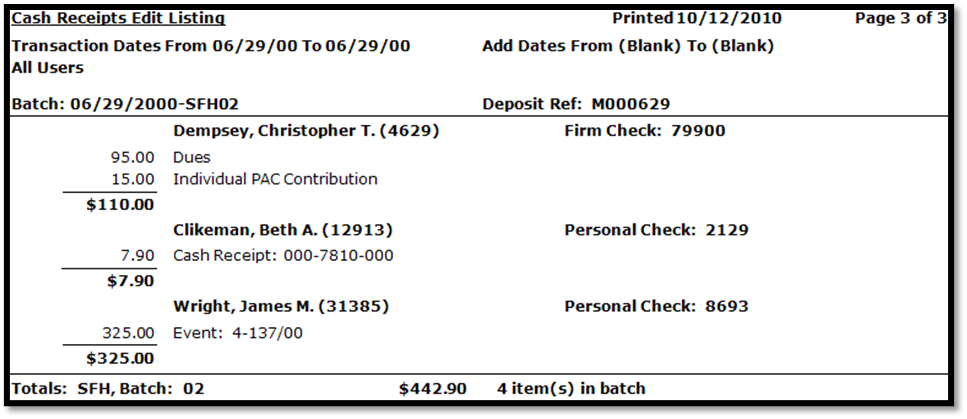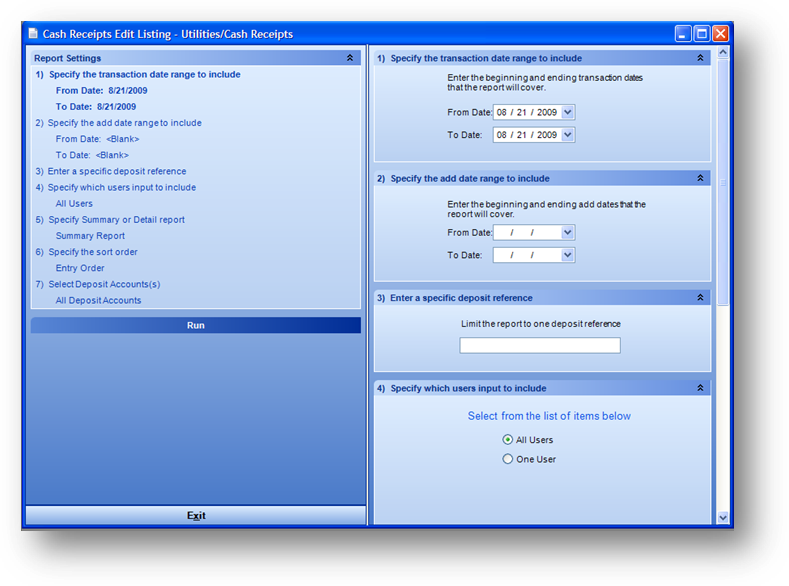
Purpose: This report lists transactions for cash receipts based on criteria you specify. Use the edit listing to reconcile entered data with the actual checks. The report can be run in either a detail or summary format.
Launch Point: This report can be launched from the following location(s):
•Utilities → Reports → Cash Receipts →
Example: When the report is launched the report wizard will open
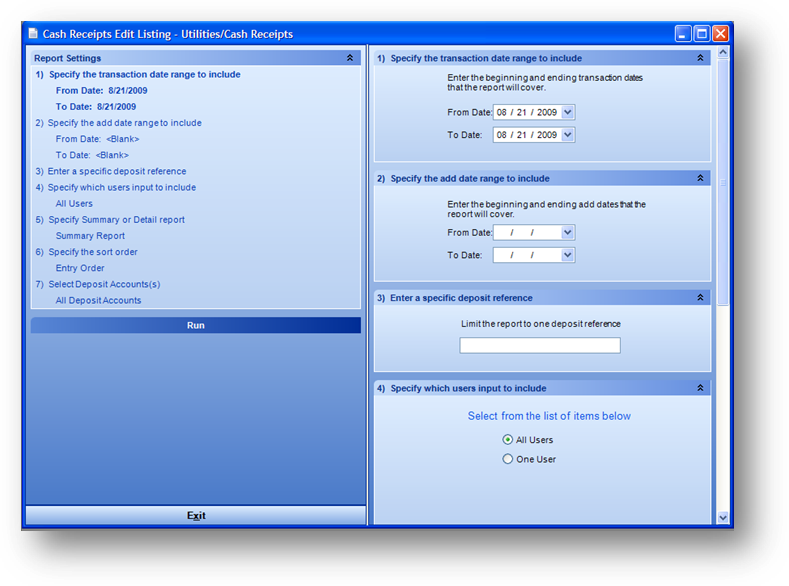
Includes options for transaction date range, add date range, specific deposit reference, all or one user, layout format (summary or detail of the checks distribution), sort order, and all or selected deposit account(s).
Summary format
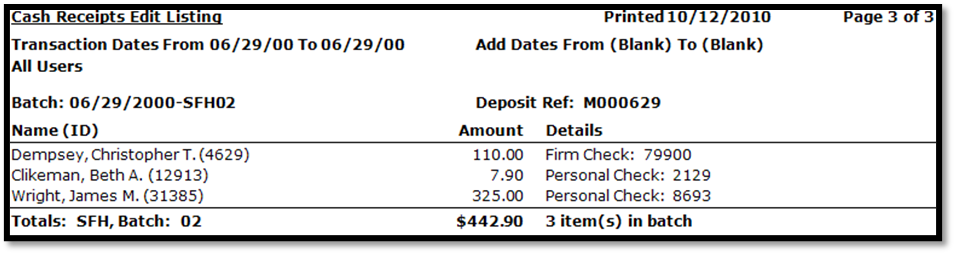
Detail of the Check Distribution format