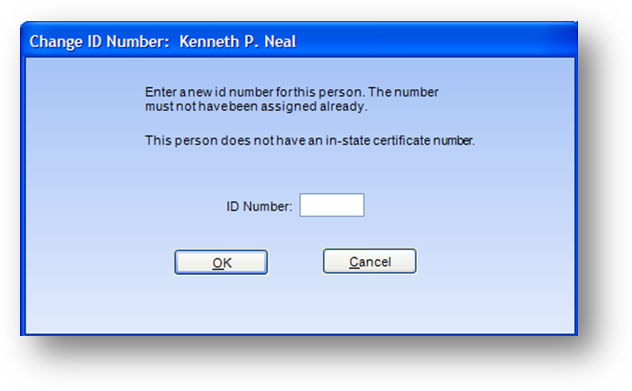
Purpose: To allow the user to assign a specific ID to the record.
Launch Point: This routine can be launched from the following location(s):
•Names → File Maintenance → Routines Drop-Down Menu →
Example: When the routine is launched a window will open
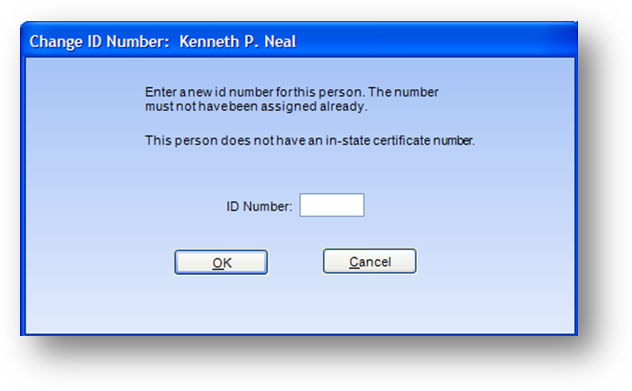
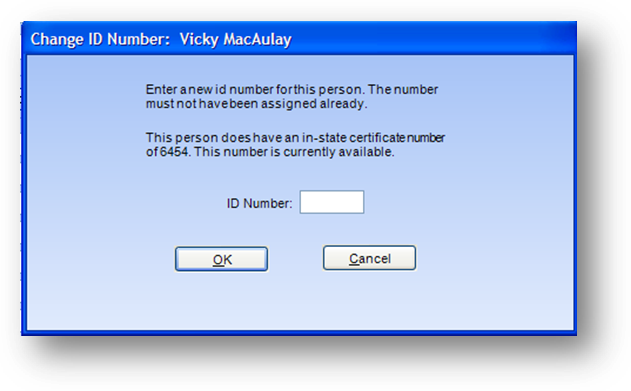
Note that, as shown above, the message will vary depending on whether an in-state certificate number exists on the record, and whether that number already exists as an ID number for another name record. Enter the ID Number you want assigned to this record and click OK.
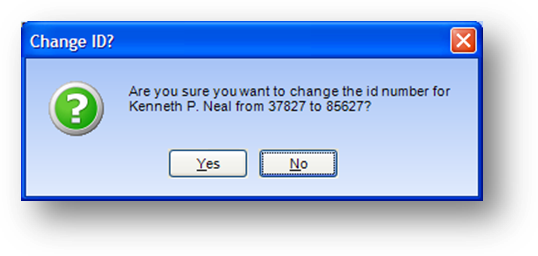
A recap message will be displayed asking if you are sure you want to change the ID number. Click Yes to make the change in the ID number.
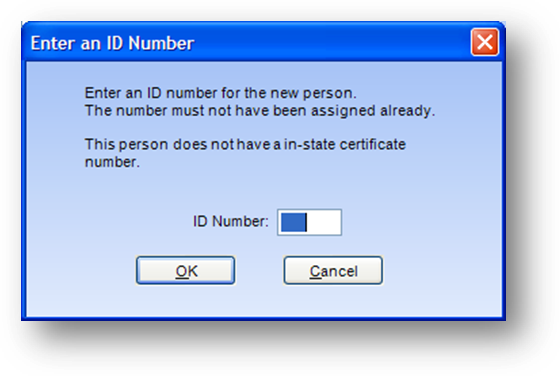
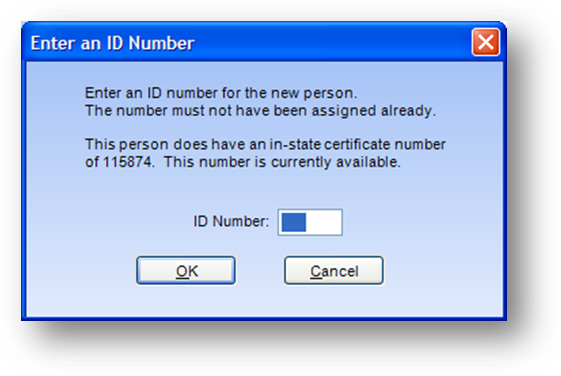
The routine is also launched when a names record is added. The window will appear when you save the record. Note that, as shown above, the message will vary depending on whether you entered an in-state certificate number on the record, and whether that number already exists as an ID number for another name record. Enter the ID Number you want assigned to this record and click OK.
Note: This routine requires a system parameter setting. Contact CDS if you want to utilize user-assigned ID numbers but the routine is currently disabled.