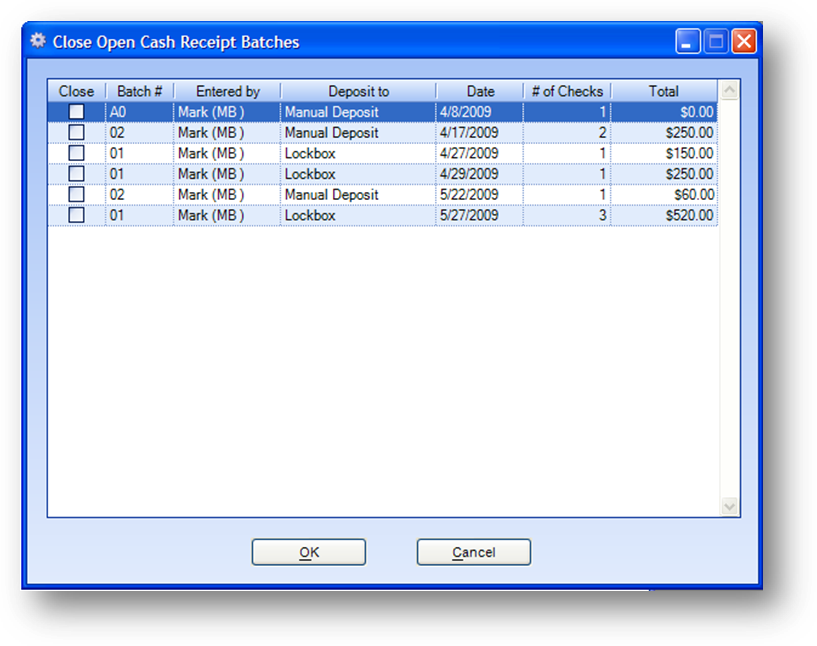
Purpose: To close open cash batches. The payments are posted to the appropriate modules as specified in the disbursement of the check. For example, if check ‘A’ was disbursed to events, when the batch is closed an event journal transaction is added showing that the payment was received. Once a cash batch is closed, users are no longer allowed to add to or edit the batch.
Launch Point: This routine can be launched from the following location(s):
•Utilities → Routines → Cash Receipts →
Example: When you launch the routine a grid will display information about all open cash batches.
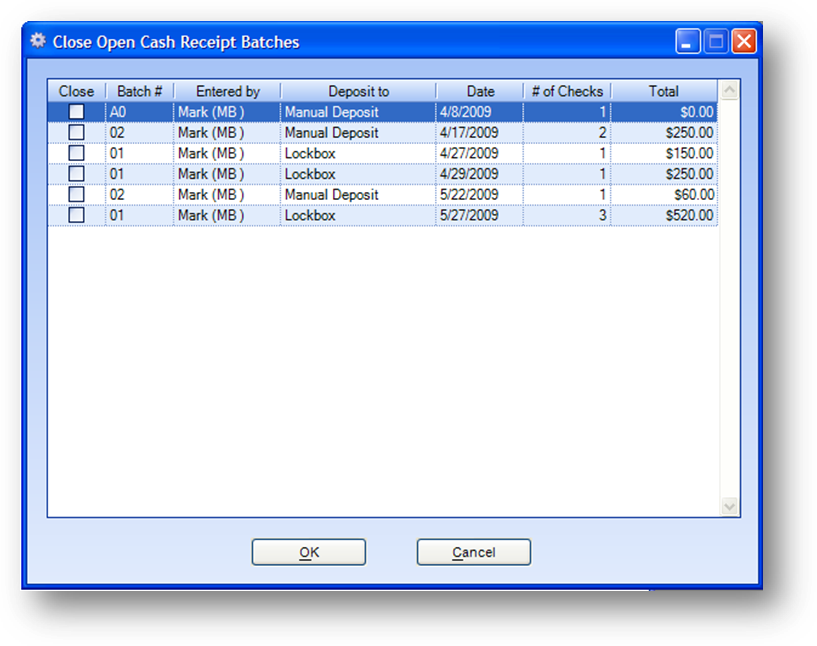
The grid will show all open cash batches. Check the Close box an all the cash batches that you want to close, and click the OK button.
Note: Be sure to verify that all checks have been entered, and the batch is in balance, before you close the batch. Once the batch is closed, it can no longer be edited.
Note: If there is an error while closing the batch, and you subsequently re-open the routine, the # of Checks and Total will show amounts only for those checks still left to be closed in the batch.
Watch the Close Open Cash Receipts Batches video: