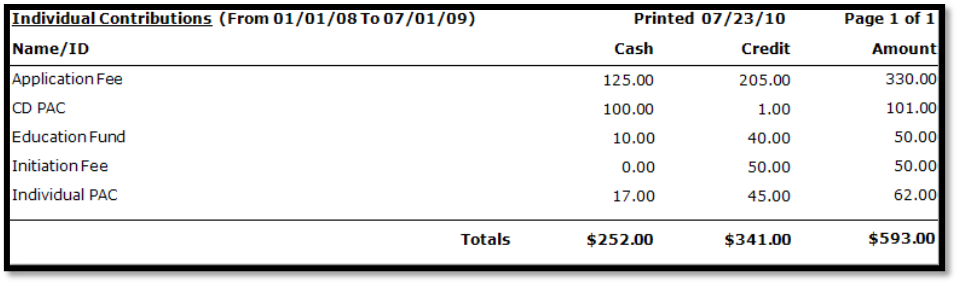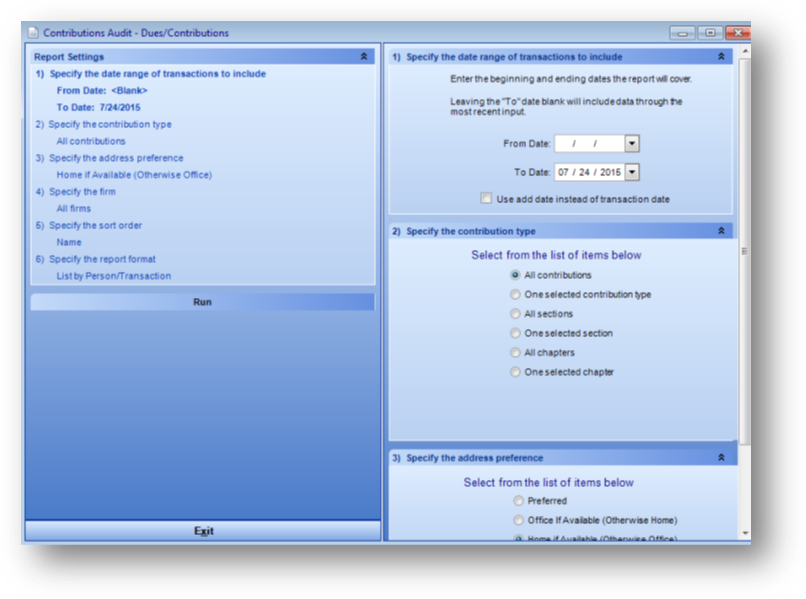
Purpose: Provides either a detailed listing of every contribution transaction or a summary by contribution type on contributions received during a specified date range.
Launch Point: This report can be launched from the following location(s):
•Dues → Reports → Contributions →
Example: When the report is launched the report wizard will open
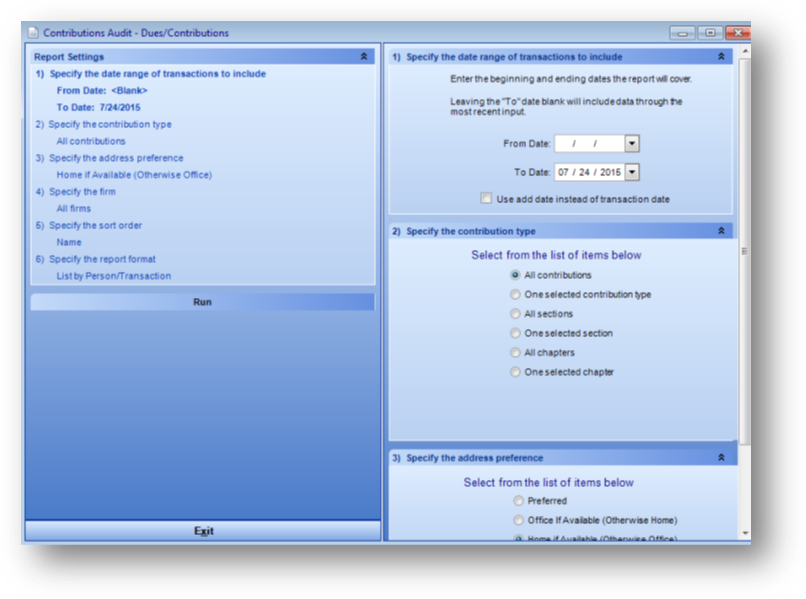
Includes options for transaction date range, contributions to include, address preference, all or one firm, sort order, and detailed or summary report format.
The List by Person / Transaction format
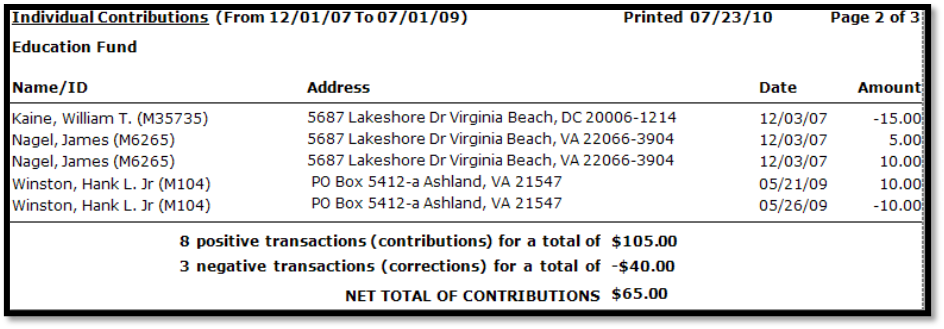
The Summary by Contribution Type format