
Purpose: The Data tab contains additional information about an event and is divided into six sections described below.
Launch Point: This tab can be launched from:
•Events → File Maintenance →
Example:

Confirmation

Send Confirmation: By default, this box is checked, allowing confirmations to be generated for registrants of this event. If this is an event for which you do not want confirmations sent, uncheck the box.
Confidential: Usually, confirmations are generated to the registrant’s preferred continuing education address. There are some events, however, such as “How to Start Your Own Practice”, that could be embarrassing if sent to the office of a registrant’s current employer. Therefore, when an event has this field checked, the confirmation will be sent to the registrant’s home address, regardless of what that person’s preferred continuing education address is.
Message Code: This field can be used on your association’s event confirmation. If you have commonly used confirmation notes they can be entered into this list. The list in this field is user-defined.
Note: Additional confirmation note field that can be used in addition to or in place of the Message Code field on your event confirmation.
Staff Contact

Staff Contact: This field is a link to the Names table. Select the association employee who is to be contacted in regard to questions on this event.
Administrator

Administrator 1-3: This field is a link to Names table. You can link up to three different administrators who have been assigned to help with the event.
Vendor

Vendor 1-3: This field is a link to the Firms Vendor table. You can link up to three different vendors who will supply the event materials.

Note: If a linked vendor is deleted, and there is a document for the assignment, this message will be shown.
Miscellaneous

Purchase Option: Some common entries here are “instructor dependent” or “instructor plus expenses”. The list in this field is user-defined.
Exclude from Internal Catalog/Web Site: Some events, like your leadership conference, that are in the system, but are not offered to the general public, should not be listed in your association’s catalog or on your website. This field can be used to exclude the event from your catalog and or web export.
Format
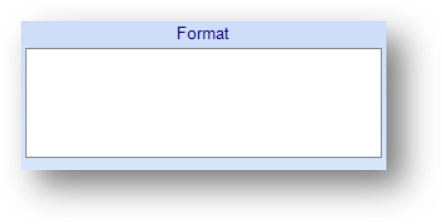
Format: This field can be used to list a format type for the event. The list in this field is user-defined.
File Maintenance
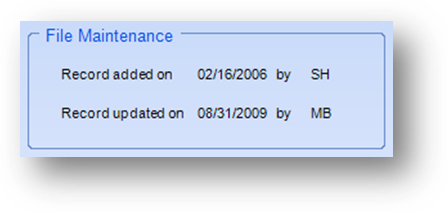
Record Added/By: Date and user initials of when the record was originally entered into the system.
Record Updated/By: Most recent date and user initials of an update to the record.