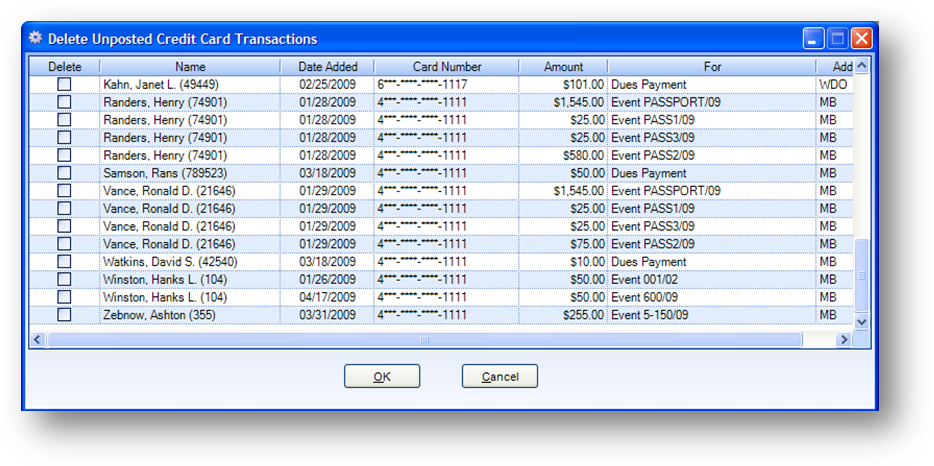
Purpose: To delete an unposted credit card transaction.
Launch Point: This routine can be launched from the following location(s):
•Utilities → Routines → Credit Card Routines →
Example: When the routine is launched a window will open
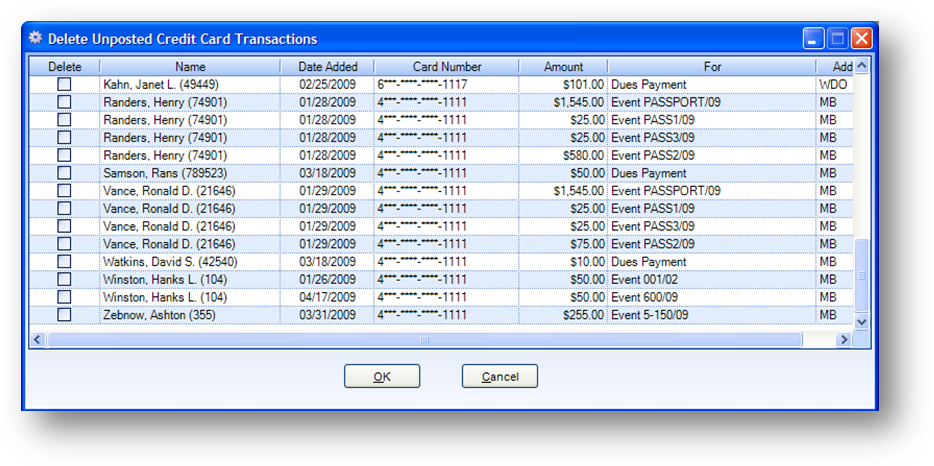
This routine displays unposted credit card transactions. Check the Delete box for the transaction(s) you want to delete and click the OK button.
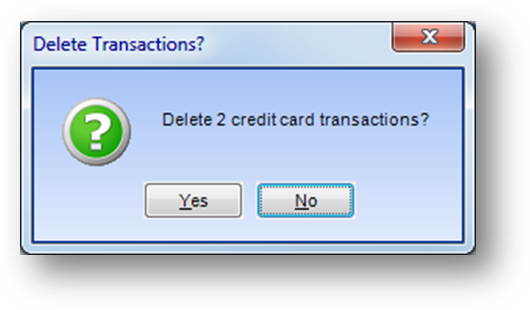
A message will be shown with the number of transaction to be deleted. Click Yes to delete the credit card transactions.
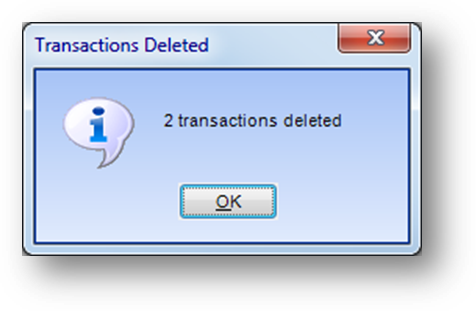
Click OK to the message showing the transactions have been deleted.