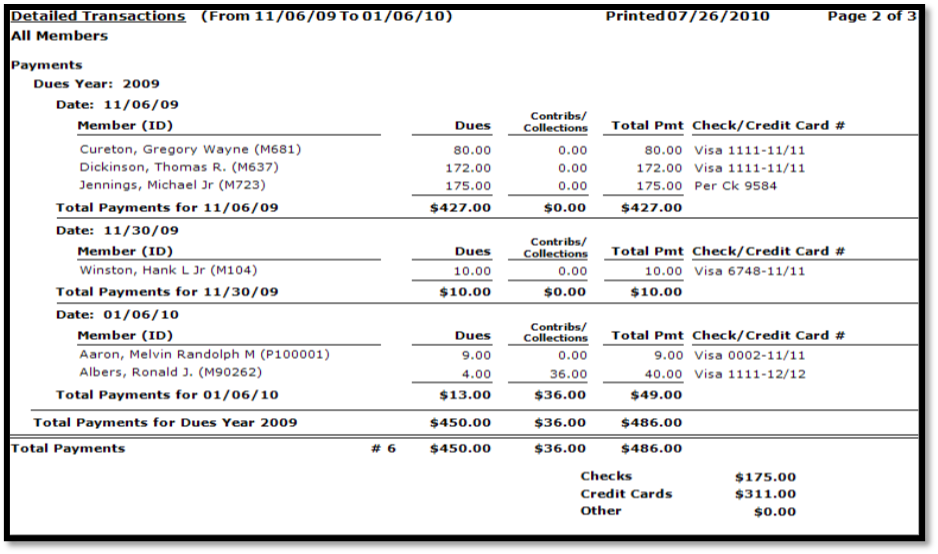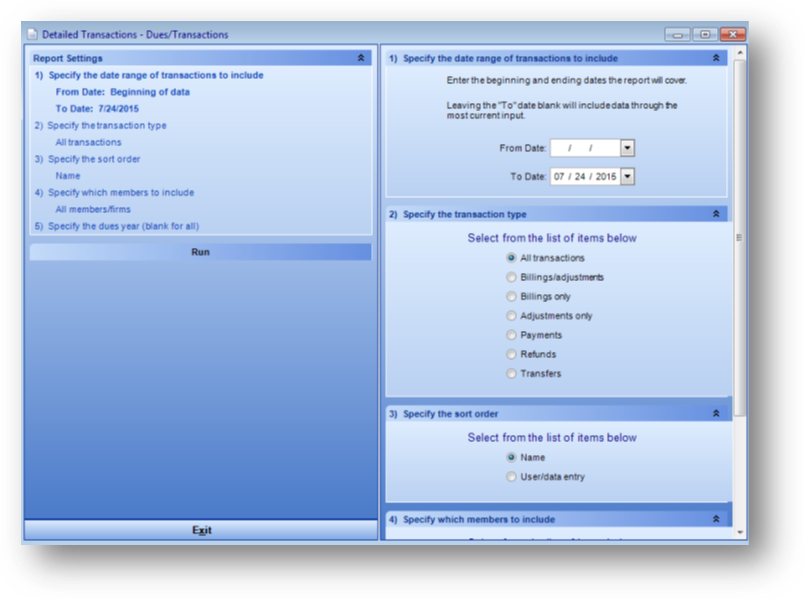
Purpose: Shows individual transactions for each day within the specified date range. The report is grouped by transaction type (billings and adjustments, payments, refunds, and transfers).
Launch Point: This report can be launched from the following location(s):
•Dues → Reports → Transactions →
Example: When the report is launched the report wizard will open
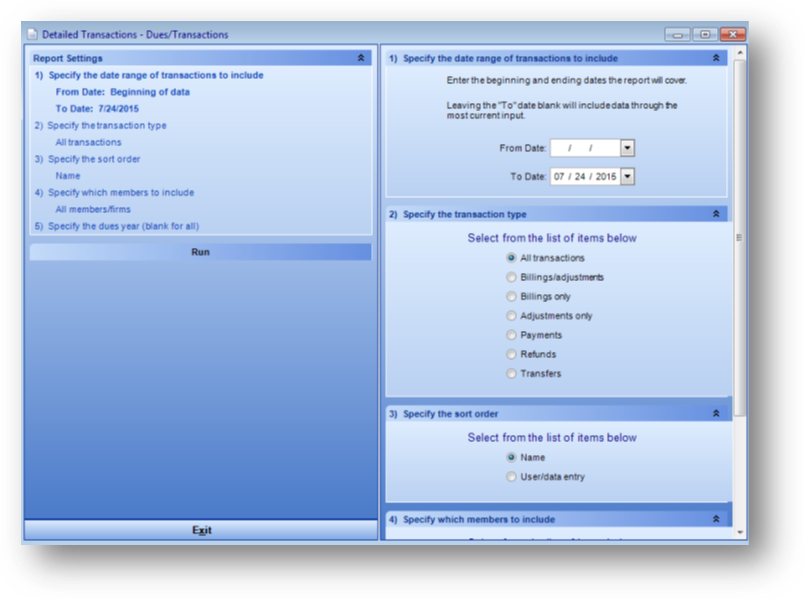
Including options for transaction date range, transaction type, sort order, members to include (all members, annual billing, monthly billing, or individual billing), and dues year.