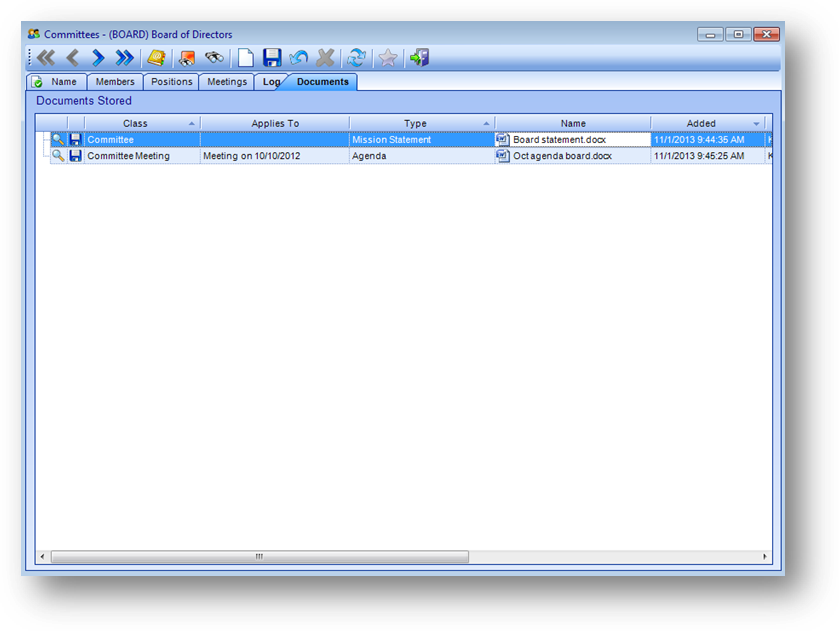
Purpose: The Documents tab tracks documents that have been uploaded to this committee. This tab allows you to see all documents in one location for this committee. The uploaded documents can only be viewed or saved outside the system from this tab. All other functions are handled in the Manage Documents routine.
Launch Point: This tab can be launched from:
•Committees → File Maintenance →
Example:
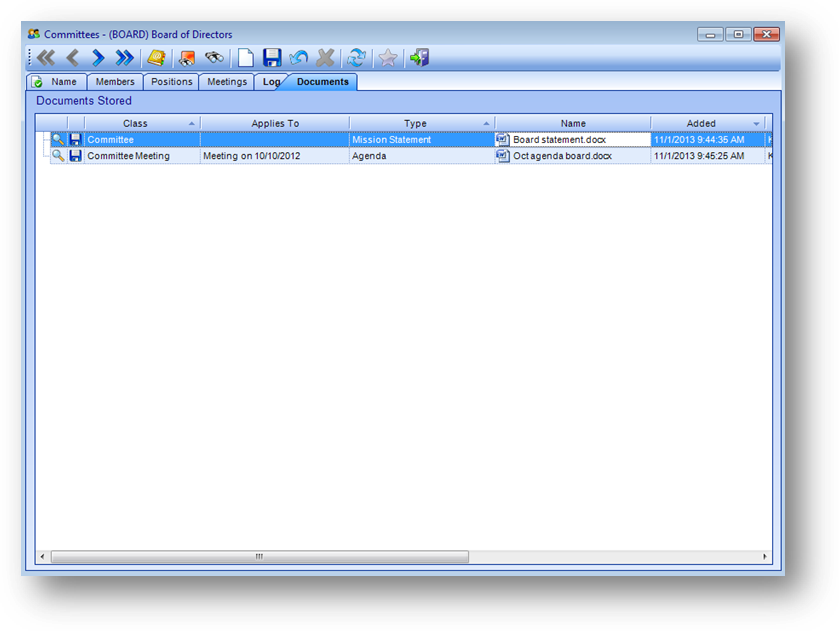
Documents Stored
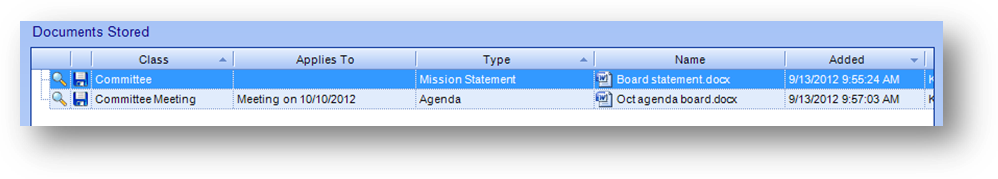
The grid shows all documents uploaded to the system for this committee.
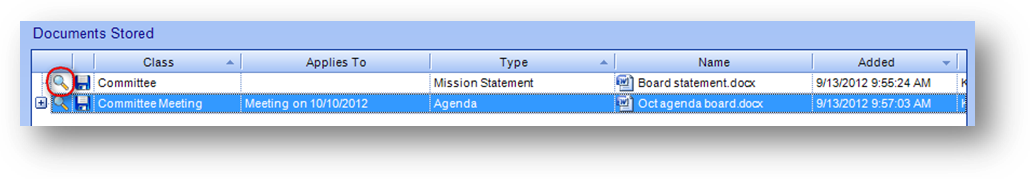
To view a document, click the View icon to the left of the row.
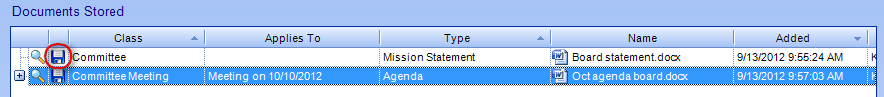
To save the document outside the system, to a local or network drive, click the Save icon to the left of the row.

The Documents Stored grid is grouped by document. There is one parent row for each uploaded document. Click on the plus sign to the left of the document row to see child rows detailing changes made to the document record.
The View and Save icons to the left of a child row function in the same way they do on a parent row. Note: When you view a document from a child row the document name displayed will be appended with the date and time that child record was added to the system.
Note: When used on a child row you are viewing or saving the uploaded document as it was at the time the child row was created which may not be the same as the current document on the parent row. To view or save the current document you must use the icons in the parent row.
Class: The document class this document belongs to. Default values seen in Committees file maintenance are: “Committee” and “Committee Meeting”. The list in this field is not user-defined.
Applies To: Related information showing specifics for the record where the document was uploaded.
Type: A sub-set of the document class. Types are related to the document class they are added under. The list in this field is user-defined.
Name: Name given to the uploaded document.
Added: Date the record was originally added.
Added By: User initials of the person who added the record.
Updated: Last date any data for the uploaded document was changed.
Updated By: User initials of the person who made the last update.
Size (Kb): Size of the uploaded document.
Note: Note for the document record.
Watch the Documents Tab video: