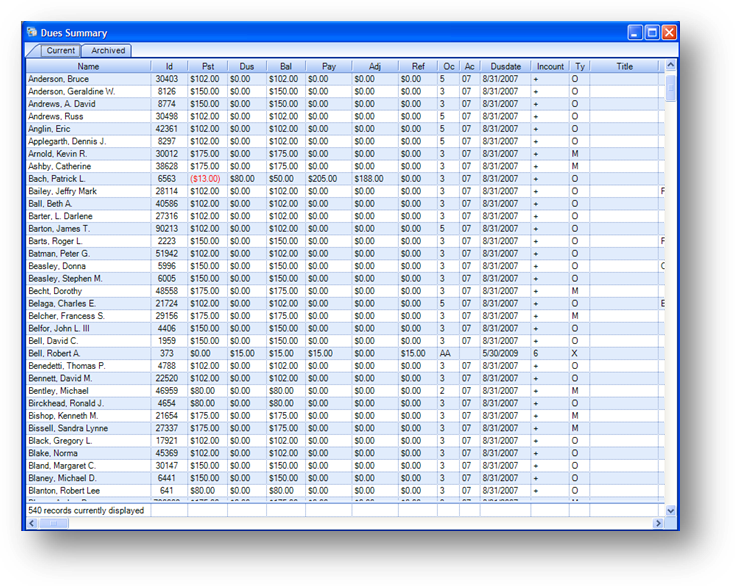
Purpose: To view the current and archived dues invoice print files.
Launch Point: The view can be launched from the following locations(s):
•Dues → Views
Example: When the view is launched a form will open
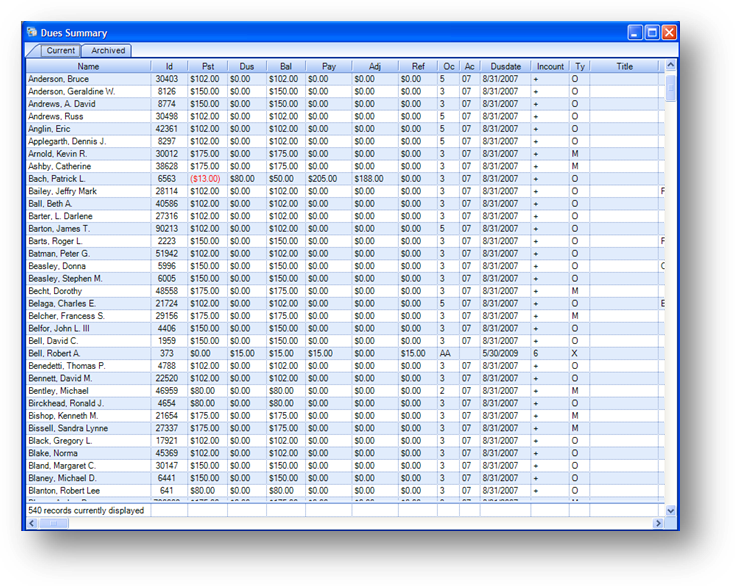
There are two tabs in this view. The Current tab displays data in the current dues invoice print file. The Archived tab shows data for previous dues invoice print files that have been archived.
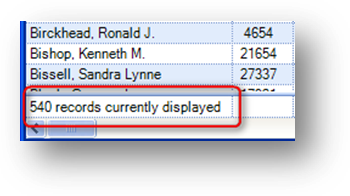
In the lower left corner of the Current tab the total number of records in the file is dispalyed.
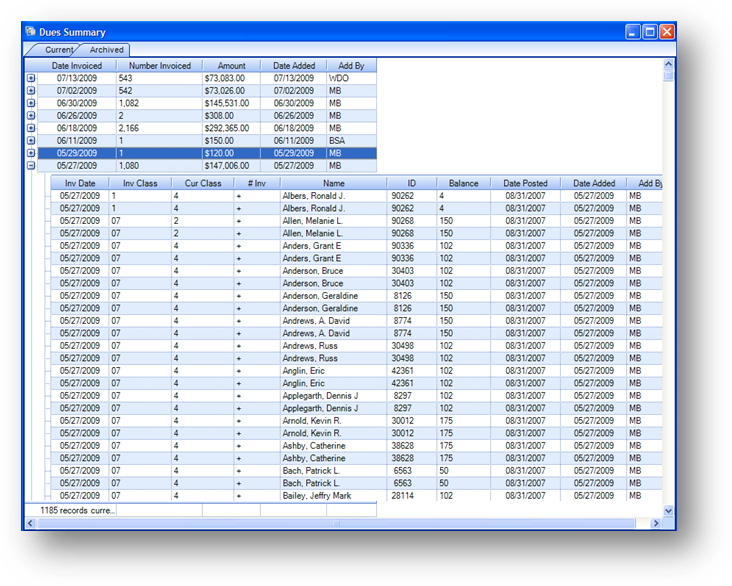
On the Archived tab, the parent row shows a summary of the information in the archived invoice print file. You can click the plus sign to the left of the row to display the detail rows for that print file.
Changes made to the grid such as moving a field, changing the width of a column, or the sort, are saved under the current login account. These settings will remain for this view and login account until the user resets to the system defaults. To go back to the system default settings for the grid, right click anywhere in the grid to open the context menu and select Reset Columns.