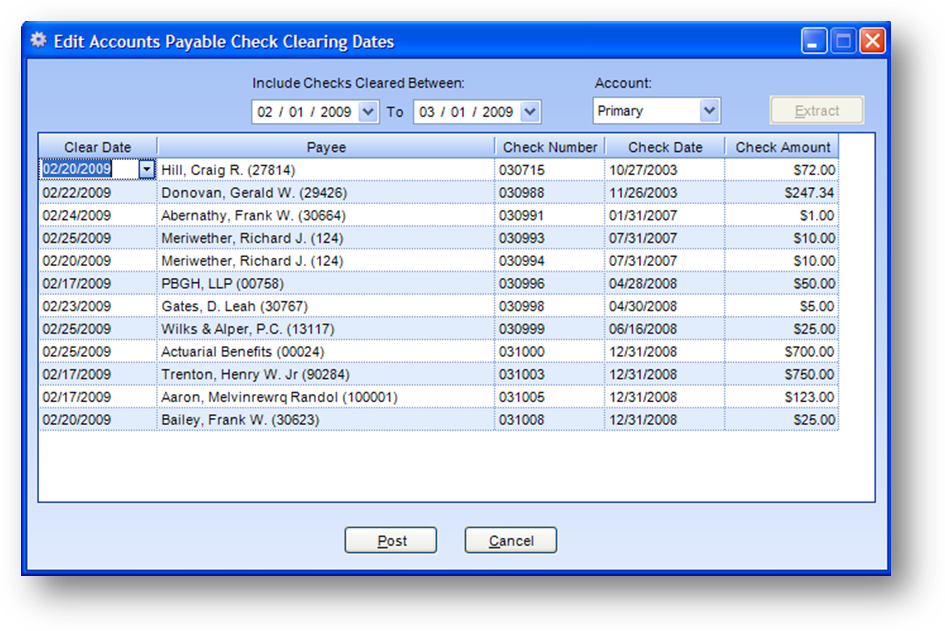
Purpose: To edit the existing clearing date on a check.
Launch Point: This routine can be launched from the following location(s):
•A/P → Routines → Special Routines →
Example: When the routine is launched a window will open
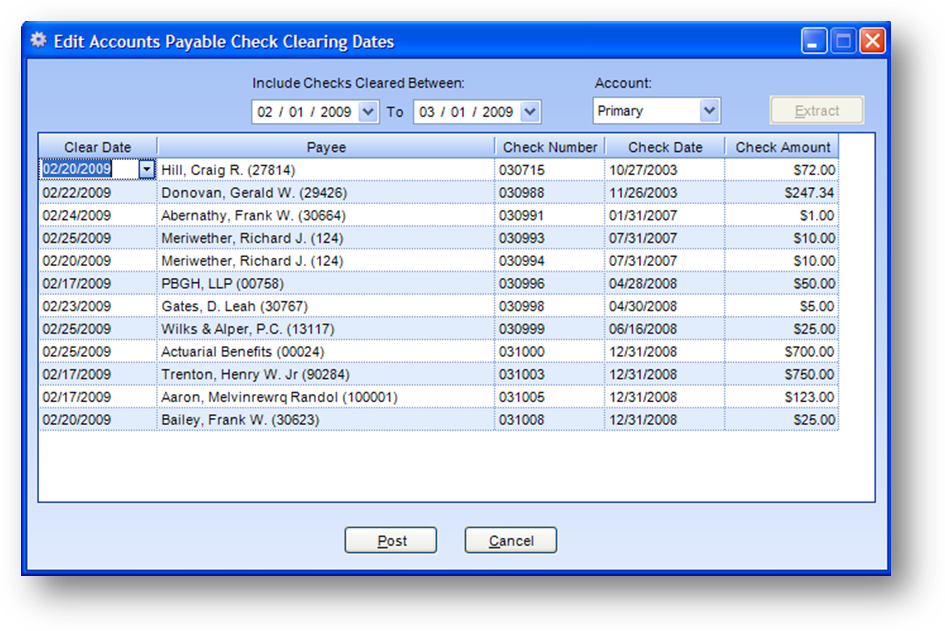
Enter the check clearing date range, select the A/P account to work with, and click the Extract button. Checks cleared for that A/P account with a check clearing date in the date range will be displayed in the grid. Edit the Clear Date as needed and click the Post button.
Watch the Edit Check Clearing Dates video: