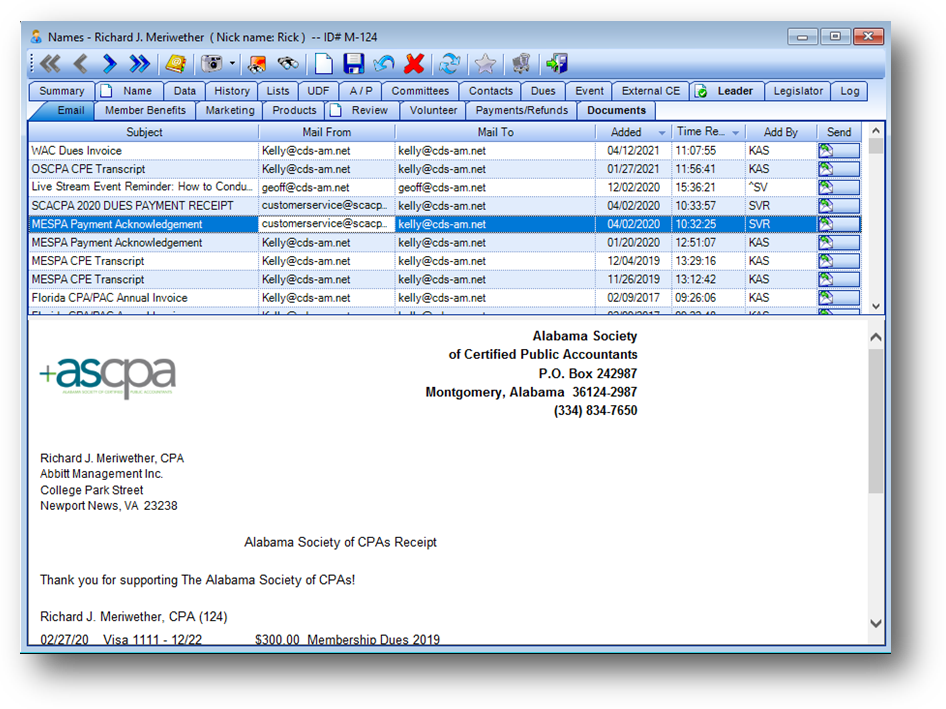
Purpose: The Email tab tracks reports that have been sent via the system to this individual. This tab helps improve general member relations and allows you to re-send any report previously e-mailed.
Launch Point: This tab can be launched from:
•Names → File Maintenance →
Example:
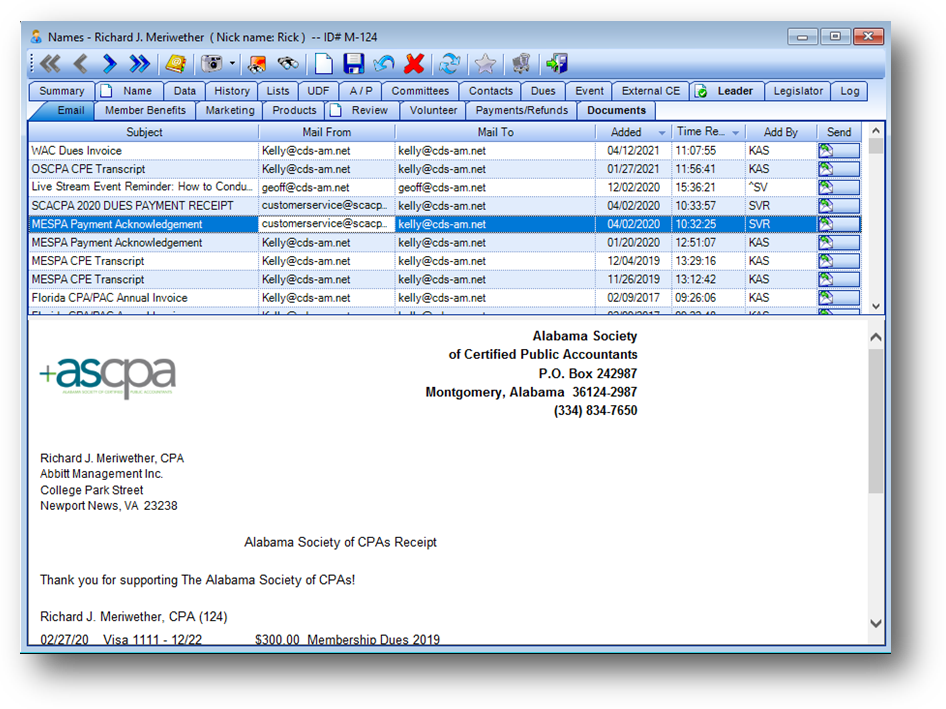
Email History
The grid at the top of the tab shows all reports sent via email to this individual out of the system. To re-send a report highlight the desired row in the grid and click the Send button at the end of the row.
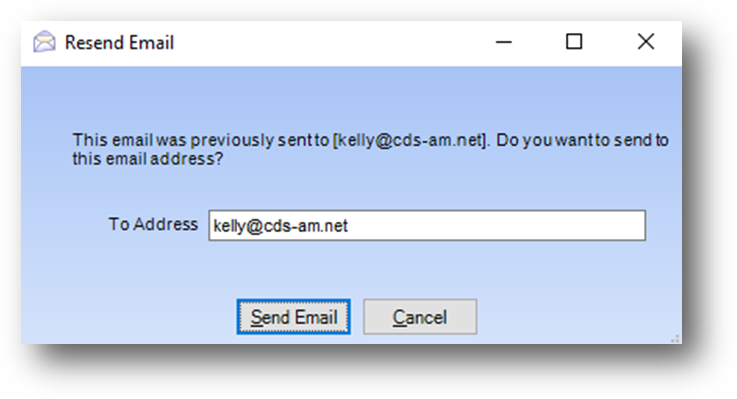
If the email can be resent, this window will be shown. Additional or a different email address can be entered in To Address. When ready to resend the email, click Send Email.
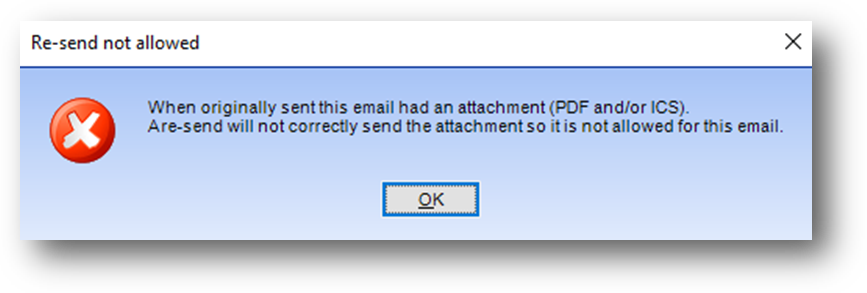
Note: If the original report was sent as an attachment, only the body text of the email itself could be re-sent, so this message is shown. An email with an attachment is not allowed to be resent.
Note: Emails sent out of the system do not go to your email client’s sent item folder.
Email Body
To view the body of the email which was sent highlight the desired row in the grid. The report will be displayed in the lower section of the tab.
Note: If the original report was sent as an attachment, when you highlight the row in the grid the lower section will only display the body text of the email. The original attached document cannot be viewed.