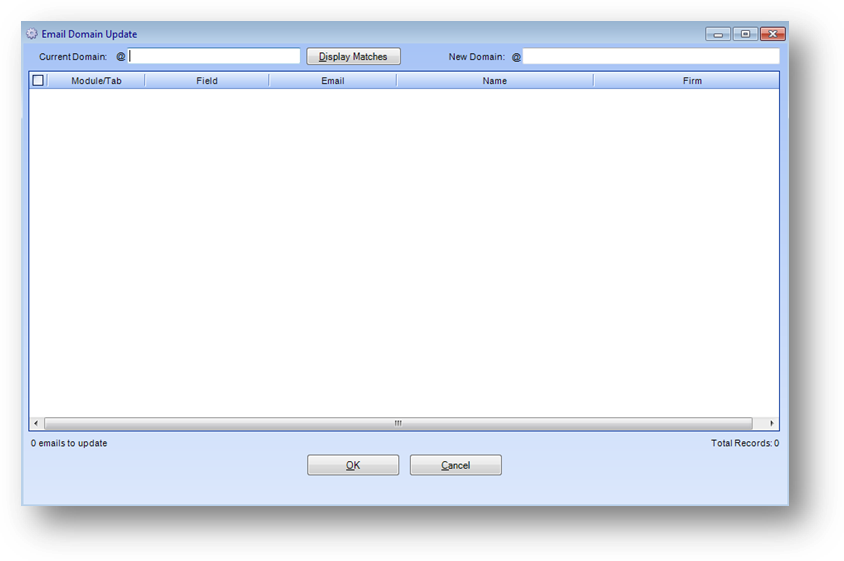
Purpose: To update the email domain on email addresses in the system. WARNING: THIS IS A VERY POWERFUL ROUTINE AND MISUES CAN INVALIDATE LARGE AMOUNTS OF DATA.
Launch Point: This routine can be launched from the following location(s):
•Utilities à Routines à Supervisor Functions à
Example: When the routine is launched a window will open
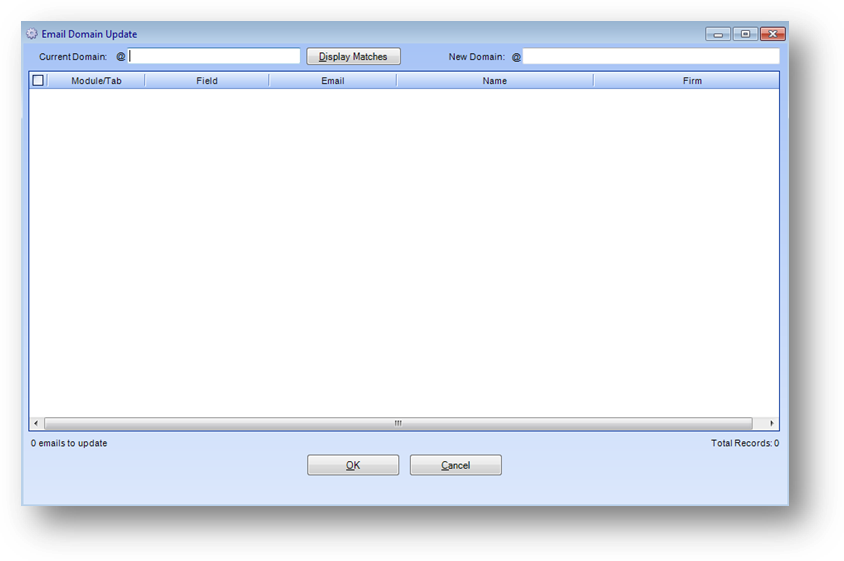
Enter the email domain to work with in Current Domain and click Display Matches.
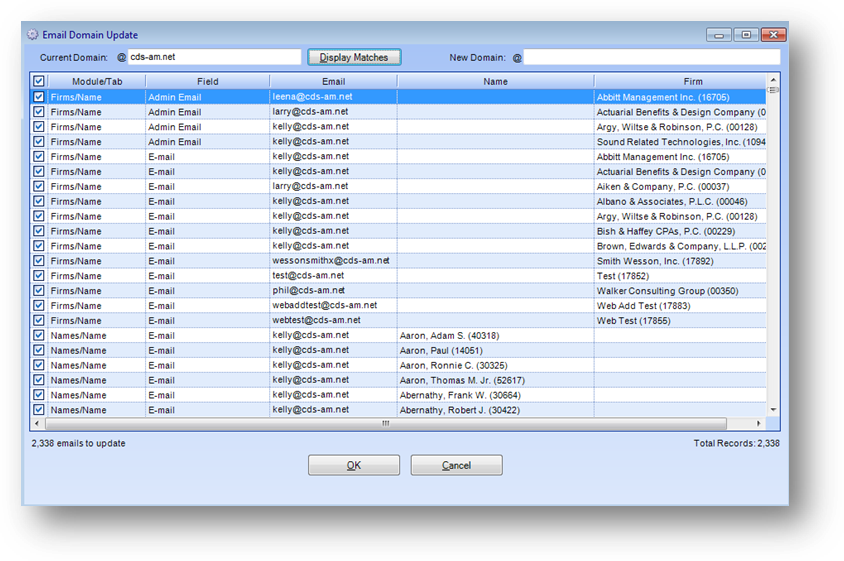
All email addresses with the email domain entered will be show in in the grid.
The Module/Tab and Field columns in the grid denote where the email address is found and the Name or Firm columns show for which record.
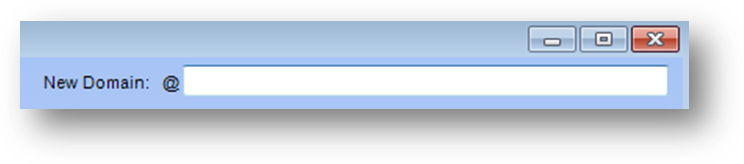
In New Domain enter the new domain to replace the current domain on the selected email addresses.

If there are email addresses to exclude from the update, un-check the select box in the left of the row.
Note: To un-check all of the select boxes un-check the box in the header row.
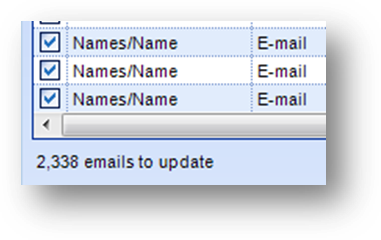
A count of email addresses to be updated is shown below the grid in the left corner.
When all the email addresses to be updated have been selected, click OK.

A recap message will be shown including the count of email addresses to be updated with the new domain.
WARNING: THIS IS A VERY POWERFUL ROUTINE AND MISUSE CAN INVALIDATE DATA
Click OK to update the email domain on the selected email addresses.
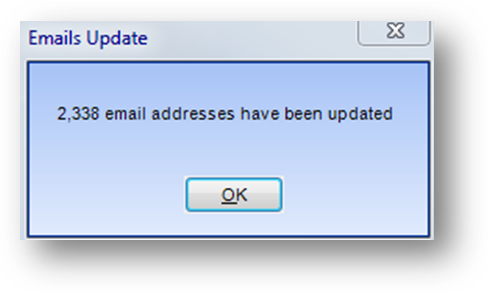
When the update is complete a message is shown.
Watch the Email Domain Update video: