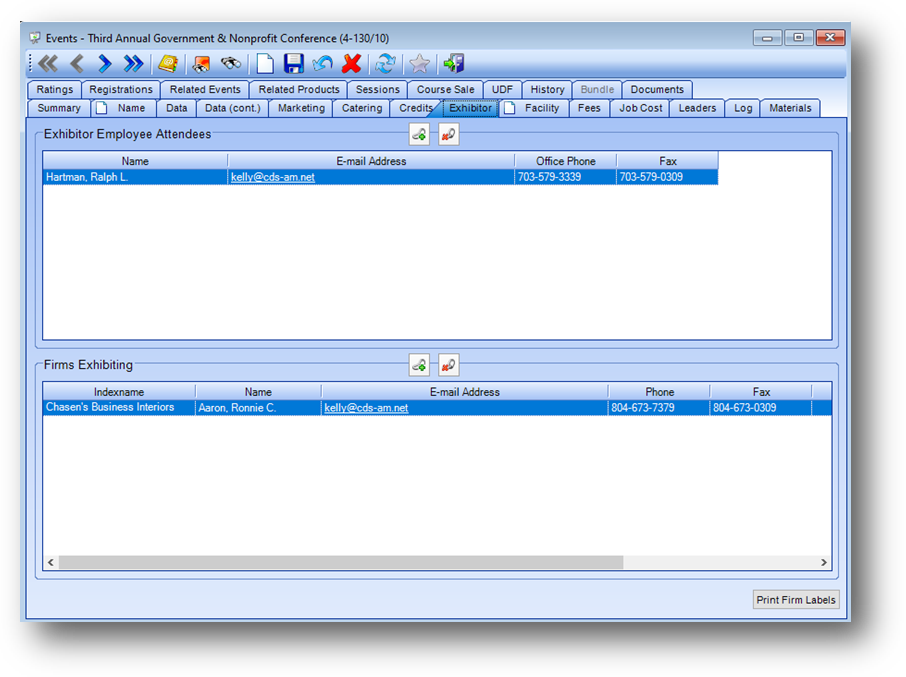
Purpose: The Exhibitor tab tracks both exhibition firms and individuals (employees) of exhibition firms as exhibitors. This tab is divided into two sections described below.
Launch Point: This tab can be launched from:
•Events → File Maintenance →
Example:
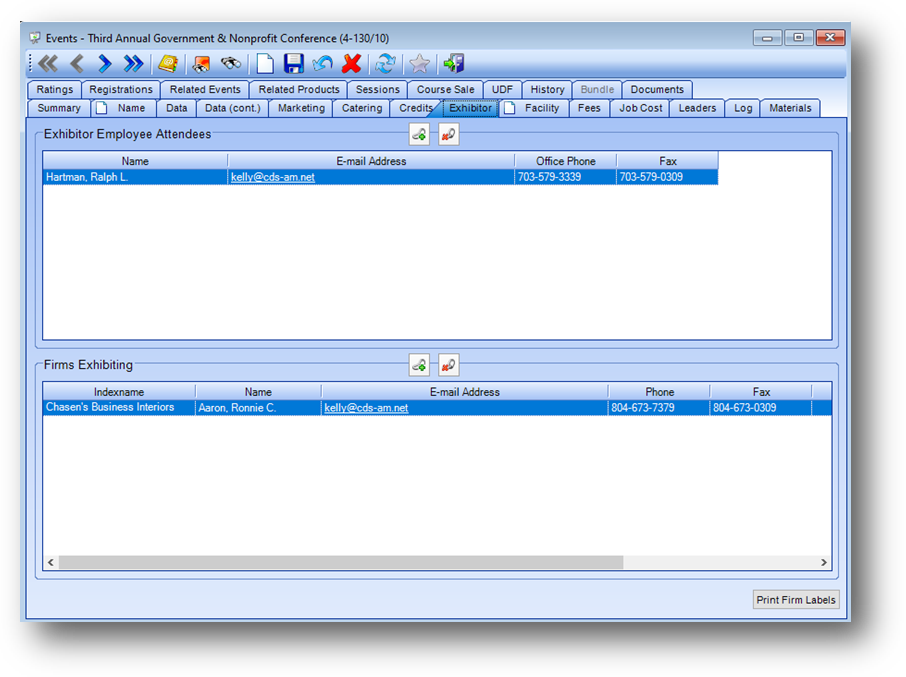
Exhibitor Employee Attendees
The Exhibitor Employee Attendees grid displays employees (individual’s) who have been linked as an exhibitor for the event. To link an employee as an exhibitor to the event, click the Add Link button.
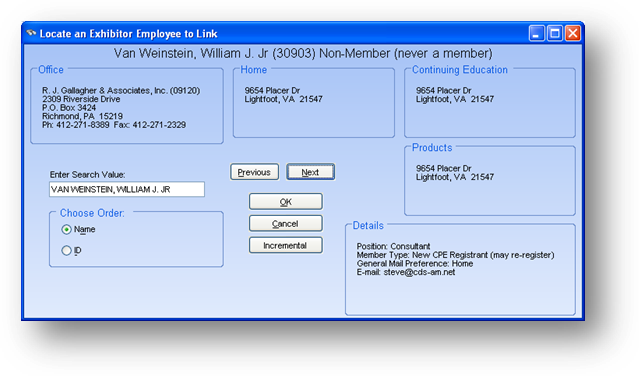
This will open a search screen which allows you to search the Names table.

When an employee is linked, a check is made to see if the selected person’s linked firm has already been linked as an exhibiting firm on the event. If not, the user will be asked if he/she wants the individual’s firm to also be linked in the following pop-up window:
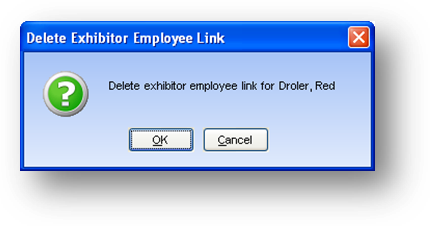
When the Delete Link button is clicked, the user will be asked to confirm the deletion in the above pop-up window.
Firms Exhibiting
The Firms Exhibitor grid displays firms that have been linked as an exhibitor for the event. To link a firm as an exhibitor to the event, click the Add Link button.
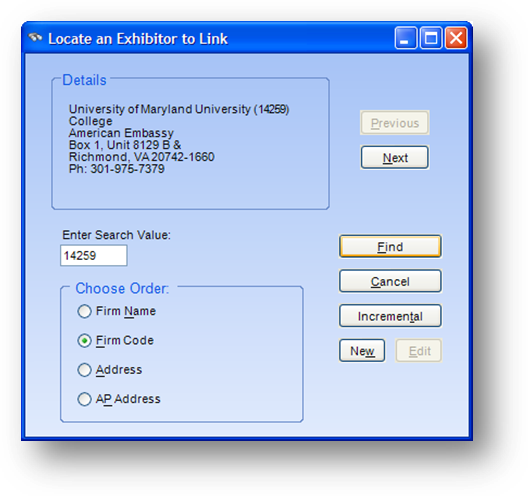
This will open a search screen which allows you to search the Firms table.
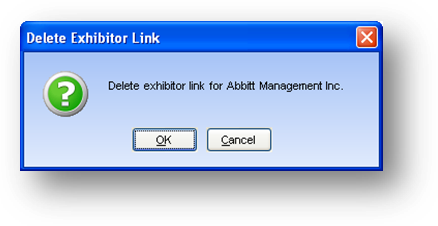
When the Delete Link button is clicked, the user will be asked to confirm the deletion in the above pop-up window.
Print Firm Labels
This button is enabled when there is at least one row in the Firms Exhibiting grid. Click Print Firm Labels to run the Firms label report.