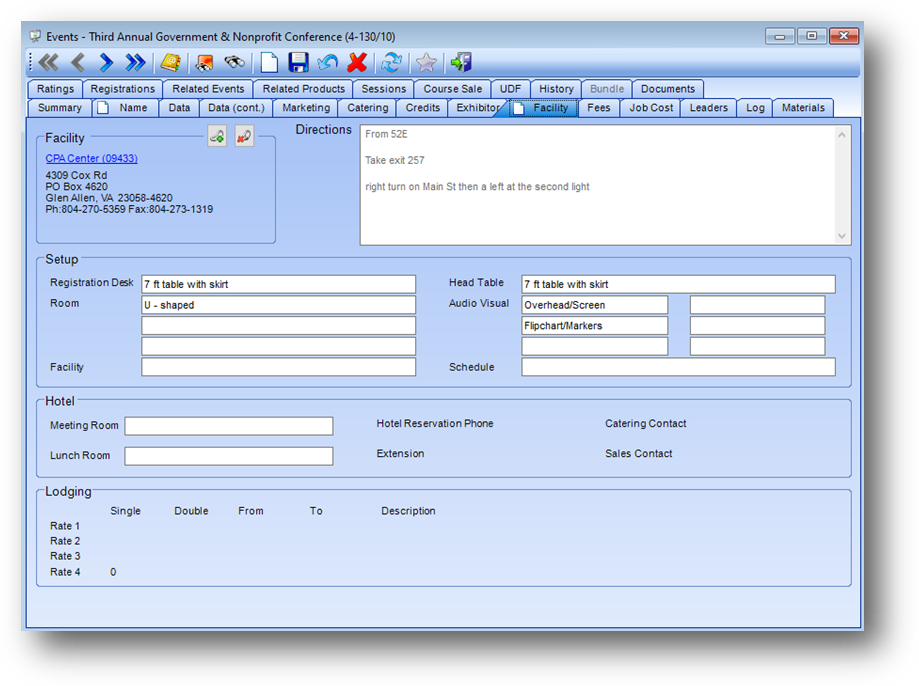
Purpose: The Facility tab holds information on the facility location, setup, and directions. This tab is divided into five sections described below.
Launch Point: This tab can be launched from:
•Events → File Maintenance →
Example:
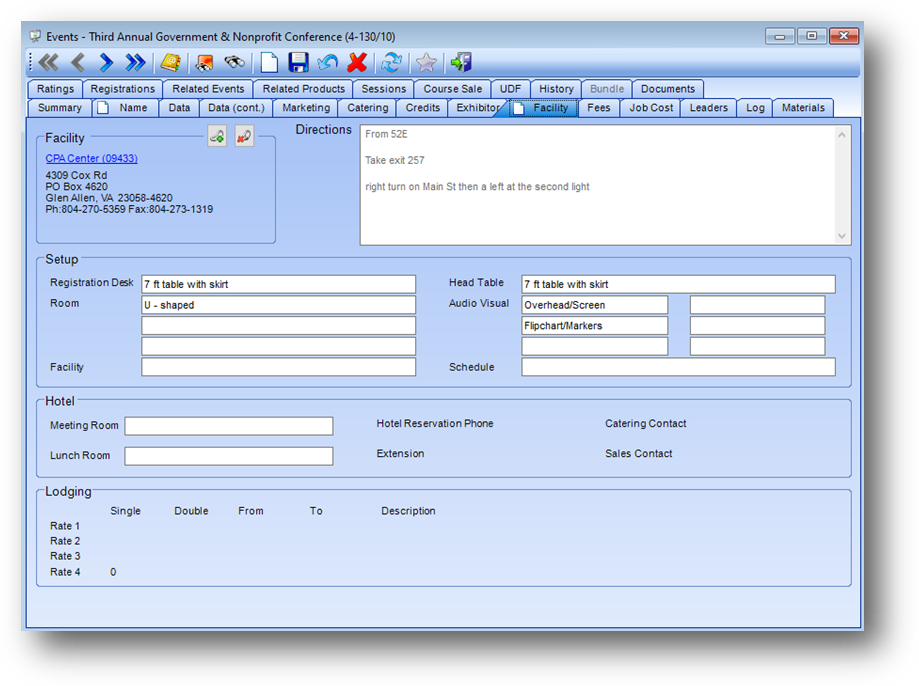
Note: The icon displayed on the Facility tab relates to the Manage Documents routine.
Facility (Name and Address)
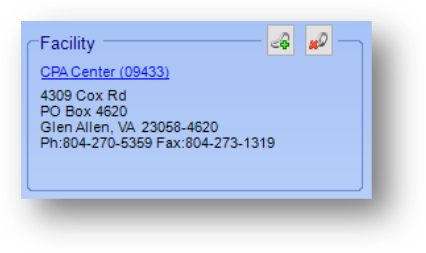
This field is a link to the Firms Facility table, showing the name, firm ID, address, phone, and fax of the facility for this event. To link a facility to the event, click the Add Link button.
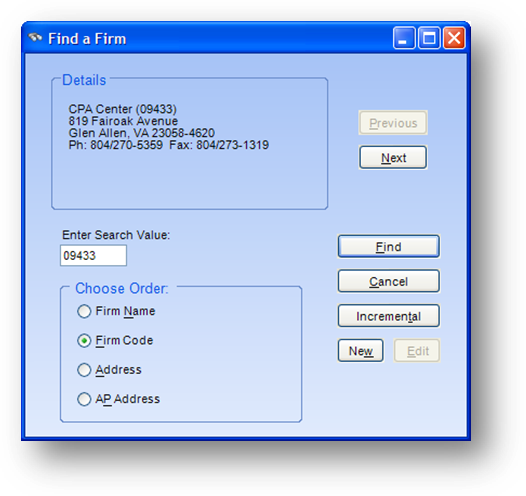
This will open a search screen that allows you to search the Firms Facility table. Locate the facility and click OK.
To delete a facility link, click the Delete Link button.
Directions
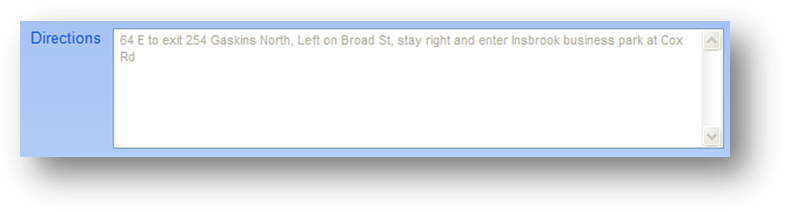
Directions: Displays the directions to the facility. Note: This field only displays the facility directions that are stored on the facility’s Firm record. To add/edit the facility directions you need to go to the Directions tab on the Facility tab of the Firm record.
Setup
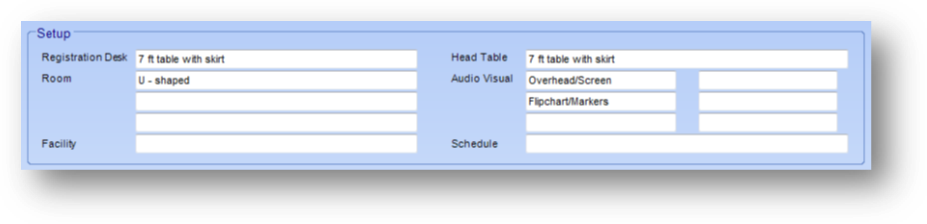
Registration Desk: Set up instructions needed for the registration desk.
Room: Three lines used to describe set up for the room.
Facility: Additional notes for the facility that were not covered in the other set up fields in this section.
Head Table: Set up instructions needed for the head table.
Audio Visual: 6 fields describing audio visual equipment needed for the event.
Schedule: Scheduling notes needed for the facility.
Hotel
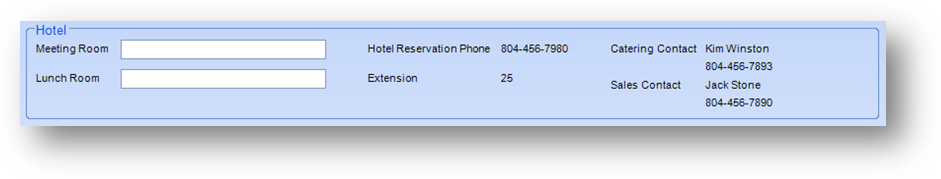
Meeting Room: Name of the room in which the class is being held.
Lunch Room: Name of the room in which the lunch is being served, if different than where the meeting is being held.
The contact information in the four fields below is for display only, and is not editable from this screen. To access this data, go to the Contacts, Airport Transportation, and Notes tab on the Facility tab of the facility’s Firm record.
Hotel Reservation Phone: Reservation phone number for the hotel.
Extension: Hotel reservation phone extension.
Catering Contact: Name and phone number of the catering contact at the facility.
Sales Contact: Name and phone number of the sales contact at the facility.
Lodging
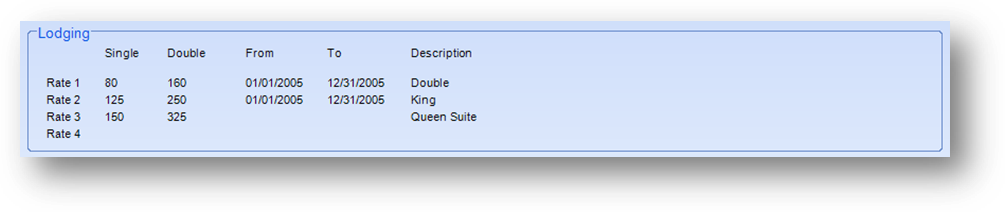
The lodging information displayed here is not editable from this screen. To access this data go to the Room Rates tab on the Facility tab of the facility’s Firm record.
Watch the Facility Tab video: