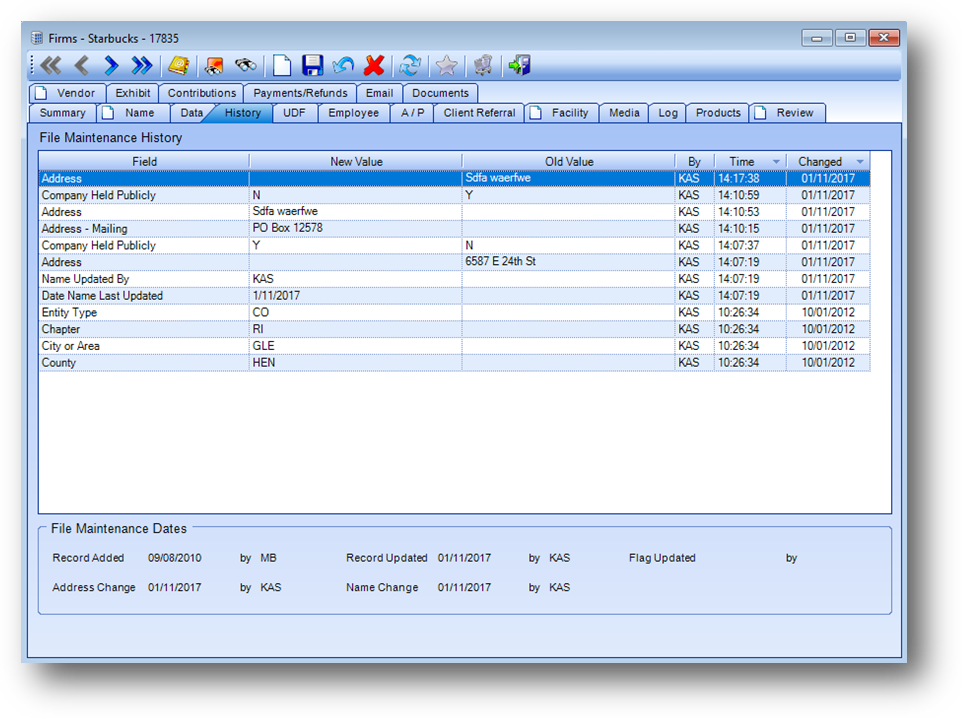
Purpose: The History tab tracks specific changes in individual fields for this firm. This tab is divided into two sections described below.
Launch Point: This tab can be launched from:
•Firms → File Maintenance →
Example:
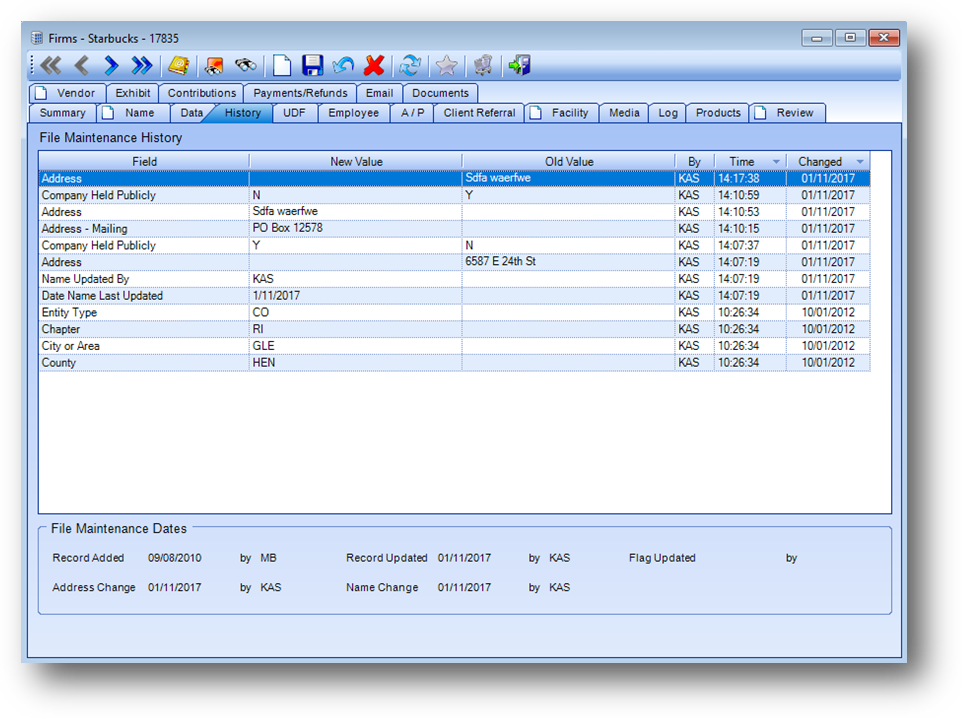
File Maintenance History
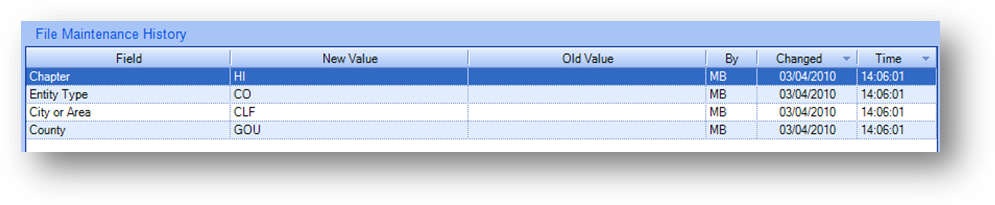
Whenever a field in the Firms table is edited, the change is recorded in a history table. These changes are displayed in the File Maintenance History grid.
The grid displays both the old and new value for the field. Note: if the field value is stored as a code in the Firms table, that code will be displayed in the New Value and Old Value fields. The related text displayed in the field is not shown. An example would be the general business field on the Name tab. In the field you see a listing “Public Accounting”, but in the Firms table that is stored as “A”. The grid will display “A” in the appropriate value field.
File Maintenance Dates
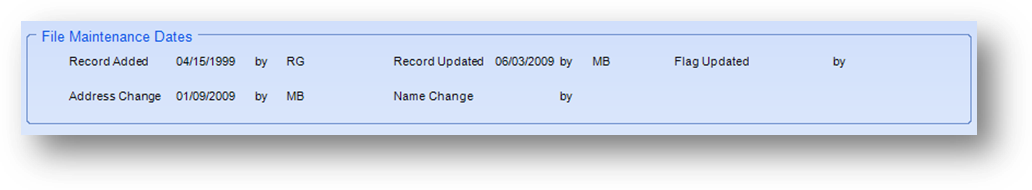
Record Added / By: Date the record was originally added and the user initials of the person who added the record.
Record Updated / By: Last date any data in the Firms record was changed and the user initials of the person made the change.
Address Change / By: Last date any component of the address was changed and the user initials of the person who made the change.
Name Change / By: Last date this firms name was changed and the user initials of the person who made the change.