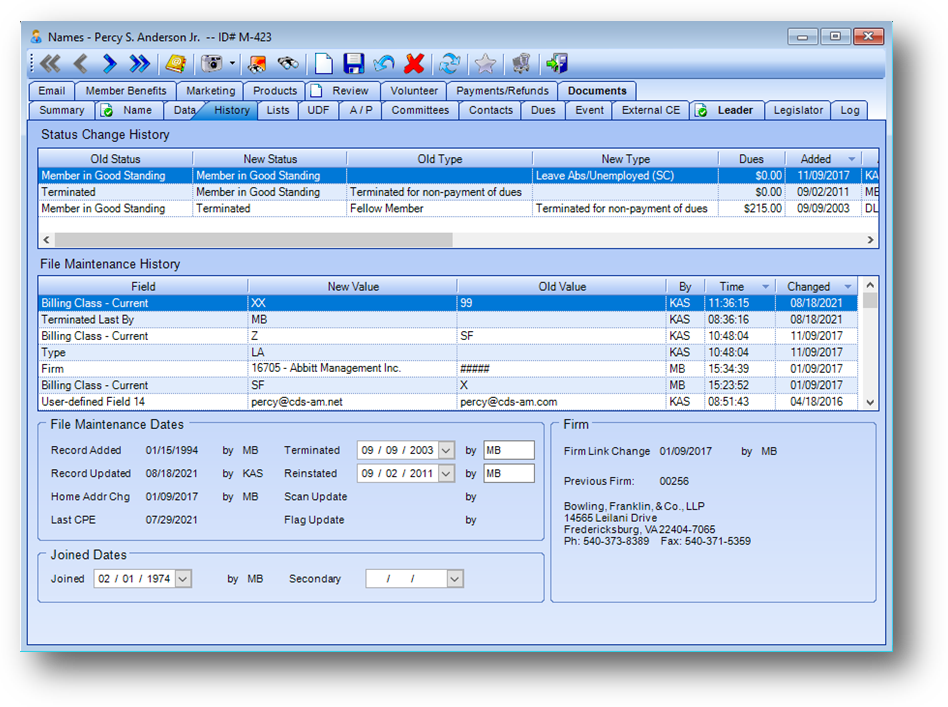
Purpose: The History tab tracks the person’s changing membership status, specific changes in individual fields, and general changes relating to the overall record or types of data within the record. This tab is divided into five sections described below.
Launch Point: This tab can be launched from:
•Names → File Maintenance →
Example:
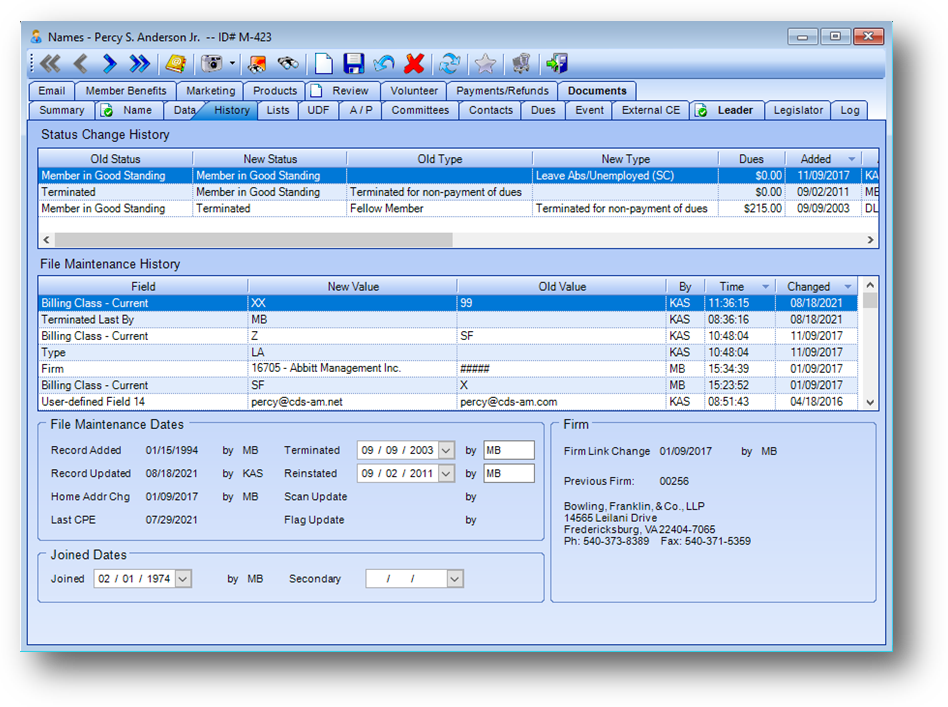
Status Change History
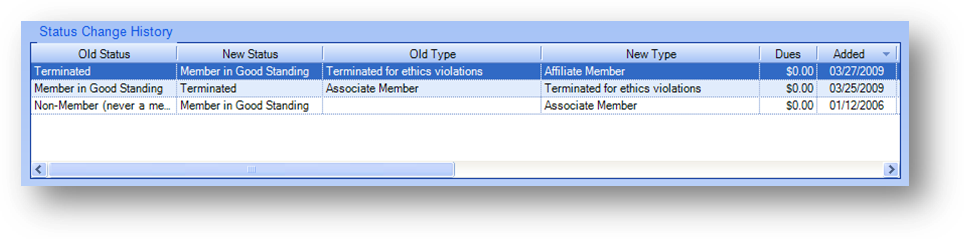
This grid displays changes made to the Status or Type field on the Name tab. The grid displays both the old and new values for the fields. If the person is terminated, the outstanding dues balance at the time is tracked in the Dues field. When the change is made on the record the user has an opportunity to add a note which is displayed in the Note and Note(cont) fields.
File Maintenance History
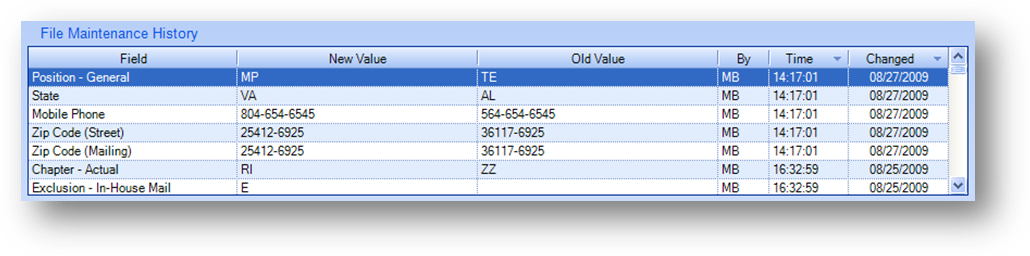
Whenever a field in the Names table is edited, the change is recorded in a history table. These changes are displayed in the File Maintenance History grid.
The grid displays both the old and new value for the field. Note: if the field value is stored as a code in the Names table, that code will be displayed in the New Value and Old Value fields. The related text displayed in the field is not shown. An example would be the position code field on the Name tab. In the field you see a listing “Staff”, but in the Names table that is stored as “ST”. The grid will display “ST” in the appropriate value field.
File Maintenance Dates
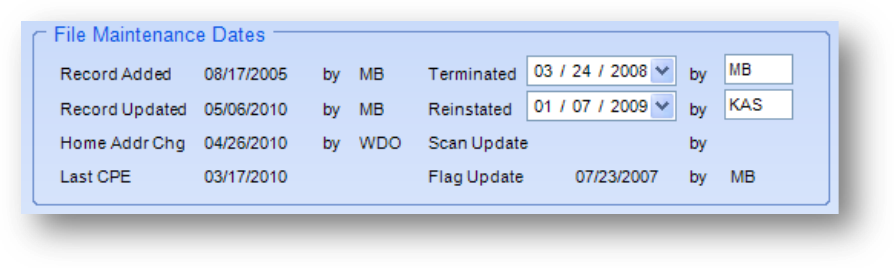
In the Names table certain historical information is stored. In these instances, only the most recent data is stored. For some, such as Terminated, additional details may be available in one of the history grids.
Record Added / by: Date the record was originally added and the user initials of the person who added the record.
Record Updated / by: Last date any data in the Names record was changed and the user initials of the person who made the change.
Home Addr Chg / by: Last date any component of the home address was changed and the user initials of the person who made the change.
Last CPE: Last date this individual registered for any event.
Terminated / by: Date the member was last terminated, or voluntarily resigned and the user initials of the person who changed the status. The Terminated date field is controlled by a separate Edit Termination and Reinstatement Dates security right, in Users and System Security, from other fields in the Names table.
Reinstated / by: Date a terminated/resigned member was last reinstated to a current member and the user initials of the person who changed the status. The Reinstated date field is controlled by a separate Edit Termination and Reinstatement Dates security right, in Users and System Security, from other fields in the Names table.
Scan Update / by: Date the data in the Names record was last updated via a scanned update form and the user initials of the person who did the scan.
Flag Update / by: Last date a flag was added or updated on this Names record and the user initials of the person who made the change.
Joined Dates
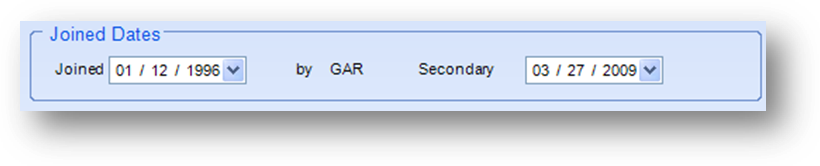
Joined: Date the individual became a member. Normally this is the original date the individual first joined, but not always, depending on an association’s policies. Typically, if a member is terminated for non-payment of dues, but then pays within the current fiscal year, he/she is allowed to retain the original join date. If the back dues are not paid until a subsequent year, or the member is allowed to re-join in a subsequent year without paying the back-dues, many associations change the join date to the current reinstatement date so that the member cannot claim to have had uninterrupted membership for a longer period.
By: The user initials of the person who last updated the joined date.
Secondary: For those associations that track multiple join dates.
Firm
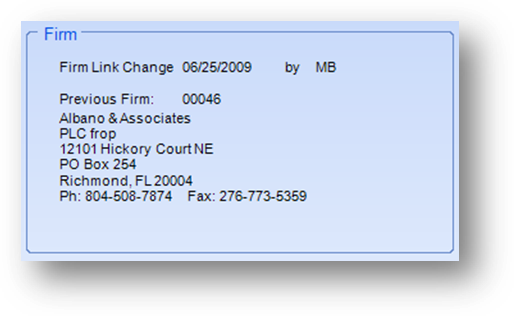
Firm Link Change / by: Date the link to the Firms table was last changed and the user initials of who made the change.
Previous Firm: Previous Firms record to which the individual was linked.