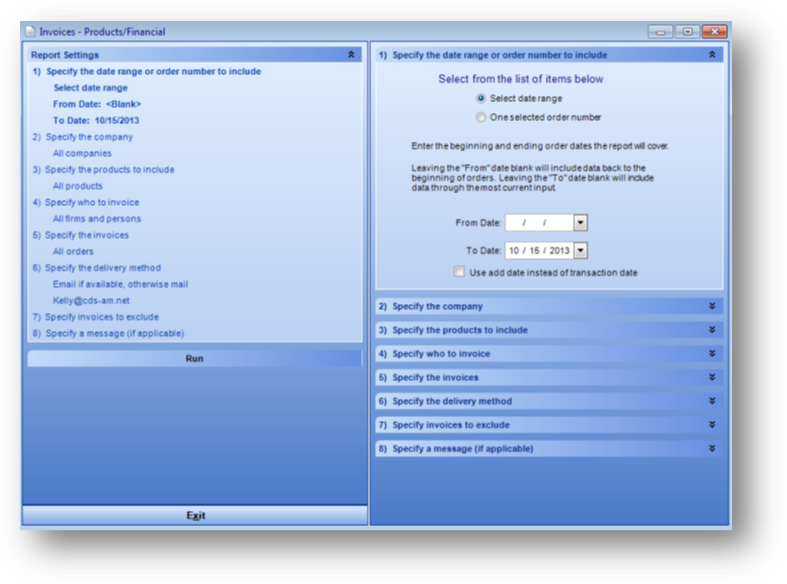
Purpose: The Invoice report layout is customized for each association. It is sent to a person/firm to request payment on an outstanding balance. The report layout can include ‘invoiced to’ and ‘shipped to’ addresses, separate line items for each product code, description, and status (shipped, returned or back-ordered), taxes, shipping, payments already received, and balance due.
Launch Point: This report can be launched from the following location(s):
•Products → Reports → Financial →
•Names → File Maintenance → Products Tab → Context Menu on Product Details Grid →
Note: The relevant sale needs to highlighted in the grid before you right-click to bring up the context menu
•Firms → File Maintenance → Products Tab → Context Menu on Product Details Grid →
Note: The relevant sale needs to highlighted in the grid before you right-click to bring up the context menu
Example: When the report is launched the report wizard will open
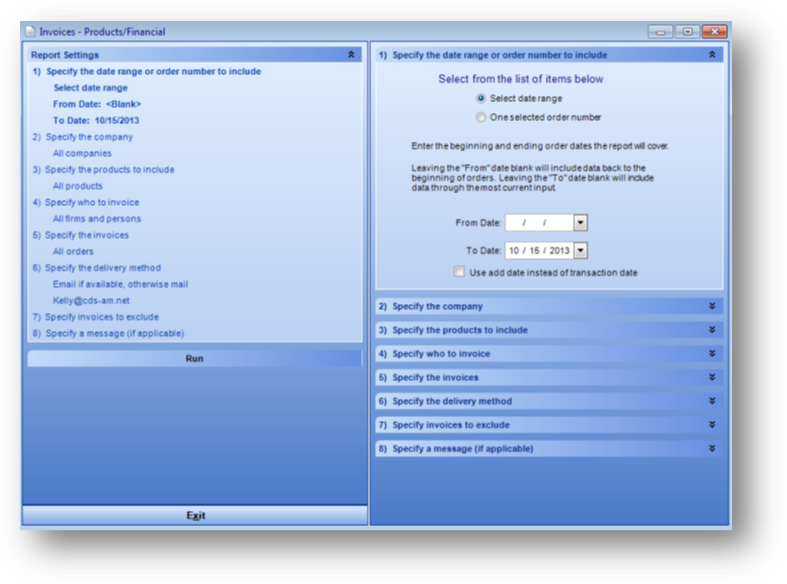
Includes options for date range (or add date) or order number, company, category (all products, advertising, misc sales, publications, self study, or one selected product) and include / exclude self study certificate, who to invoice (all firms and persons, specified firm, or specified person), invoices to include (all orders, outstanding balances, or invoices not previously printed), delivery method (email if available, otherwise mail or mail only), invoices to exclude, and invoice message.