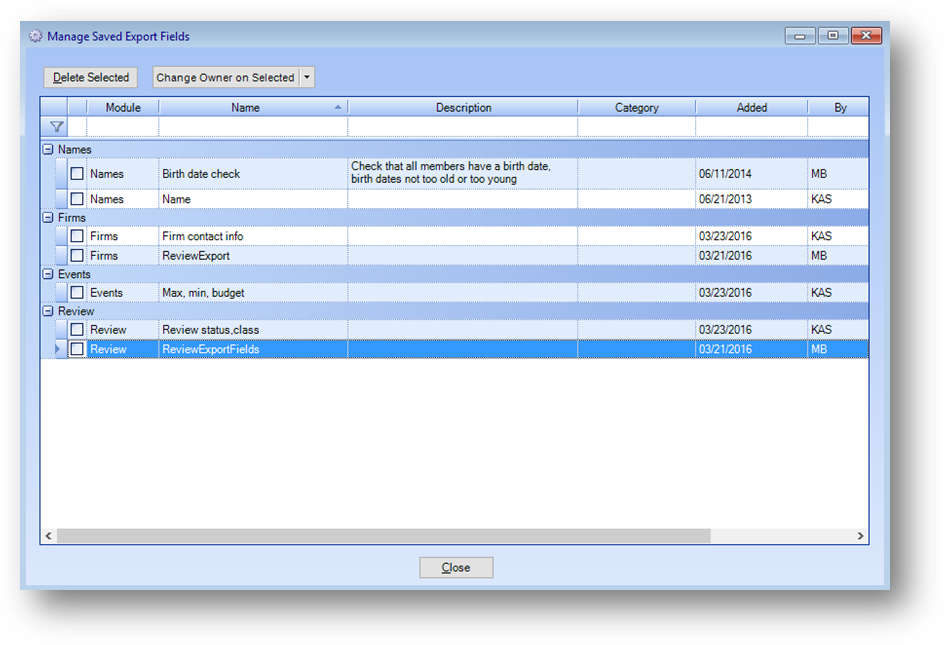
Purpose: Allows for working with all saved export fields in the system. If a user is no longer at the association this routine allows for managing the saved export fields owned by that user. Selected saved export fields can either be deleted or have the owner changed to a different user.
Launch Point: This routine can be launched from the following location(s):
•Utilities à Routines à Supervisor Functions à
Example: When the routine is launched a window will open
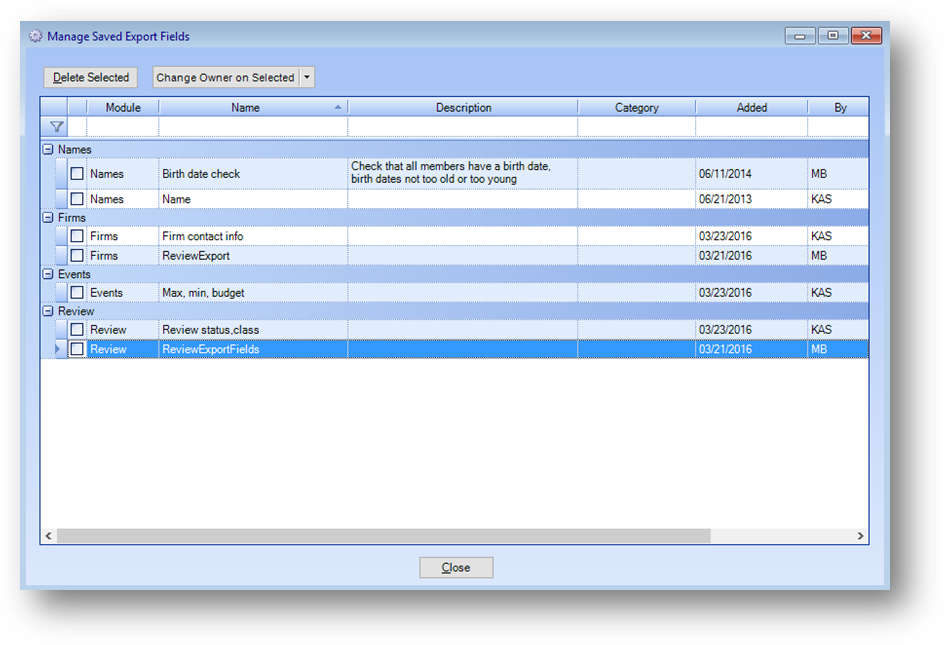
The grid shows all saved export fields in the system grouped by module.
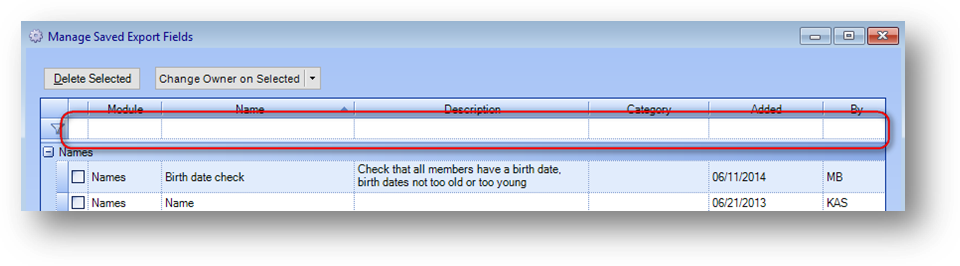
Above the grid is a filter row. This allows you to filter the display on any field in the parent row of the grid.
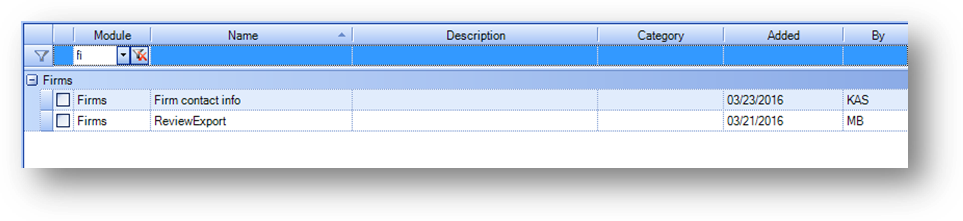
Selecting an item from the drop down list in a field will limit the records already displayed in the grid to those which have the selected value in the field. Seen in the example above, you can also type text into the filter row. This will limit the records already displayed in the grid, to those which start with the text entered. To clear the display filter, click the remove filter icon in the right of the field in the filter row.
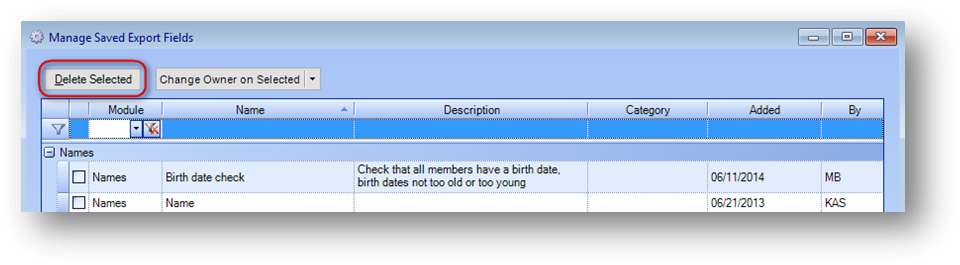
To delete saved export fields first check the box to the left of the parent row for all of the saved export fields to be deleted. Then click the Delete Selected button.
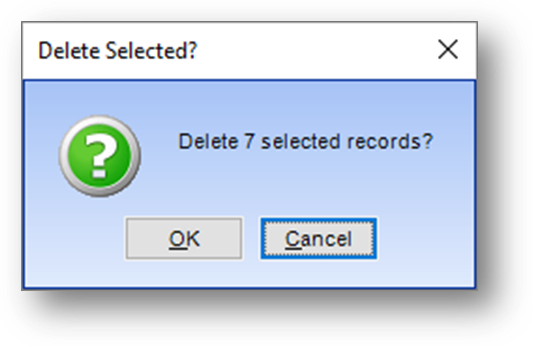
A message will be displayed showing the number of saved export fields that have been selected to be deleted. To delete the criteria click OK.

Once the saved export fields have been deleted this message is shown.
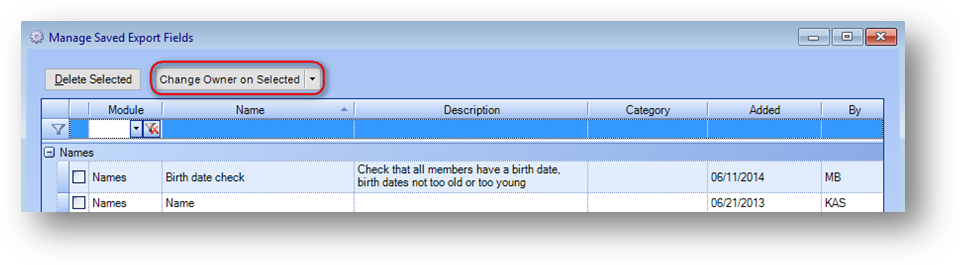
To change the owner of a saved export field, first check the box to the left of the parent row for all of the saved export fields to change the owner on.
Then click the down arrow on the Change Owner on Selected button. A drop down list of users will open. Click on the user to be the new owner of the selected saved export fields.
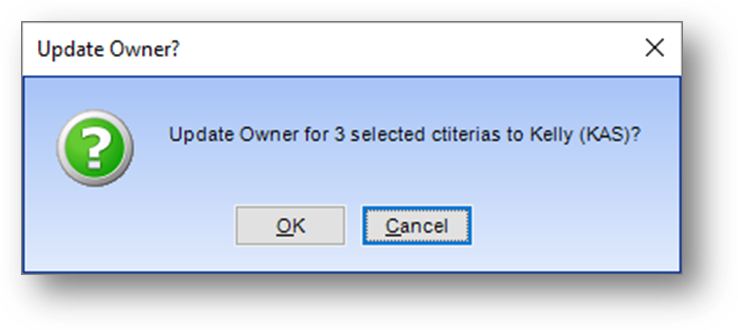
A message will be displayed showing the number of saved export fields that have been selected to have the owner changed. To change the owner on the criteria click OK.
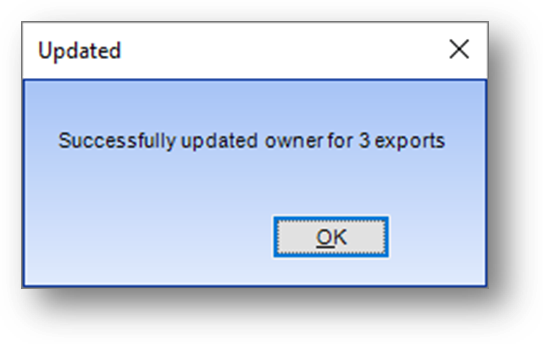
Once the saved export fields have had their owner changed this message is shown.
Watch the Manage Saved Export Fields video: