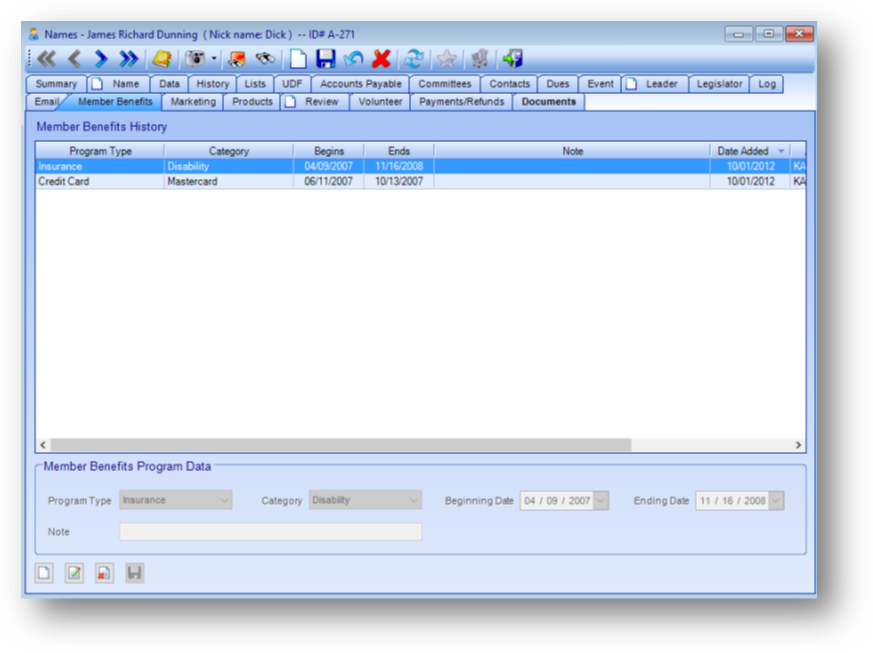
Purpose: The Member Benefits tab tracks the member’s participation in special “bonus” programs offered by the association as a membership perk. The screen is broken into two sections as follows.
Launch Point: This tab can be launched from:
•Names → File Maintenance →
Example:
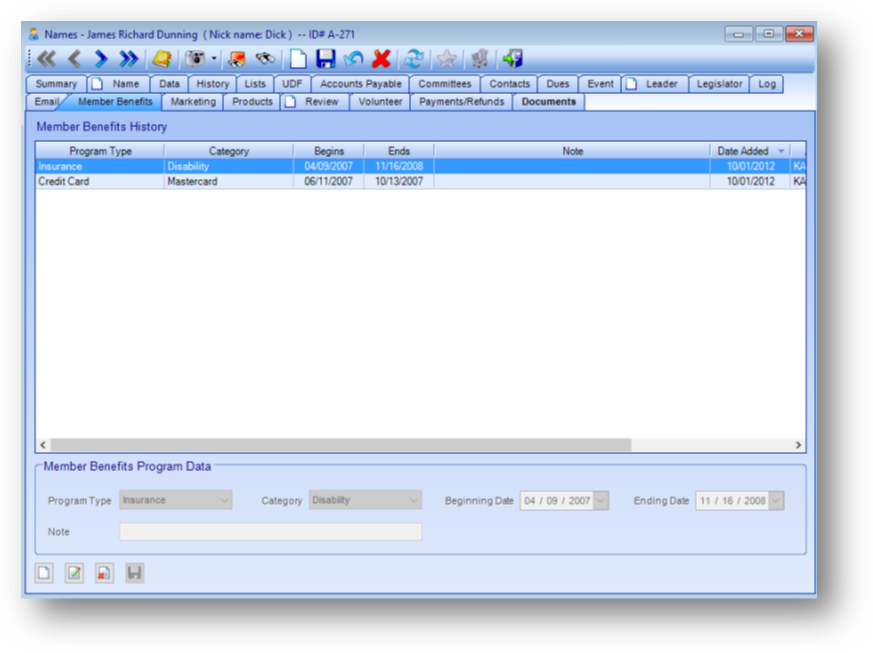
Member Benefits History
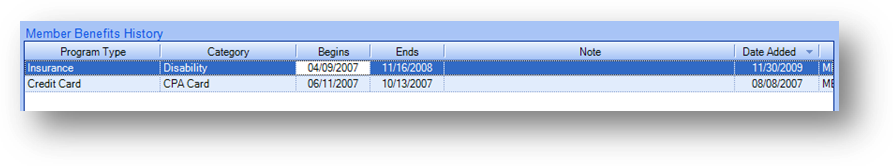
The Members Benefits History grid displays programs for which the individual has signed up.
Member Benefits Program Data
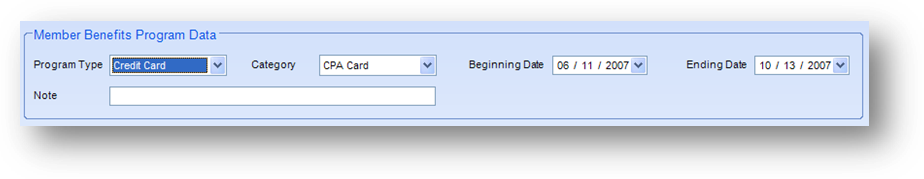
This section displays details for the member benefit program highlighted in the Member Benefits History grid. The fields in this section are controlled by the in-place buttons in the lower left of the window.
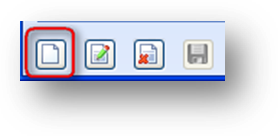
To add a new benefit record, click on the in-place Add button.
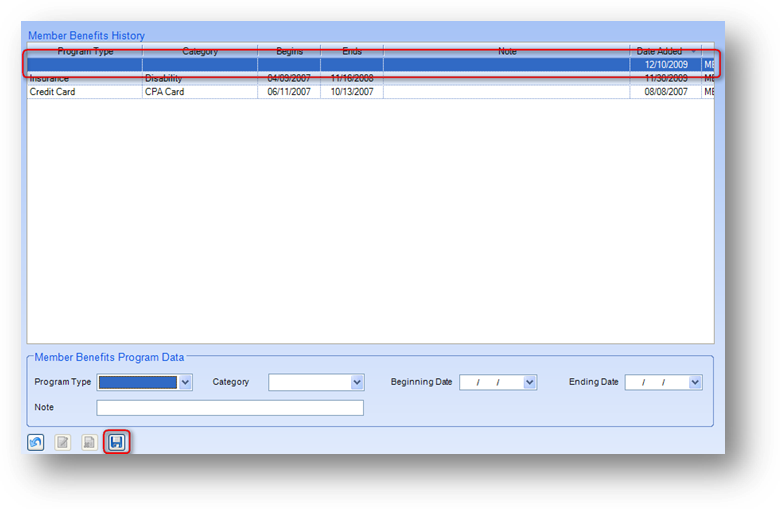
This will enable the fields in the Member Benefits Program Data section and add a blank record in the Member Benefits History grid. Add the program data and click the in-place Save button. On the save the data in the new blank row in the Member Benefits History grid will be filled in.
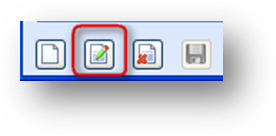
To edit, first highlight the desired benefit record in the Member Benefits History grid. Then click the in-place Edit button. This will enable the fields in this section. Make changes as needed and click the in-place Save button.
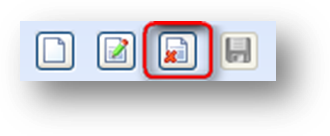
To delete a benefit record, first highlight the desired benefit record in the Member Benefits History grid. Then click the in-place Delete button. When the in-place Delete button is clicked, the user will be asked to confirm deletion in the following pop-up window:
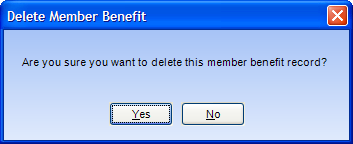
Program Type: A list of benefit programs offered by the association. The list in this field is user-defined.
Category: Optional additional breakdown for each program type. The menu options are specific to each program type, and a different menu appears depending on which program type is selected. The list in this field is user-defined.
Beginning/Ending Date: Date the member began and ended participation in the program. If participation was non-consecutive, multiple records can be added for the same program with different beginning and ending dates.
Note: Allows entry of a miscellaneous note about the program for this person.