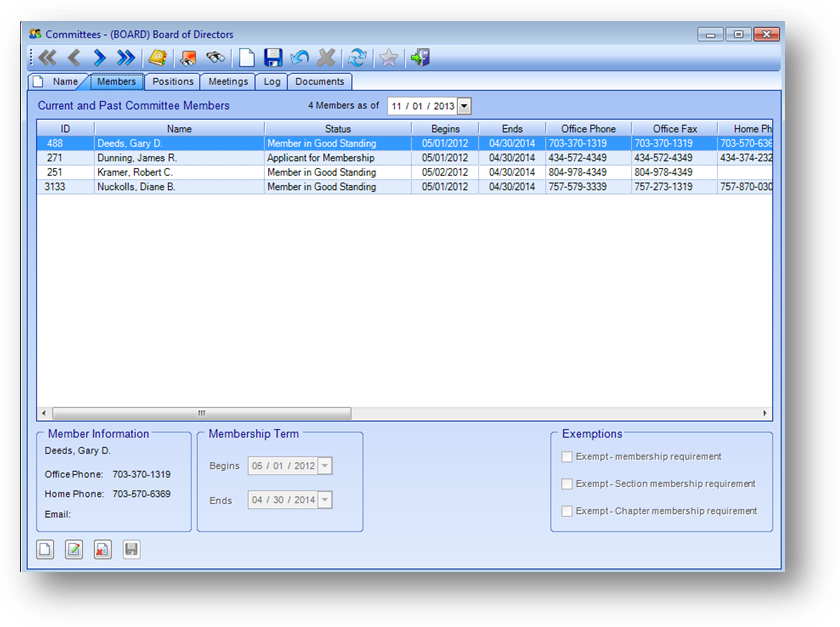
Purpose: The Members tab tracks the ‘members’ serving on the committee and contact information.
Launch Point: This tab can be launched from:
•Committees → File Maintenance →
Example:
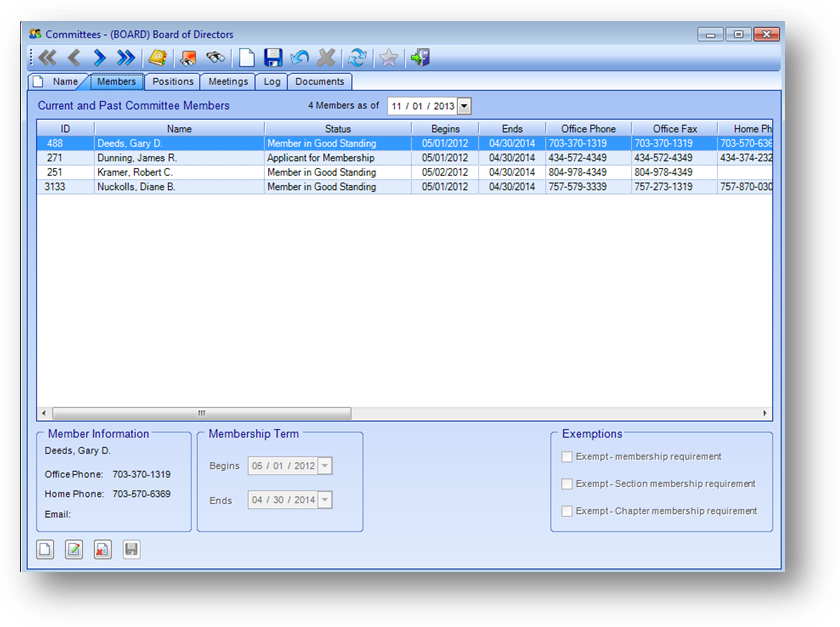
The system automatically defaults to showing the current committee members.
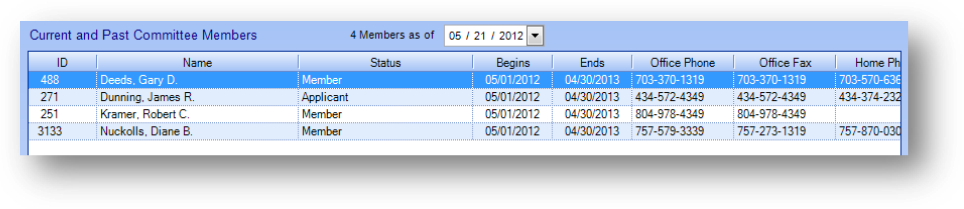
The Current and Past Committee Members grid displays the individuals serving on the committee as of the date shown above the grid. To view who served or will be serving on a different date enter that date in the “Members as of” date above the Current and Past Committee Members grid.
Note: As long as service is continuous on the committee, there should be one record for the person with service dates reflecting the start and end of the continuous service. When there is a break in the term of service a new record should be added for the individual.
Note: some screens hold more information than can be seen on the screen. Use the scroll bars to view additional information.

This section displays details for the committee member highlighted in the Current and Past Committee Members grid. The fields in this section are controlled by the in-place buttons in the lower left of the window.
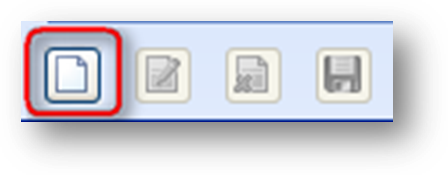
If there are no committee members for the “Members as of” date, and the Current and Past Committee Members grid is empty, the only button that will be enabled is the in-place Add button.
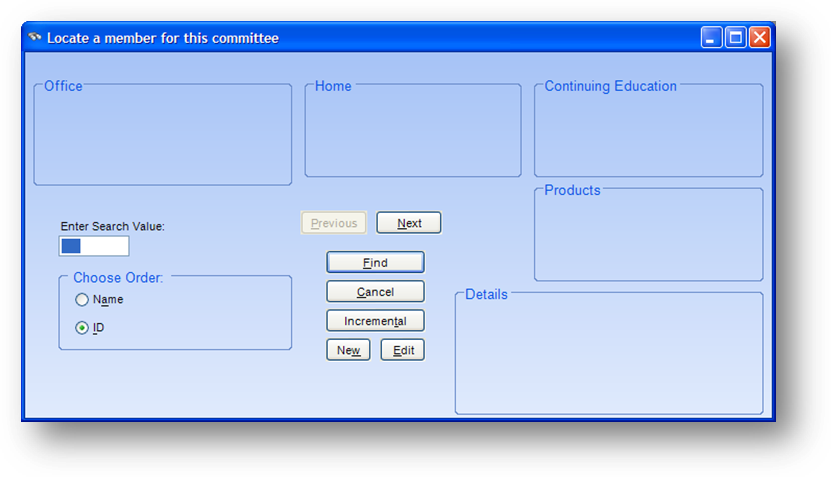
This will open the Locate a member for this committee search and display window. Locate the person to add to the committee and click OK.
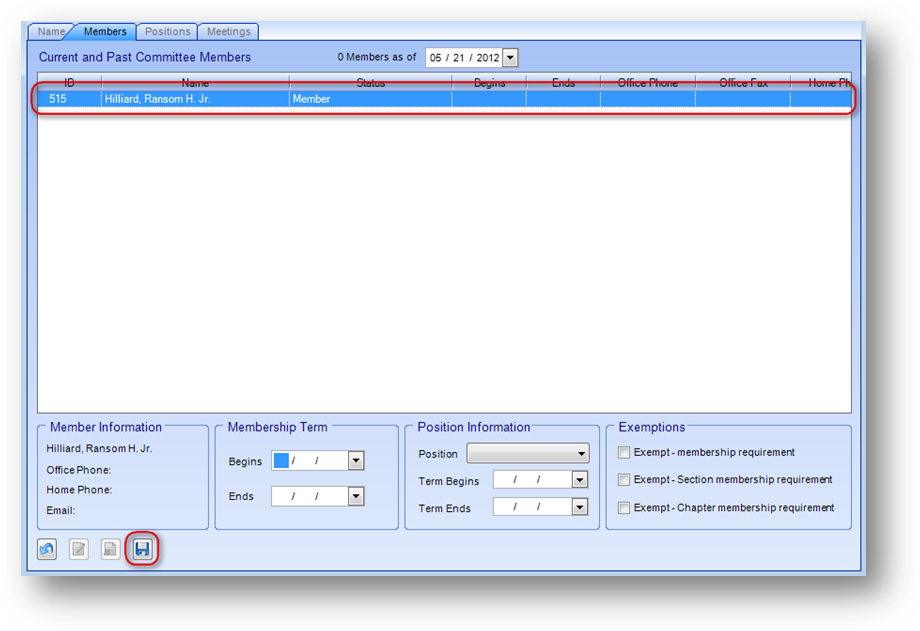
This will enable the fields in the Committee Assignment Details section and add a blank record in the Current and Past Committee Members grid. Add the related committee member information and click the in-place Save button. On the save, the data in the new blank row in the Current and Past Committee Members grid will be filled in.
Membership Information
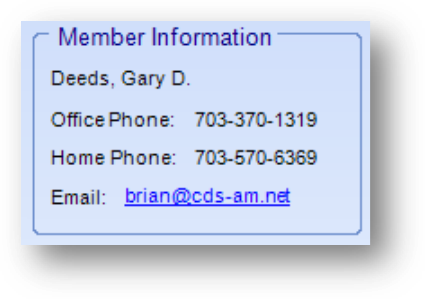
The Membership Information group shows the name, office phone, home phone, and email of the record highlighted in the Current and Past Committee Members grid.

Membership Term
Begins: The starting service date for this person on this committee.
Ends: The last service date for this person on this committee.
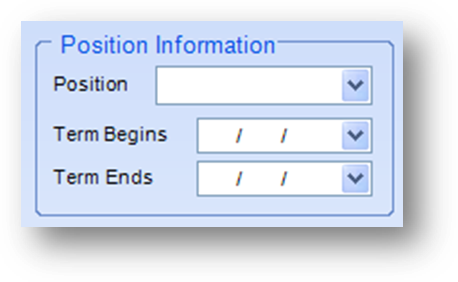
If this person will also be assigned a position, that can be added at this time.
Note: Position information can always be added or edited on the Positions tab if not entered while adding the member on the Members tab.
Position Information
Position: The position assigned to this person for this committee and position service dates.
Term Begins: The starting position service date for this person on this committee.
Term Ends: The last position service date for this person on this committee.
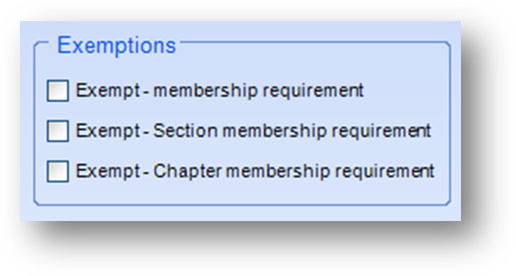
Exemptions
Exempt – membership requirement: Check if the person is exempt from the membership requirement, if applicable.
Exempt – Section membership requirement: Check if the person is exempt from the section membership requirement, if applicable.
Exempt – Chapter membership requirement: Check if the person is exempt from the chapter membership requirement, if applicable.
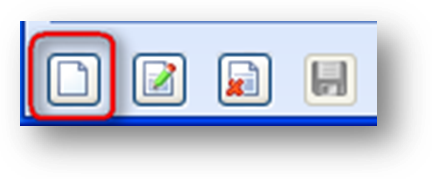
If there are committee members displayed in the Current and Past Committee Members grid the in-place Add, Edit, and Delete buttons will be enabled. To add a new committee member, click on the in-place Add button.

To edit, first highlight the desired committee member record in the Current and Past Committee Members grid. Then click the in-place Edit button. This will enable the fields in the Committee Assignment Details section. Make changes as needed and click the in-place Save button.
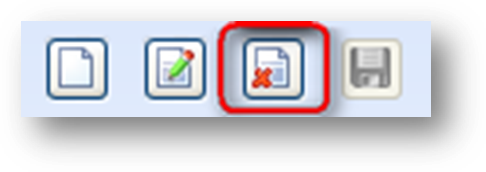
To delete a committee member, first highlight the desired committee member record in the Current and Past Committee Members grid. Then click the in-place Delete button. A committee member can be deleted only by someone with appropriate security clearance. When the in-place Delete button is clicked, the user will be asked to confirm deletion in the following pop-up window:
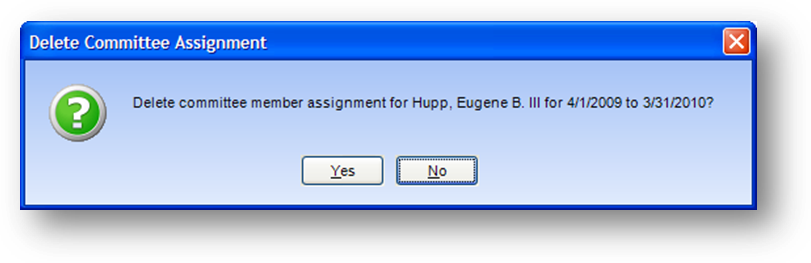
Note: If the person has a position assignment within the service dates of the committee record you are trying to delete you will receive the message below.
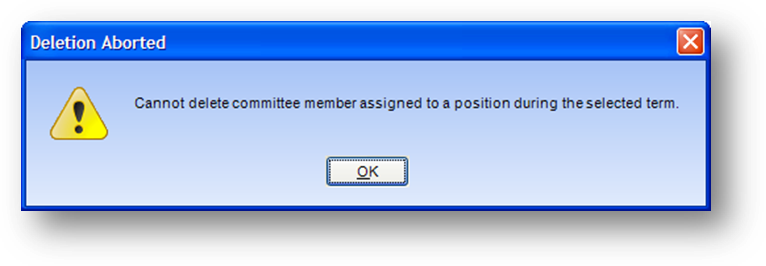
Watch the Committees Members Tab video: