
Purpose: To merge duplicate firm records.
Launch Point: This routine can be launched from the following location(s):
•Firms → Routines → Special Routines →
Example: When the routine is launched a window will open

When you find that there are duplicate records in the system for the same firm run this routine to merge the records. This routine can merge several records into one at the same time if there are more than one duplicate firm records.
To locate the firm records to merge, use the two search fields in the upper left corner of the window.
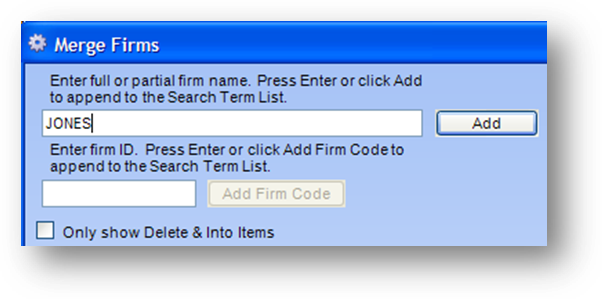
To find firms by their name enter all or part of the firm name then click the Add button.
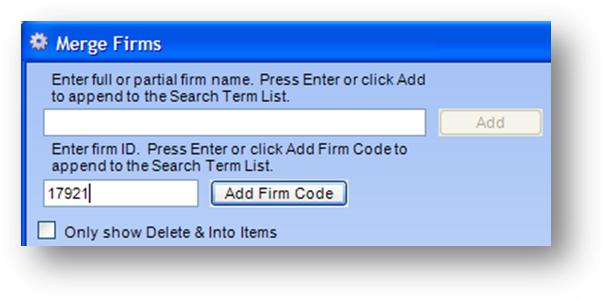
You can also locate the possible duplicate records by ID. Enter the firm ID and then click the Add Firm Code button.
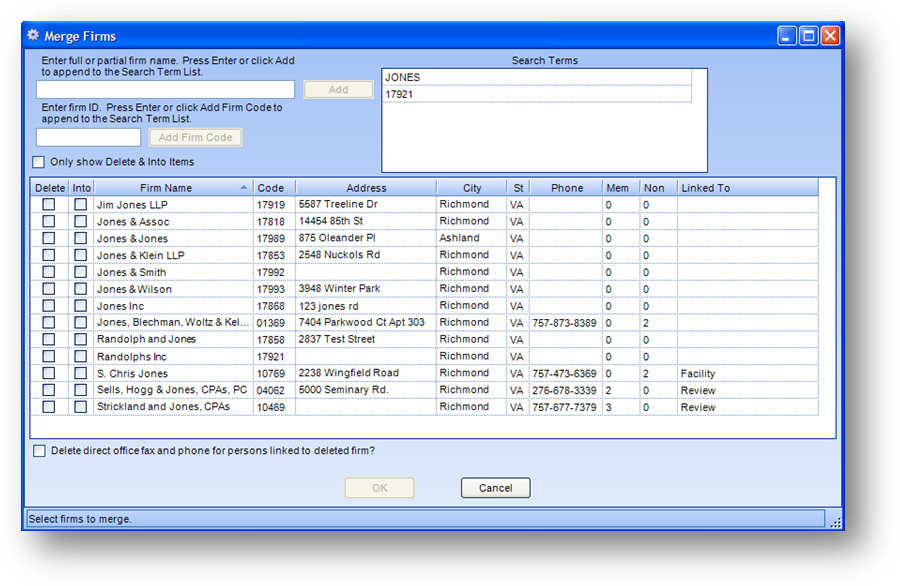
When you click the Add or Add Firm Code button, the search value entered will be moved to the Search Terms box. All firm records found that match the search value will be displayed in the grid below.
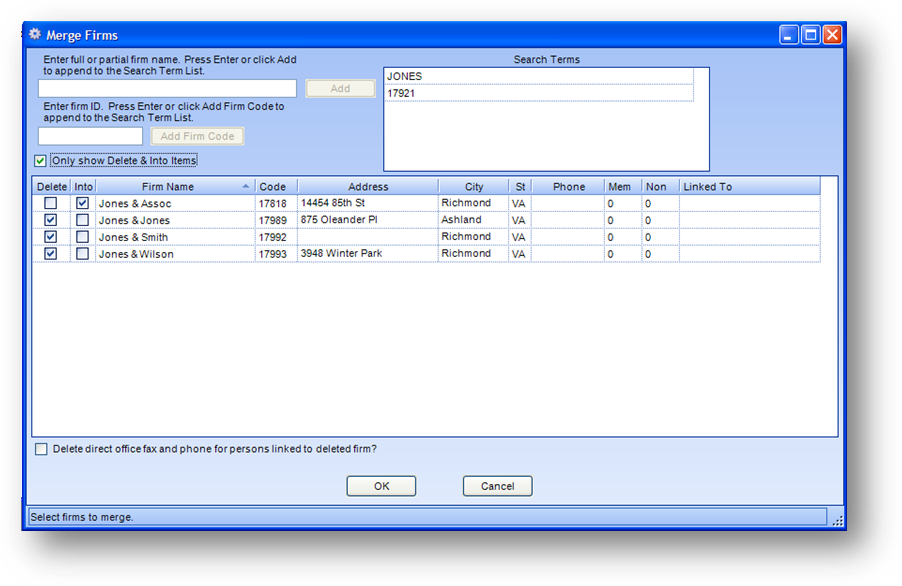
After you have entered all the search terms needed to locate both the firm record you want to keep, and all the records you want to delete, select the firms to delete and the firm to merge into by checking the appropriate box in the grid. You can check the Delete box on as many records as needed but can only check the Into box for one record. The firm where the Into box is checked will be kept. All the firms checked to be deleted will be removed from the system. Their transactions will be moved to the firm that is being kept.
Once you have checked the appropriate Delete/Into boxes, you can optionally check the Only show Delete & Into Items box above the grid to limit the firms you see.
If you want the direct office fax and phone numbers in linked names records to also be deleted, then check the Delete direct office fax and phone for persons linked to deleted firm check box. Be sure to do this before you click OK to perform the merge.
Note: This is a very powerful routine. It irreversibly deletes records and moves transactions. Be sure that you have selected the desired records before clicking OK to perform the merge. Once a record is deleted from the system it cannot be undone.
Watch the Merge Two or More Firms video: