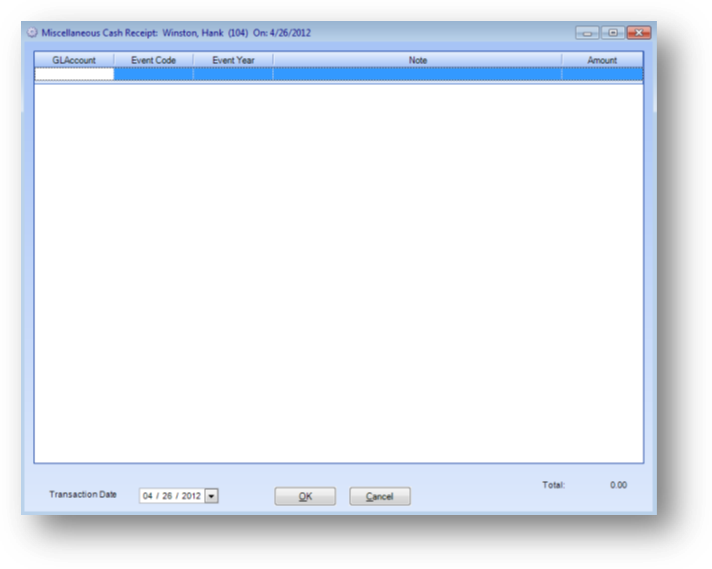
Purpose: To apply money received directly to a GL account.
Launch Point: This routine can be launched from the following location(s):
•Names or Firms → File Maintenance → Routines Drop-Down Menu →
•Names or Firms → File Maintenance → Products Tab → Context Menu on Product Details Grid →
•Utilities → Routines → Cash Receipts → Cash Receipts Batch Entry
Example: When the routine is launched a window will open
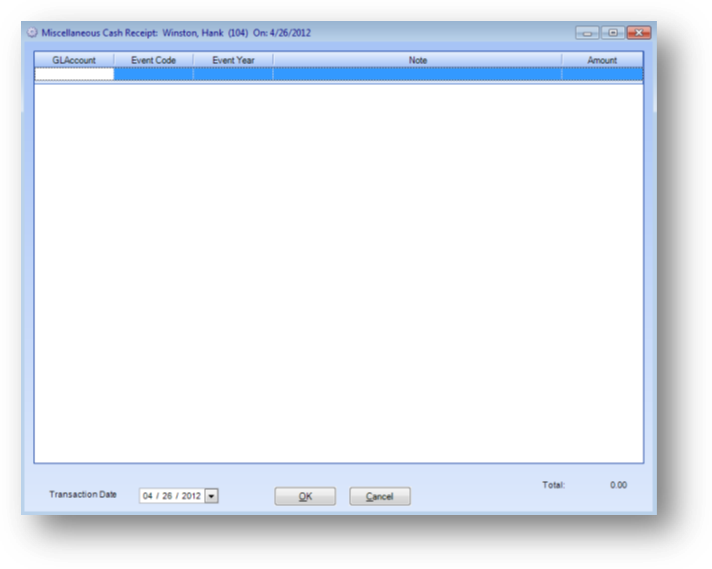
To enter any incidental or irregular credit card payment that does not relate to any of the standard system functions, launch the routine from either a names or firms file maintenance window. When the payment has been made by check, such as a refund on the Association’s phone bill, use the routine through the Cash Receipts Batch Entry launch point.
Add line items to the receipt by starting in the GL Account field. You can either open the GL Account drop-down list and select the account from the list, or enter the GL account number. If the GL account is a job-cost account you will be prompted to select an event. Enter a note and amount.
Note: When the cursor is in the amount field in the new line (top row of the grid), hit Enter to add that row to the grid and be placed in the GL account field of the top row for a new line.
Note: these transactions are tracked in the products module in the Cash Receipts grid.
When all the payment information has been added, click OK to continue.
If the routine is launched from Names or Firms File Maintenance, then you will be required to enter a credit card for the payment.