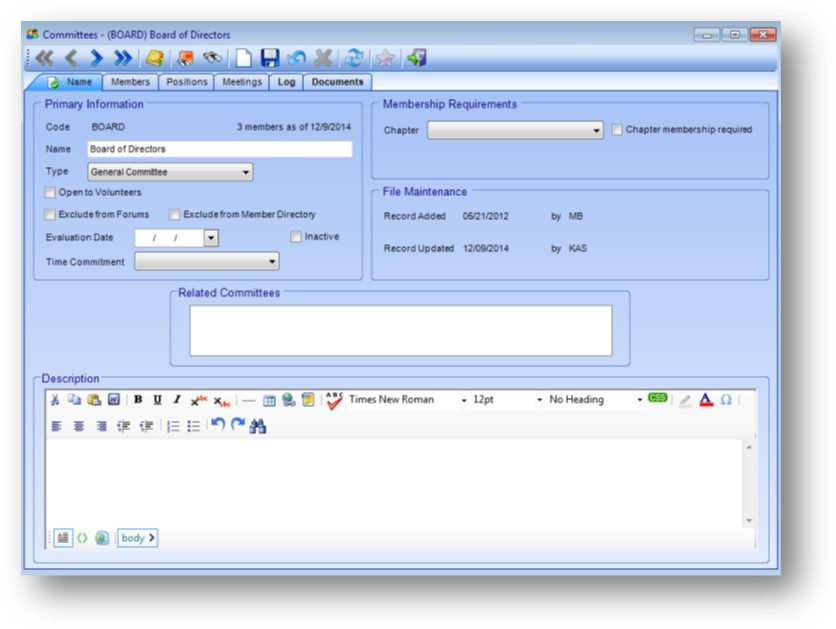
Purpose: The Name tab contains the primary information about a committee and is divided into five sections, as follows:
Launch Point: This tab can be launched from:
•Committees → File Maintenance →
Example:
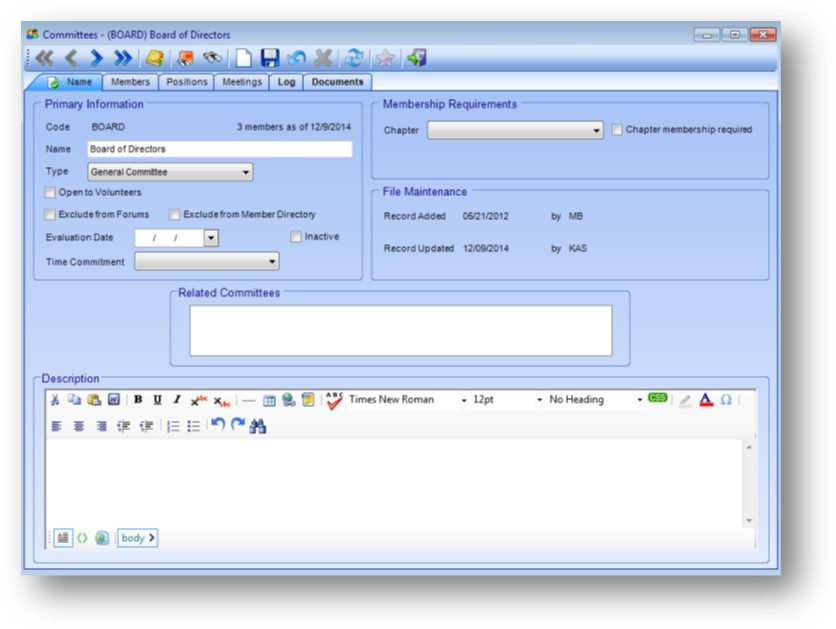
Note: The icon displayed on the Name tab relates to the Manage Documents routine.
Primary Information
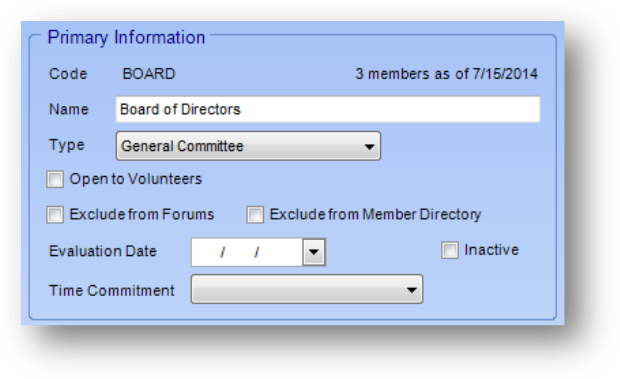
Code: This is the key field used to reference the committee in the system and must be unique.
Members as of: The number of members as of the current date
Name: The name of the committee
Type: Assigning a type to a committee allows for grouping of committees.
Open to Volunteers: Check if this committee is open to volunteers.
Exclude from Forums: Check if this committee should be excluded from forums.
Exclude from Member Directory: Check if this committee should not be shown in the member directory.
Evaluation Date: Date the committee was last evaluated or next scheduled to be evaluated.
Inactive: Check if the committee is inactive.
Time Commitment: Select the time commitment required for this committee, if applicable.
 Tip:
Right-click in any user-defined drop-down menu to access the “Add System Codes”
maintenance function for that field (system security
restrictions apply).
Tip:
Right-click in any user-defined drop-down menu to access the “Add System Codes”
maintenance function for that field (system security
restrictions apply).
Membership Requirements

Chapter: Select the chapter this committee relates to, if applicable. This is the same list of chapters seen in the Names table Data tab.
Chapter Membership Required: Check the box if members in the committee are required to be assigned to a specific chapter.
File Maintenance
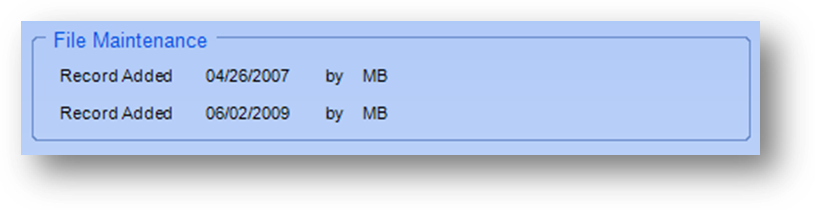
Record Added/By: Date and user initials of when the record was originally entered into the system.
Record Updated/By: Most recent date and user initials of an update to the record.
Related Committees
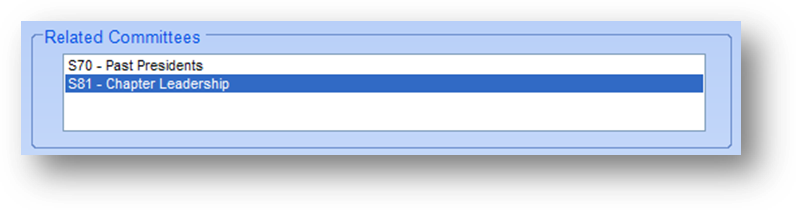
Related Committees: Other committees in the system can be shown as “related”. For example, if you have a committee named ‘Chapter/Society Relations’ for each of the societies 6 chapters. In the Related Committees field, you can list the ‘Chapter/Society Relations’ committee for the other 5 chapters.
Description
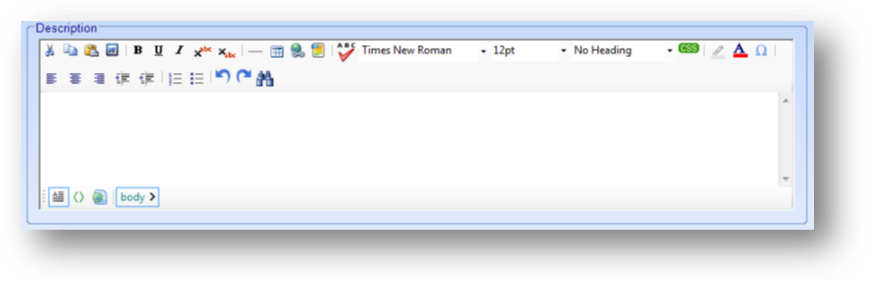
Description: This field can be used to enter a description of the committee. The field can be set as an HTML field (allowing for WYSIWYG editing of HTML text) or plain text field. Set the field in system preferences under Committees.
Watch the Setting up a Committee video: