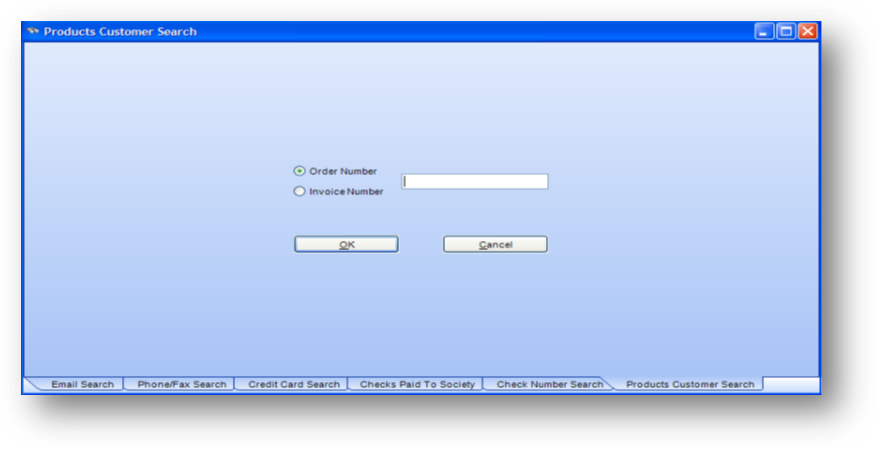
Purpose: To search for the name or file maintenance record associated with a product order/invoice.
Launch Point: This routine can be launched from the following location(s):
•File Drop-Down Menu (on the main system screen) →
Example: When you launch the routine a search window will open.
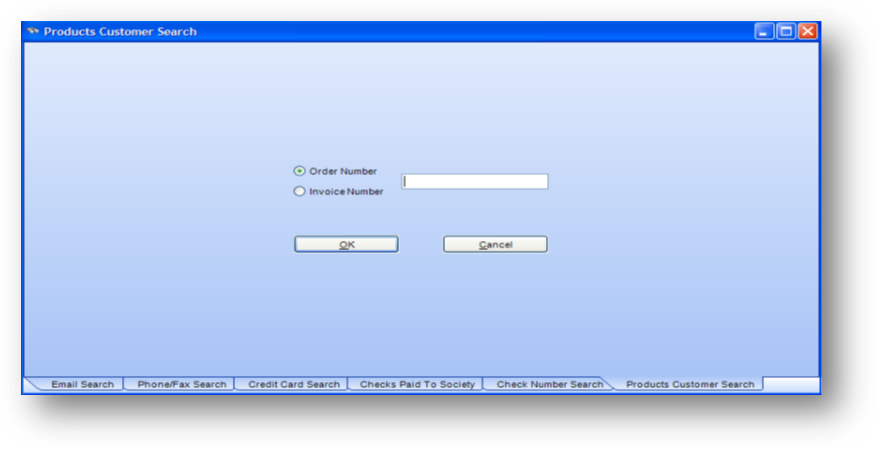
Select to search by Order Number or Invoice Number, and then enter the number to search for. Click the OK button and the file maintenance record associated with that product order/invoice will open.