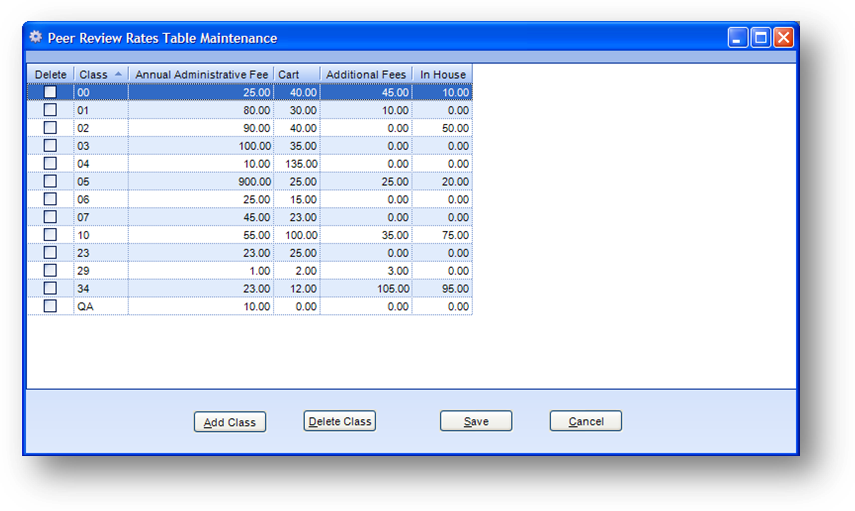
Purpose: To maintain the billing classes and associated fees for your peer review accounts.
Launch Point: This routine can be launched from the following location(s):
•Review → Routines → Special Routines →
Example: When the routine is launched a window will open
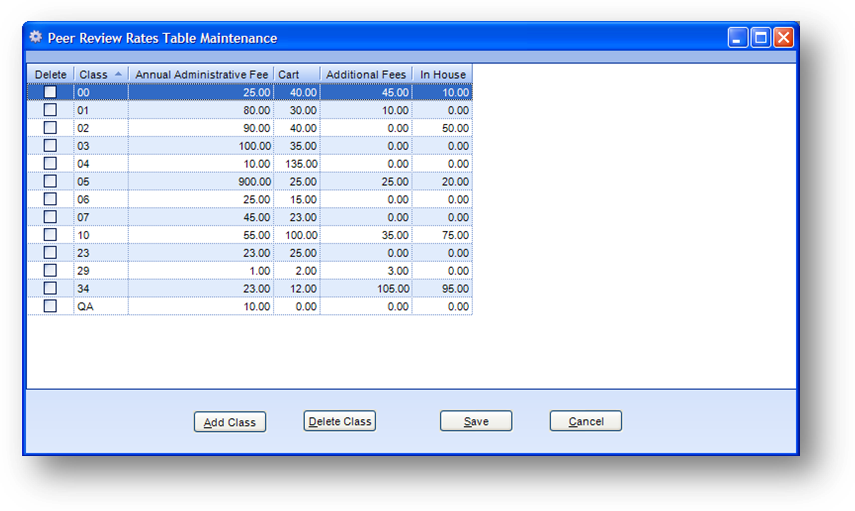
To edit the amounts for an account, change the amount directly in the grid.
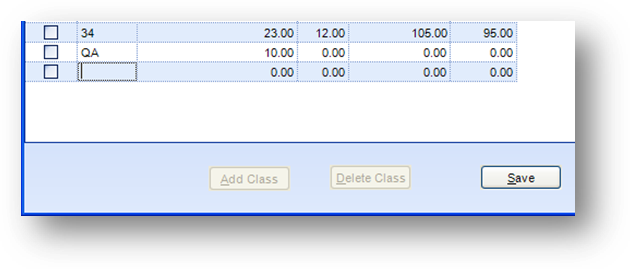
To add a billing class, click the Add Class button. This will add a new row to the bottom of the grid and disable the Add Class and Delete Class buttons. Enter the class and amounts for the associated accounts and click Save.
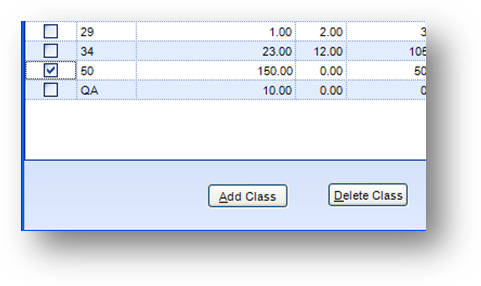
To delete a billing class, first check the Delete check box in the row(s) to be deleted, and then click the Delete Class button.