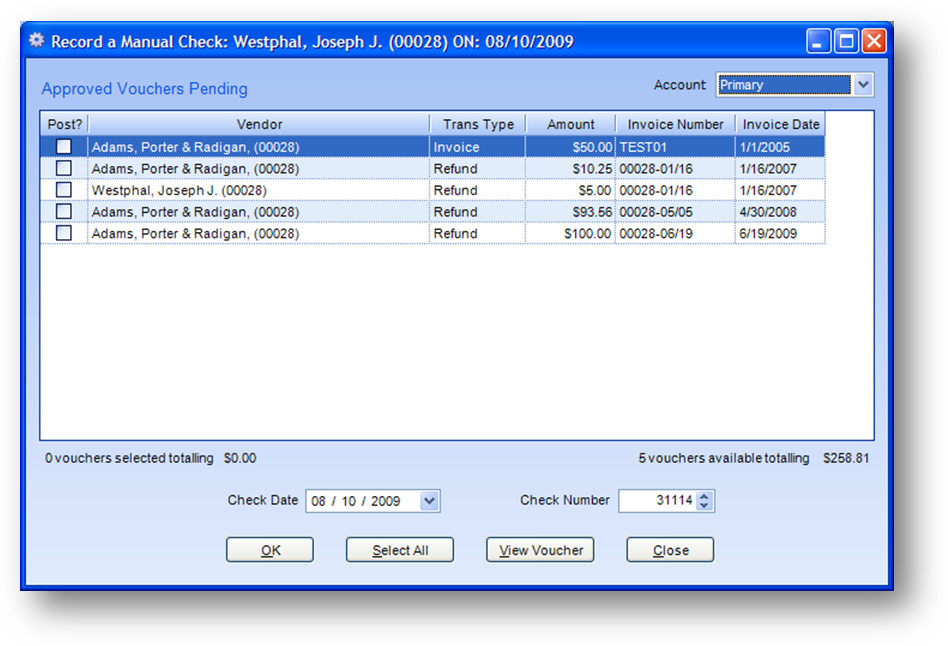
Purpose: To apply a check that was cut outside of the system to an open voucher or voucher(s).
Launch Point: This routine can be launched from the following location(s):
•Names or Firms → File Maintenance → Routines Drop-Down Menu →
•Names or Firms → File Maintenance → Accounts Payable Tab → Context Menu on Accounts Payable Invoices and Credits Grid →
Example: When the routine is launched a window will open
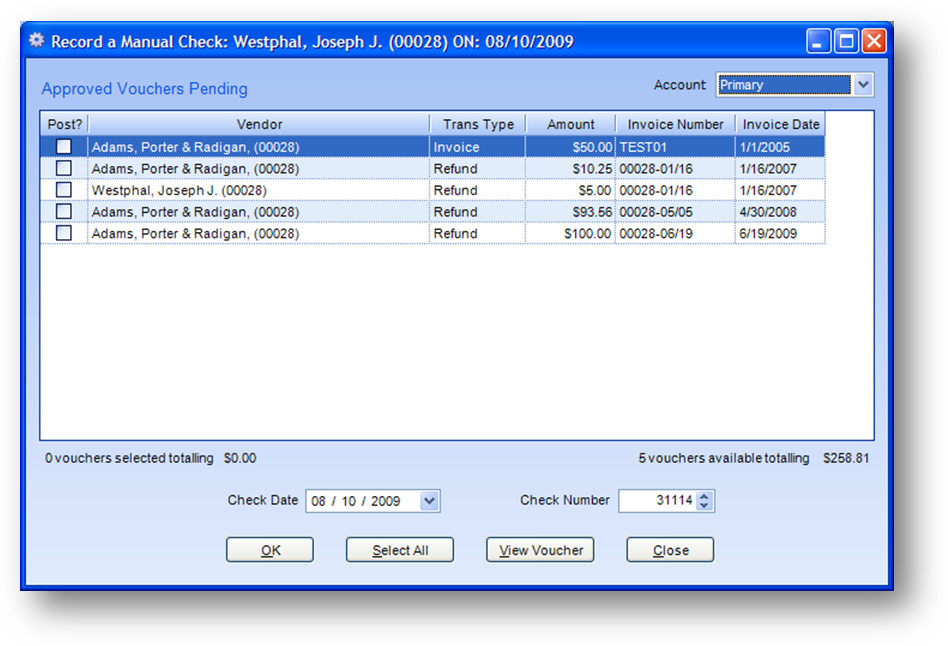
The grid will display all unpaid vouchers for the Name/Firm record. In the upper right hand corner, select the payables account from which the check will be cut.
Check the Post box next to all the vouchers that will be included on the manual check. To view a voucher, highlight the row in the grid and click the View Voucher button.
Verify the Check Date and Check Number (the system will display the next available check number by default). Click OK.
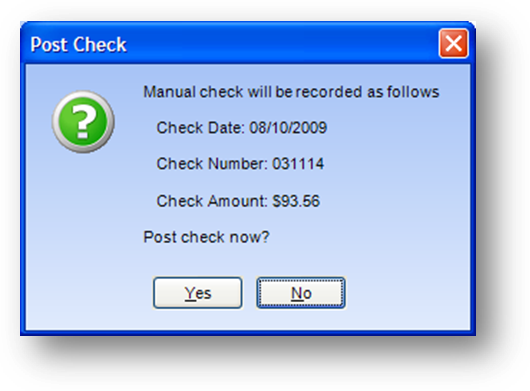
A recap message will be displayed. Click Yes to post the manual check.
Watch the Record a Manual Check video: