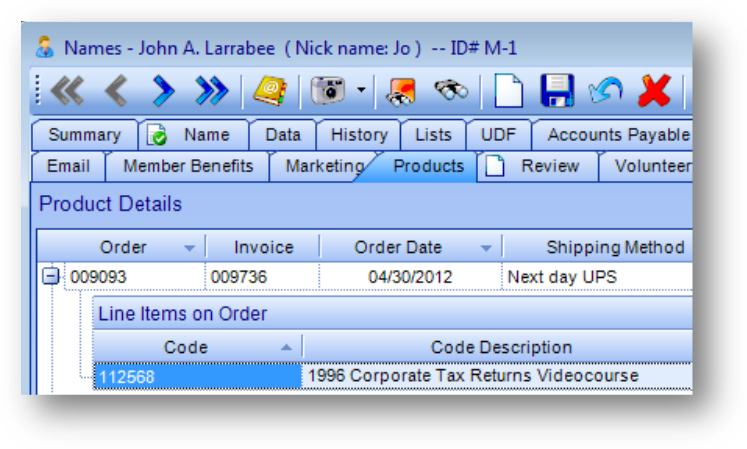
Purpose: To enter a completion date, and update credit categories and hours for individuals who purchase a self study product that is eligible for CPE credits.
Launch Point: This routine can be launched from the following location(s):
•Names → File Maintenance → Products Tab →
→Click on plus sign on relevant product order in Product Details grid to expand detail lines
→Right-click relevant detail line in Line Items on Order grid to call up Context Menu →
Note: listing only enabled in the context menu when highlighted detail line is a self study item.
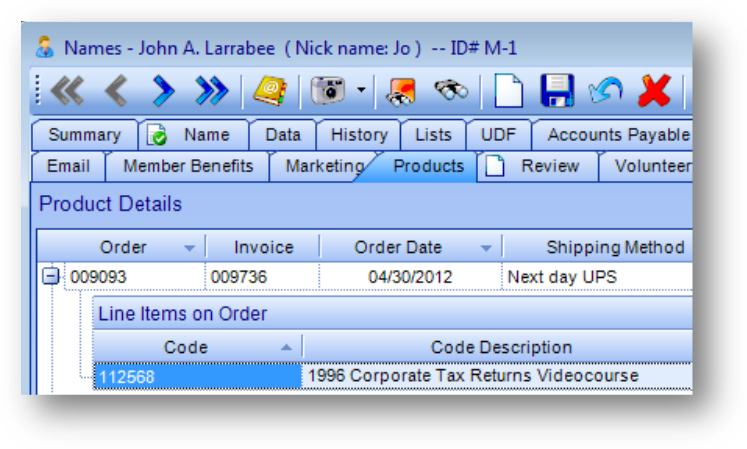
Example: When the routine is launched a window will open

Enter the date when the self study was completed. The credit categories and credits can also be updated as needed. Click OK to post the changes for this sale.
Watch the Self Study Update video: