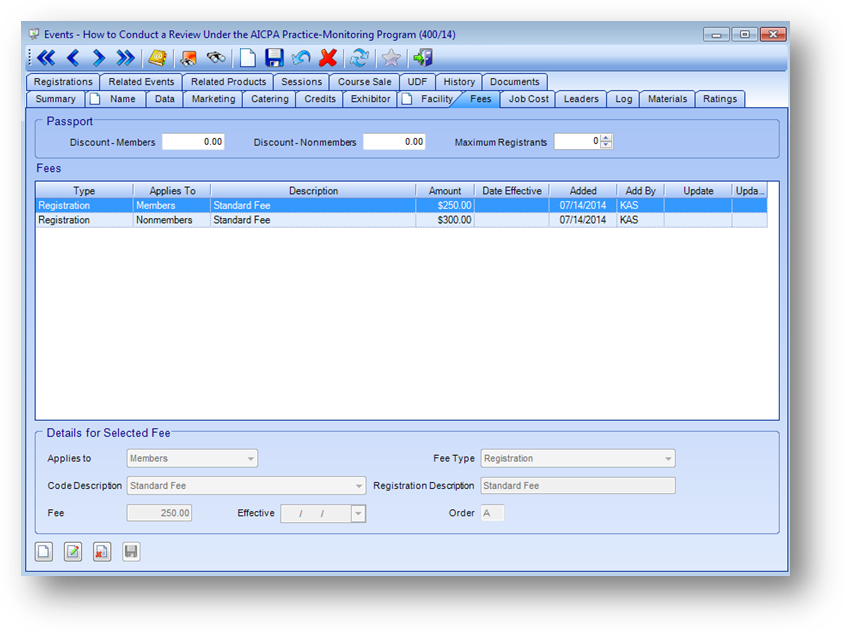
Fees for an event are setup on the Events Fees tab.
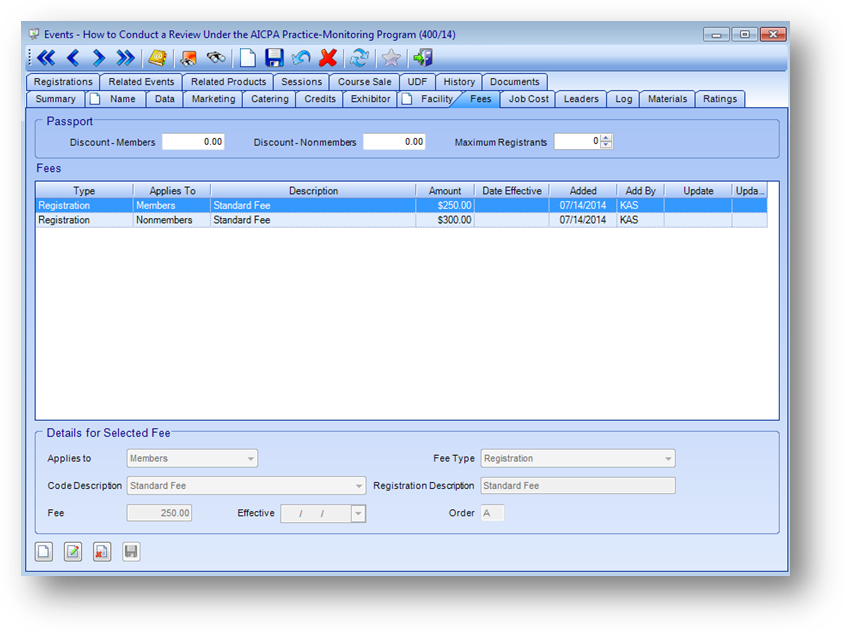
There are two types of fees that can be setup on an event,
those are Registration and Special. The fees can have a positive
or negative fee amount. Each registrant in an event can only have one
registration fee, but as many special fees as applicable.
Each
association determines how their fees are structured. Most associations charge
more for a non-member than a member. 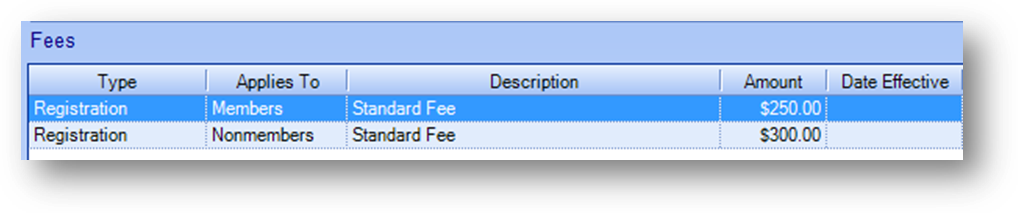
One way to structure fees is to setup one
registration fee that applies only to members and one registration fee that
applies only to nonmembers.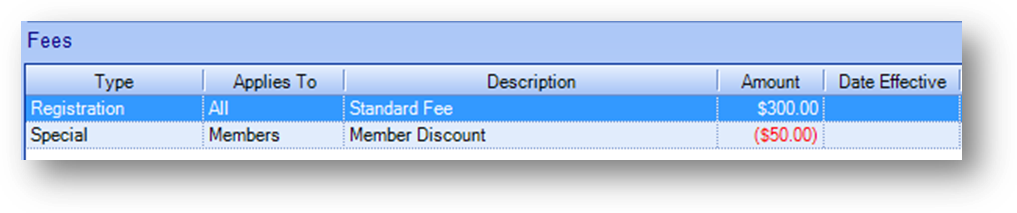
Another way is to setup one
registration fee that applies to all and one special fee that applies only to
members.
Note: The Member Discount has to be setup as a special fee because a registrant can only have one registration fee. A member would have both the registration and special fee applied to their registration.
Note: Using this structure you could also
have the special fee set with a name of ‘Nonmember Add On’ with an amount of
$50.00. It is all up to how you want the fees represented.
There is no limit to the number of fees that can be setup on an event. Other common fees are for early registration or AICPA discount.
Again, how those fees are structured is up to the association.
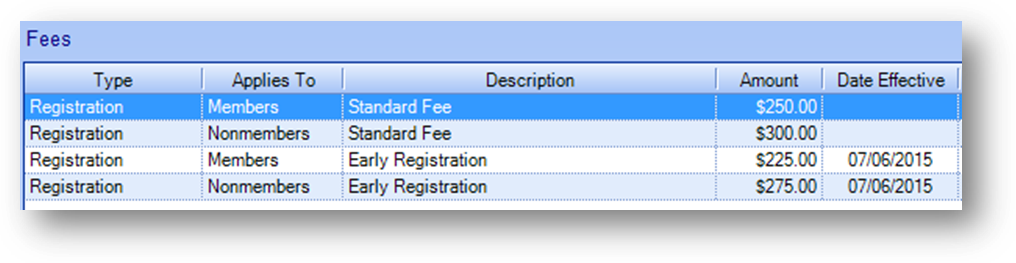
One way would be to setup registration fees, in addition to the standard fees, for early registration. In this example an early registration is setup for both members and non-members.
Note: If your association only gives an early registration discount to members, then you would not add the early registration fee that applies to non-members.
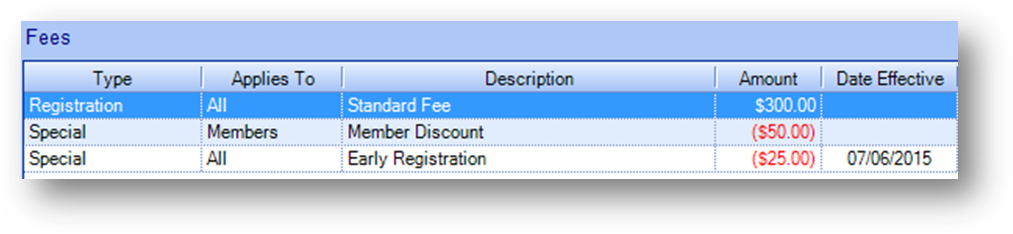
Another way would be to setup a special fee, in addition to the standard fees, for early registration. In this example everyone gets the same discount amount so there only has to be one special fee that applies to all. If you gave members and non-member different early registration discount amounts then you would setup separate special fees with the appropriate amounts and applied to.
In the examples above, there is a Date Effective on the early registration fees. This field should only be filled in if the fee is only effective through a specific date.
When thinking about how to structure your fees keep in
mind how the fees will be presented to the registrant. Also keep in mind that
each registrant can only have one registration fee, but as many
special fees as applicable.
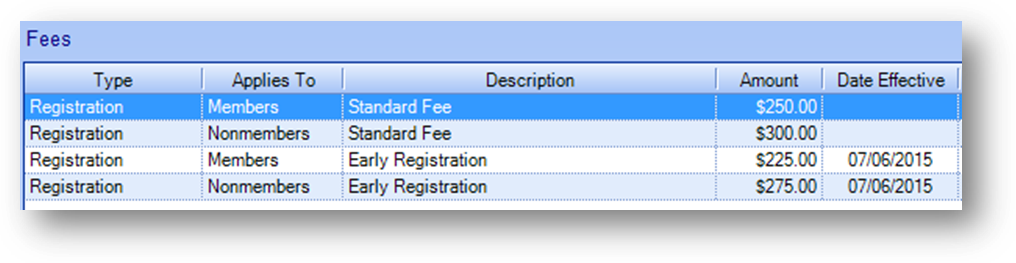
In the above example, no matter which fee is charged, the registrant is shown their resulting fee inclusive of discounts.
Note: Each registrant is only charged one of the available fees with this structure because they are all registration fees.
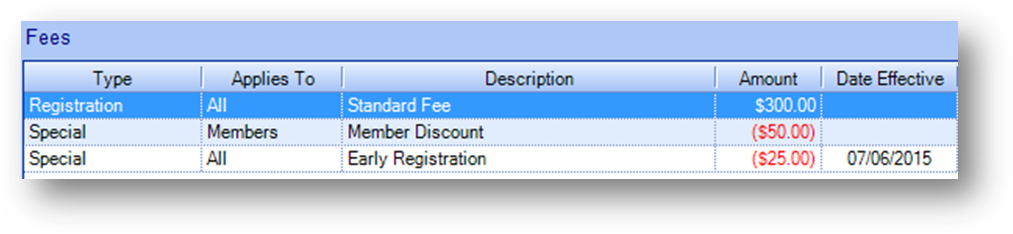
In this example, say it is a member who registers early, the registrant is shown the full price along with the fact that they got a discount for being a member as well as a discount for registering early. Note: In this example, the registrant gets all three fees applied.
Note: The system can be set to add a default set of fees the first time you click the in-place add button on the Events Fees tab. There can also be custom programming setup in the registration routines for what fees should be selected by default for a registrant. This should only be done once your association has determined the fee structure to be used. Contact CDS support to have this setup. Also contact CDS support If you make a change to your fee structure so these programs can be updated.
Since there will be occasions when a non-standard discount or charge needs to be applied in Event Registration or Fee Adjustment, and the amounts on the fees cannot be edited in those routines, there are some specially coded fees that allow the user to edit the amount in those routines.
There is one registration fee and one special fee that
allow for edits of the amount in those programs. Each has a description of
"Miscellaneous".
Note: In the system, each fee is associated to a unique fee code. As a user you do not see this fee code. The programming that allows the edits on the amount only works with specific fee codes, not the fee description, so if your system does not have these fees in the list of available fees you cannot just add a new fee with a description of “Miscellaneous”. The registration fee has to have a fee code of “XX” and the special fee has to have a fee code of “ZZ” for the programming to work. If you do not have these fees or are unable to edit the amount contact CDS support.
Keep in mind that each registrant can only have one
registration fee but as many special fees as needed per registration. So if
you use the registration "Miscellaneous" fee a registrant can have no
other registration fee. If you use the special "Miscellaneous" fee a
registrant can have a registration fee in addition to the special fee.
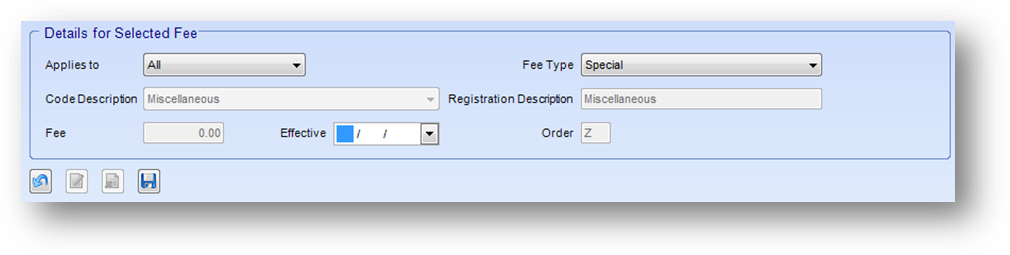
On the Events Fees tab when you add one of the “Miscellaneous” fees the
Fee field will be disabled. That is because these fees are not intended to have
a default amount. It is intended that the amount will be different each time the
fee is used. So on the event the “Miscellaneous” fees will have a zero amount.
It is in the Event
Registration or Fee
Adjustment routines that an amount can be entered.
Note: The
registration "Miscellaneous" fee can only have a positive amount entered on it
because it is a registration fee. The special "Miscellaneous"
fee can have either a positive or negative amount.
Note: Your website’s programming may also need to
be considered when setting the fee structure. There may be website functionality
that affects how the structure needs to be setup.