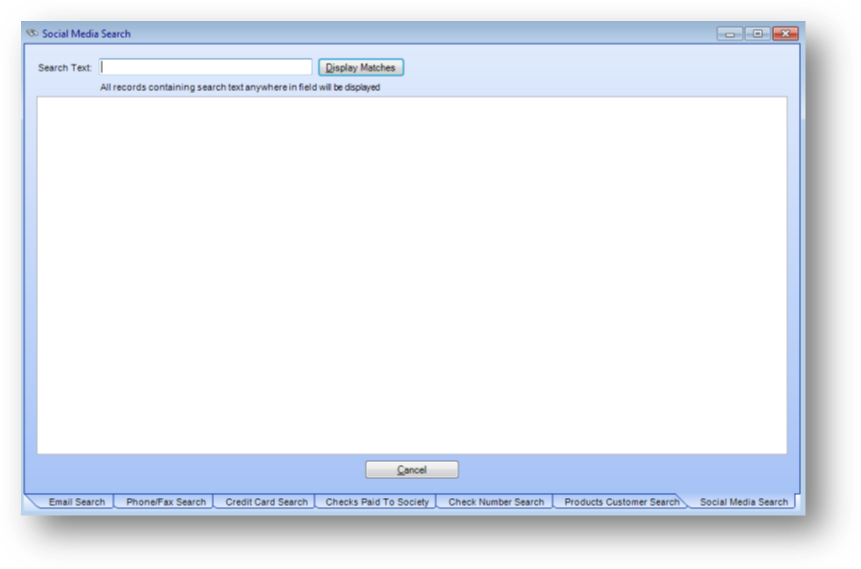
Purpose: To locate a Name or Firm record with a specified account name in one of the social media fields.
Launch Point: This routine can be launched from the following location(s):
•File Drop-Down Menu (on the main system screen) →
Example: When the routine is launched a window will open
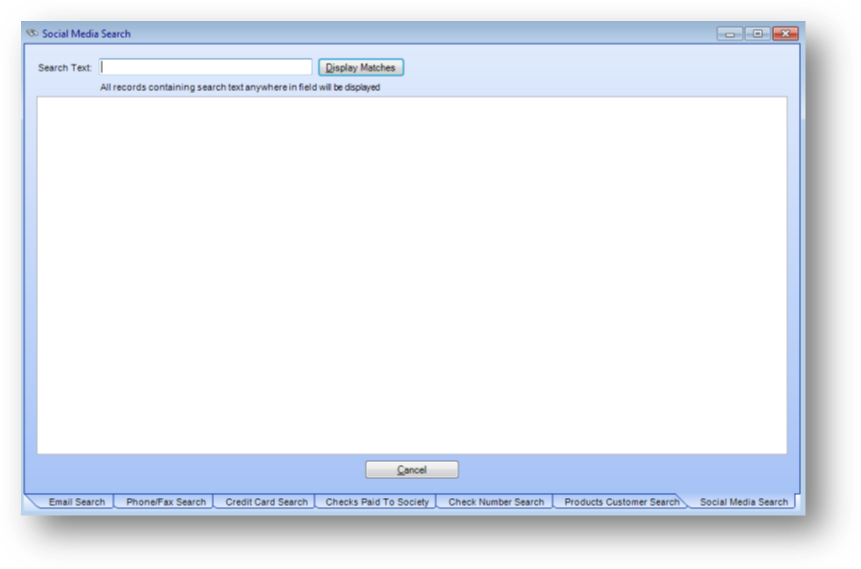
Enter the account name in Search Text and click Display Matches. Records containing the search text anywhere in one of the social media fields will be displayed in the grid.
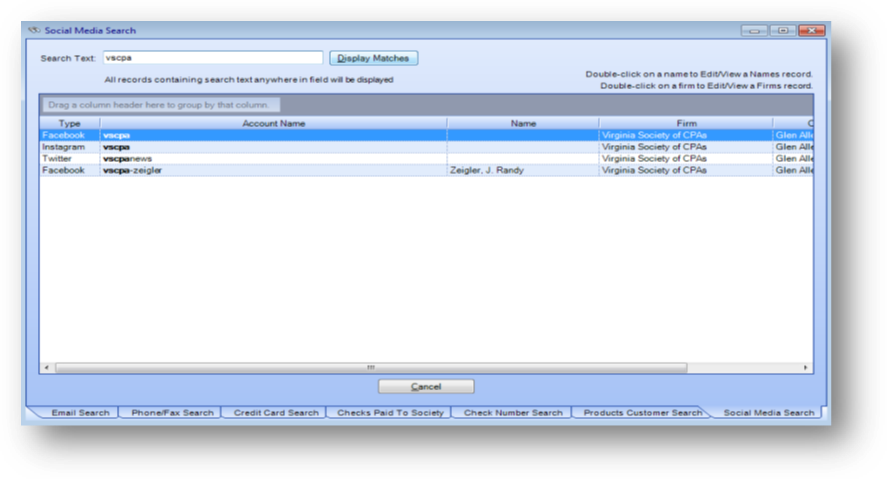
If a match is found for a firm, the Name column will be blank. If a match is found for an individual, his/her firm name will display, if available. In either instance, a double-click in either the Name or Firm column will open that record. A double-click in the Account Name column will open the web page for that account name.