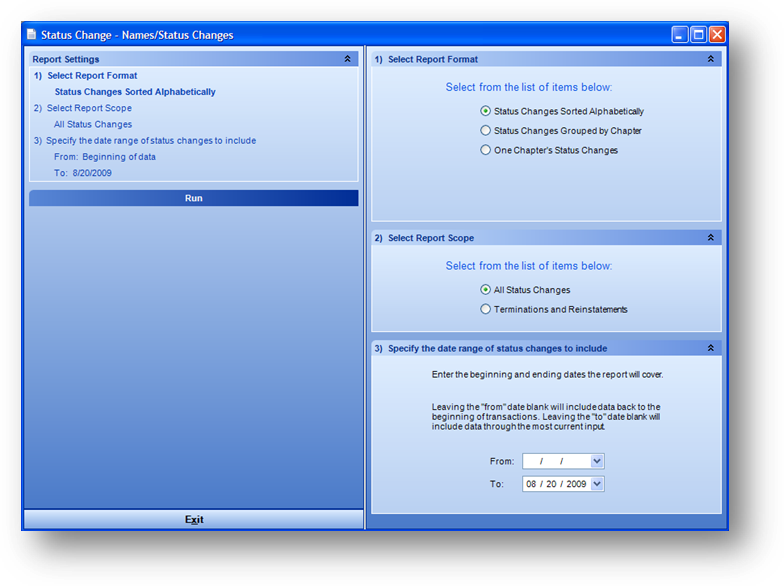
Purpose: This report, which can be printed in any of three different formats, is most often used to provide the Membership Committee or Board of Directors with information about evolving membership counts.
Launch Point: This report can be launched from the following location(s):
•Names → Reports → Status Changes →
Example: When the report is launched the report wizard will open
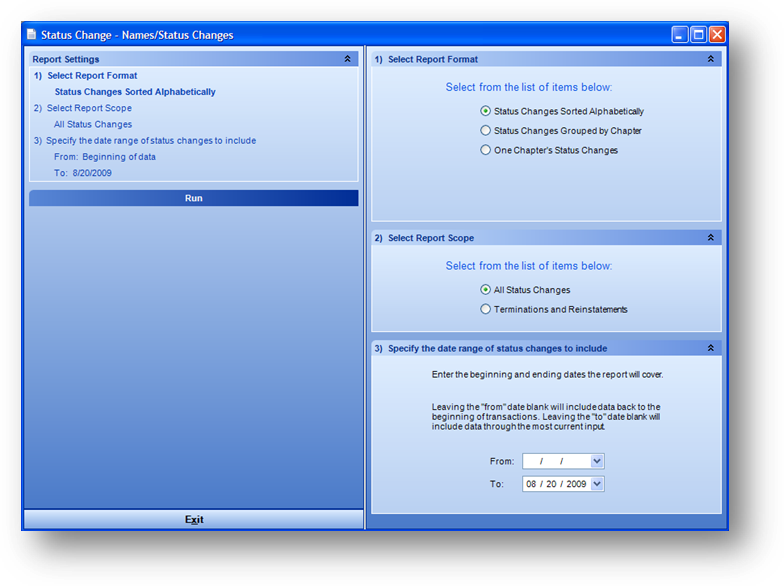
It lists, by individual, the changes in both membership status and type, plus any staff note entered at the time the change was made. Note: The report can become cumbersome if run for all changes, especially during dues season, because any secondary type changes (i.e., billing class) will be included.
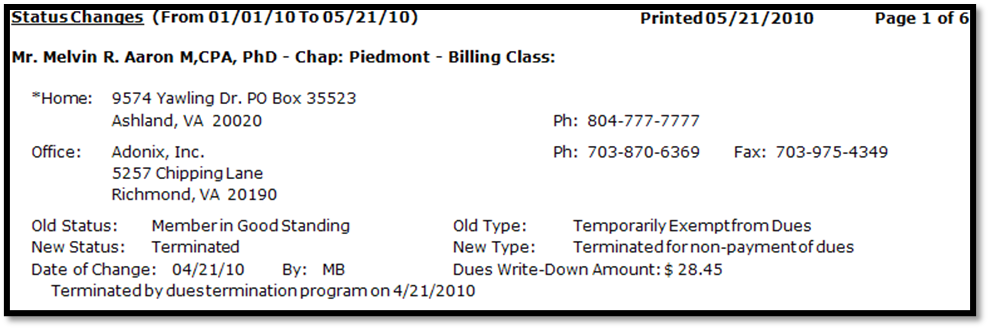
Report totals are provided for the various status change categories and the net increase or decrease in the dues billed as a result of those changes.
Note: The Insurance Report and Terminations / Reinstatements report provide similar information in a slightly different format.